- Home
- Acrobat Reader
- Discussions
- Re: There is no GUI to work with when Acrobat Read...
- Re: There is no GUI to work with when Acrobat Read...
There is no GUI to work with when Acrobat Reader is running on Tablet in Read mode
Copy link to clipboard
Copied
Viewing a PDF document (like this) in Read mode (reachable by hitting [CTRL]+
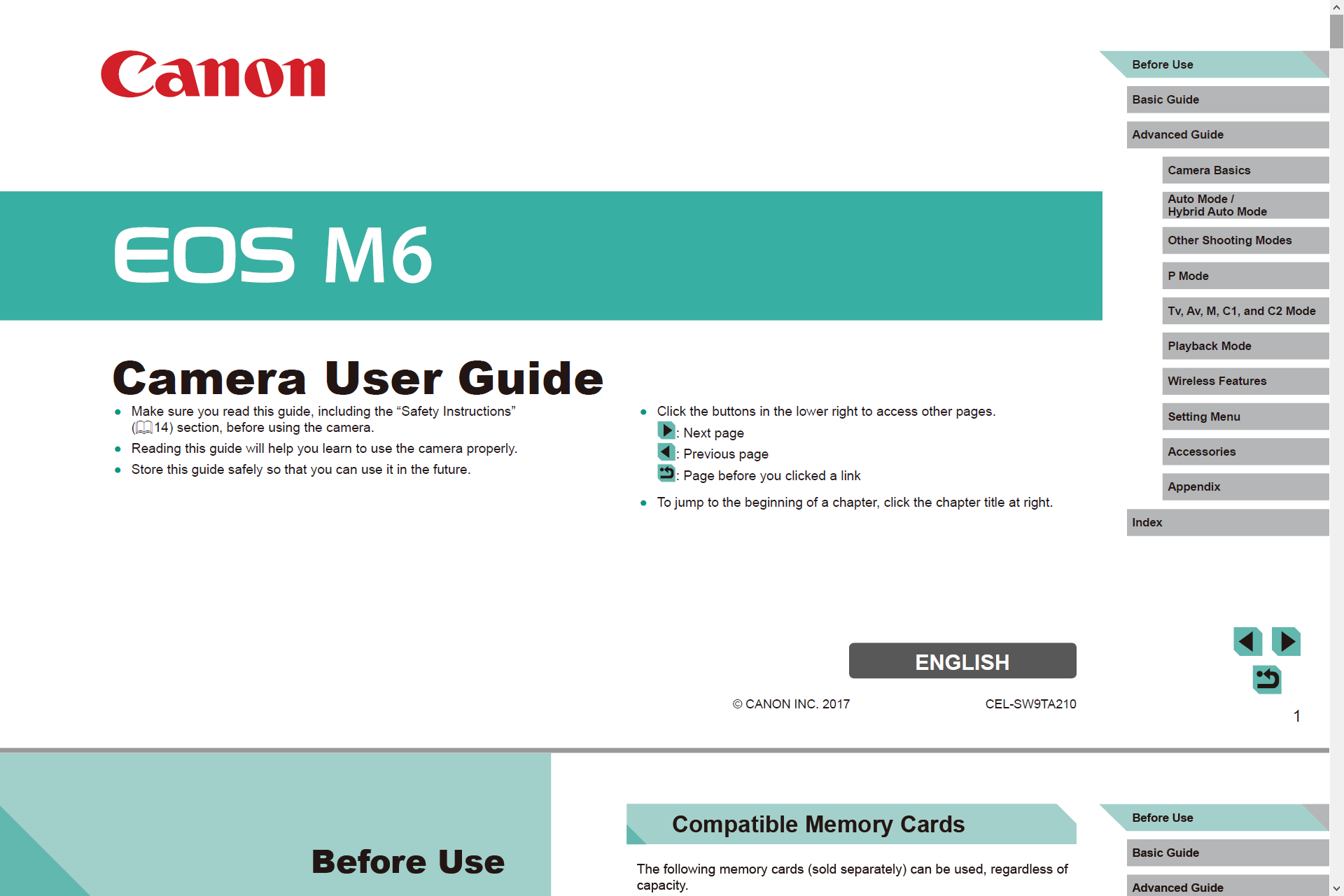
You cannot access any Reader menu item, it's impossible to switch to another Reader document tab, you cannot exit fullscreen mode, you cannot exit Acrobat Reader at all.
Adobe, please fix. E.g., by showing a hint for a few seconds on how to access all these features in Read mode on a tablet (i.e. without keyboard).
Copy link to clipboard
Copied
Maybe this post on getting the virtual keyboard to appear in tablet mode will help. touch keyboard in tablet mode - Microsoft Community
Copy link to clipboard
Copied
Nope. This is not a Windows settings issue, it's an Adobe Reader issue.
This is what the Adobe Reader application window looks like in Read mode when MS Windows is not in Tablet mode:
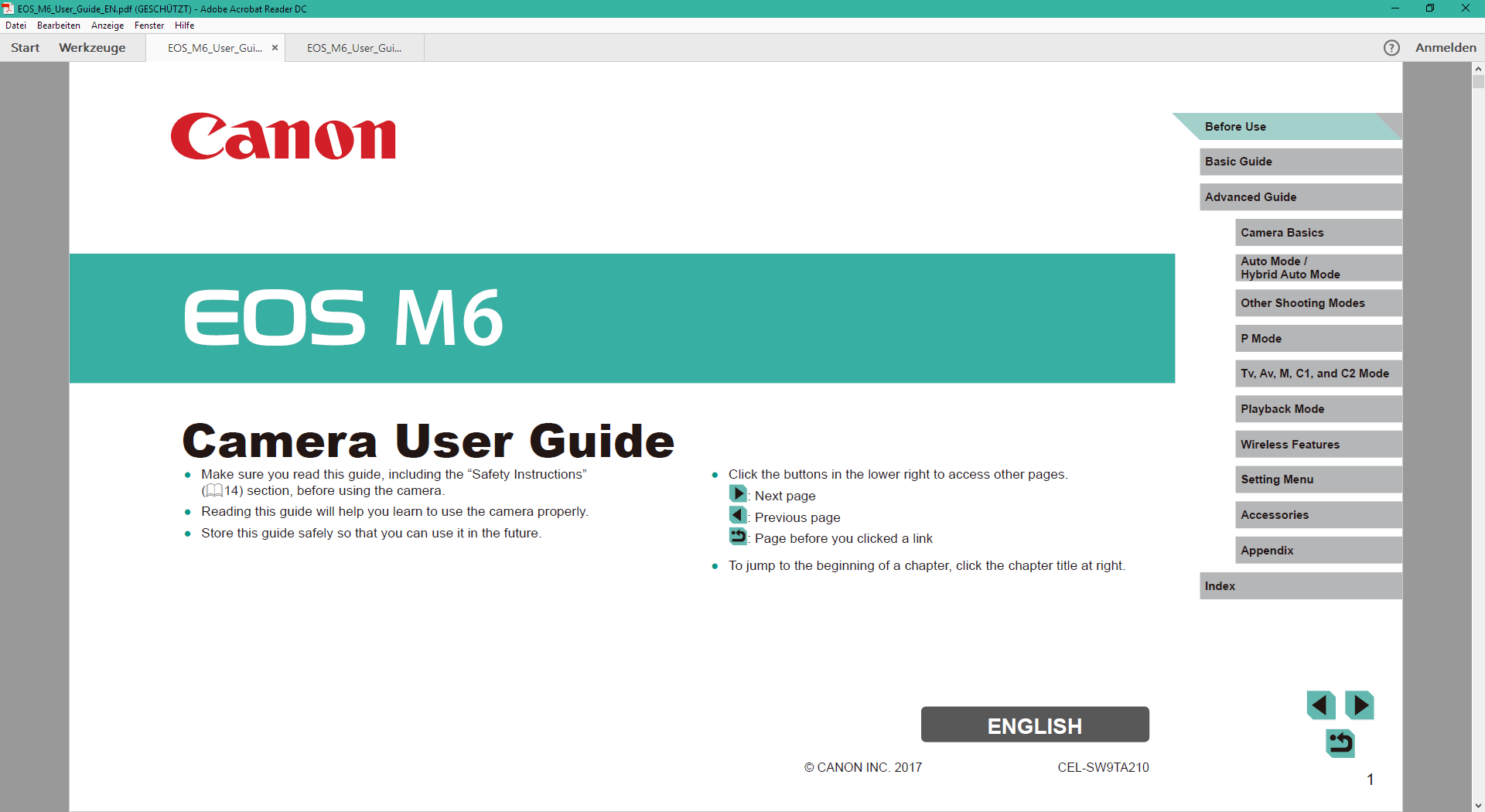
See the difference? (Hint: Examine the top area of the image)
Copy link to clipboard
Copied
Ah, it's Sunday again ... The forum software "Action" item never works on Sundays. Hmm, I guess it must be some union matter ![]()
I currently can't edit my message. So here's my addendum:
Acrobat reader should either exit Read mode or temporarily display menu, tabs and window title bar when a certain area in the document area is tipped on the touch screen. Otherwise you can't exit the document or work with another application on the tablet.
Copy link to clipboard
Copied
So do those instructions not work to make the virtual keyboard appear?
Copy link to clipboard
Copied
No, I'm afraid.
As you can see from the first image, no taskbar is visible. So the virtual keyboard can't get activated.
I made a mistake when taking image #2: In non-tablet mode, the full screen actually looks like this:
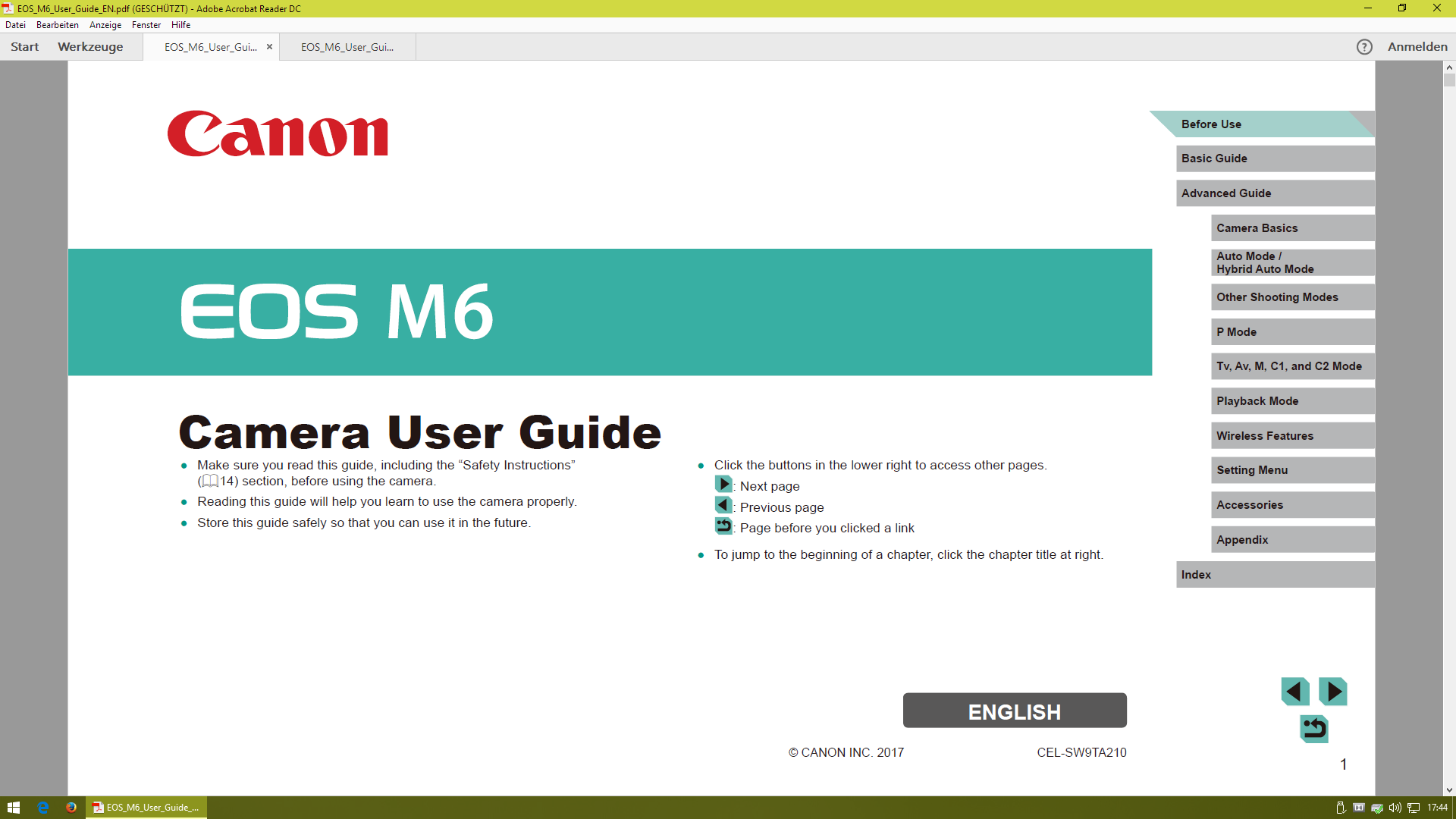
Image #1, however, correctly depicts the full screen in Windows tablet mode, having Acrobat Reader hide/cover the task bar.