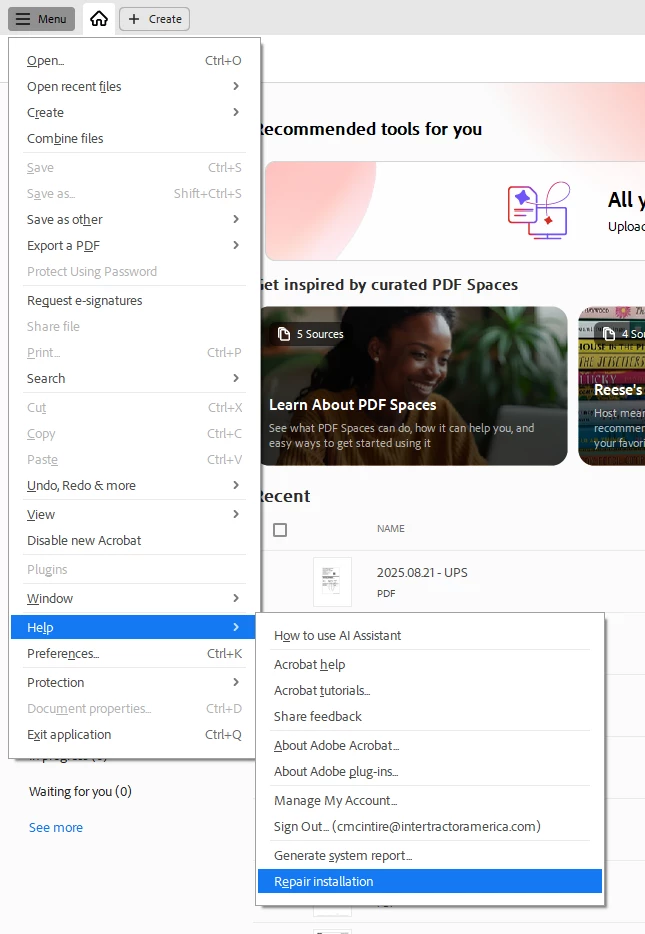Answered
this file can't be previewed because of an error with the pdf preview handler
I am having trouble previewing PDFs in the Windows Explorer preview pane. I am running Windows 11. I have tried everything I can think of, reinstalling Acrobat Reader, making it the default program, etc. I can preview Word files and images, so this problem only occurs with PDF files.