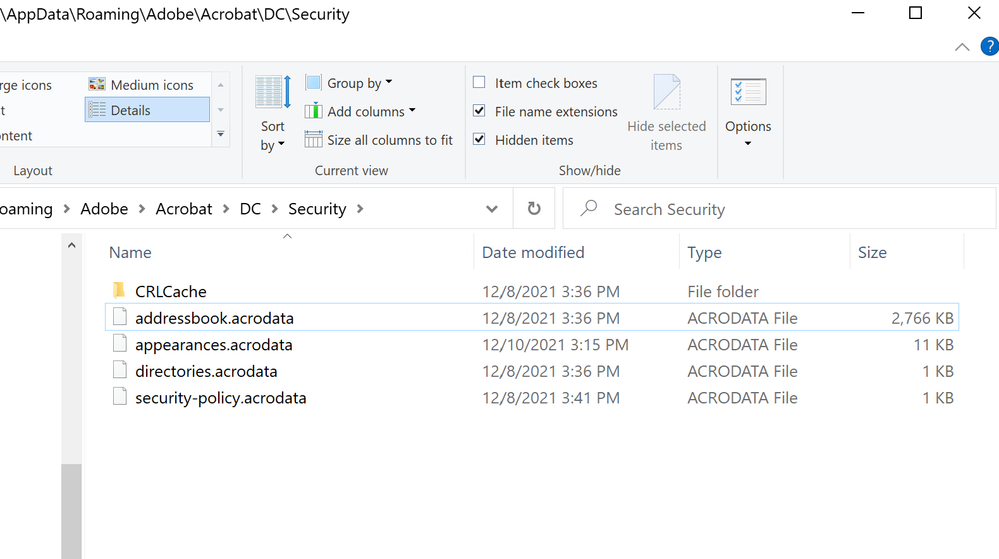Adobe Community
Adobe Community
- Home
- Acrobat Reader
- Discussions
- Re: Transfering signature to new computer: export=...
- Re: Transfering signature to new computer: export=...
Transfering signature to new computer: export=.cer, .fdf, .p7c import only .p12, .pfx
Copy link to clipboard
Copied
I am trying to transfer my signature from Adobe Acrobat Reader DC on my old computer to a new one.
I am following instructions described in another post:
1. On the old computer, pull down Edit - Preferences
2. In the Categories list, select Signatures
3. in Identies & Trusted Certificates, click the MORE button
4. a dialog opens and Digital IDs is highlighted. Select the signature in the right side of the dialog and click the EXPORT button at the top
5. a dialog appears. Choose "Save the data to a file" and click NEXT
6. Select a location for the file. Select the "Save as type" has 3 choices: *.fdf *.p7c *.cer
7. On the new computer navigate to the same screen and click the Add Digital ID button
8. a dialog appears. Select "My existing digital ID from:" and select "A file" and click NEXT
9. Click the Browse button. It only displays *.p12 and *.pfx files. Also it is expecting a password on the file, yet no password was set when the file was created.
Please clarify this process for moving signatures from one computer to another.
Copy link to clipboard
Copied
Use the .pfx files of the old computer. On Windows you will find the files at:
C:\Users\<user>\AppData\Roaming\Adobe\Acrobat\DC\Security
Copy link to clipboard
Copied
FYI this does not work if you are trying to transfer a "Windows Digital ID"
Copy link to clipboard
Copied
Hello dhabz
Where you able to transfer the signature. It is not working for me. I am trying to transfer my digital signature from my laptop to my desktop and no success. When I export my signature from my laptop it gives me three options (*fdf), (*.p7c) and (*.cer). I tried all three options and when adding the digital signature in my desktop the only options are (*.p12, or *.pfx).
How do I export and import my signature to a different device?
Thank you,
Copy link to clipboard
Copied
Read my reply.
Copy link to clipboard
Copied
I do not see the .pfx files. See attached screenshot.