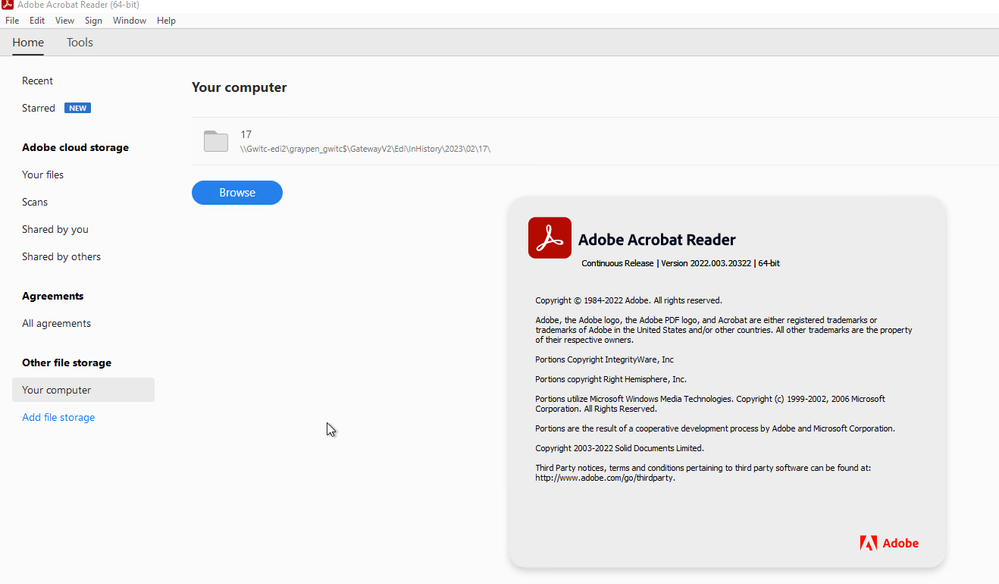Adobe Community
Adobe Community
Copy link to clipboard
Copied
How do I turn off Other File Storage? I don't want any actual or future UNC paths inside to be accessible to our end users.
We user Adobe Acrobat Reader DC version 2022.003.20322 64 bit/
This app is available as a Remote App inside an Azure Virtual Desktop Workspace in our IT infra.
 1 Correct answer
1 Correct answer
@Floris29004972a86o Thank you for getting back!
If the solutions do work, please feel free to mark the solution as the correct answer. Marking a reply or response “Correct” will help future users with the same issue quickly identify the correct answer.
-Souvik
Copy link to clipboard
Copied
Hope you are doing well. Per the description, you want to disable Cloud Services on Acrobat Reader.
This feature is available using the Customization Wizard. Would you mind going through the steps shared in the post that has a question similar to yours: Solved: Disable online services/features in Acrobat Reader
Hope this helps.
-Souvik.
Copy link to clipboard
Copied
Hello, we will try the solutions inside the URL, thanks.
Copy link to clipboard
Copied
@Floris29004972a86o Thank you for getting back!
If the solutions do work, please feel free to mark the solution as the correct answer. Marking a reply or response “Correct” will help future users with the same issue quickly identify the correct answer.
-Souvik