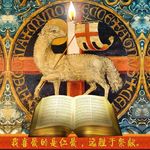Adobe Community
Adobe Community
Unable to extract embedded font
Copy link to clipboard
Copied
Hi there!
Faced a problem, when opening pdf files, I get an error with the inability to extract the embedded font. The fonts can be different, for example (ARBAA + ARIAL, Unicode MS). After that, the file does not open. I get the files in Outlook.
The latest version of the program. 2020.013.20064. Reinstalling the program did not help. Same problem on another computer. What could be the problem, can you tell me?
Thanks!
Copy link to clipboard
Copied
This means the font Arial has not been embedded properly into the PDF or the PDF got damaged. There's nothing you can do about this with Acrobat Reader.
Copy link to clipboard
Copied
Found the original source of the problem. Initially, the file was opened. And it opens now on the old computer.
But when synchronizing - adding an account (mailbox) on a new computer, the font is lost and these errors occur. With what it can be connected?
Copy link to clipboard
Copied
This problem has been going round and round for years, and is still not fixed. I am now getting it with Acrobat Reader DC 2020.013.20074, and I'm getting fed up explaining it to my customers. (I run a publishing company, and we are trying to encourage our authors, proof readers and copy editors to communicate via commented PDF files.)
The comment "...the font Arial has not been embedded properly into the PDF or the PDF got damaged." is simply not true. It has nothing to do with damaged fonts, or damaged PDFs created by the user, and everything to do with Acrobat Reader itself.
I have made an extremely simple demonstration of the error being introduced:
- Create a 1-paragraph text file using a single, standard font (Times New Roman from Windows 10).
- Save as a PDF with all fonts embedded.
- File opens in Acrobat Reader with no errors.
- While in Acrobat Reader, add a sticky note/comment to the first word, then save the file under a new name.
- The original file, created outside Acrobat Reader, still opens with no errors.
- The updated file -- processed and saved entirely by Acrobat Reader and not touched by any other software -- displays the error "Cannot extract the embedded font ..." on opening.
I have tried various combinations of software to create the initial PDF file, and the results are always the same. Before Acrobat Reader gets its hands on the file it opens perfectly. Add a sticky note and you get the error. Is this, perhaps, caused by the font for the sticky note not being embedded, while all other fonts are? The font named in the error message always appears to be the last one in the list of embedded fonts, as though whatever is doing the processing has fallen off the end of a list. (The note uses something like Aerial. The only font embedded is Times New Roman.)
I will happily upload the two tiny before and after files, if somebody can say where and how, so they can be taken to pieces and analysed.
Copy link to clipboard
Copied
Quick bit of extra information:
Just found an old machine which still has Acrobat Reader XI (11.0.08) on it.
- Both versions of the test file open with no errors.
- Opened the original file with this old version of Acrobat Reader, added a sticky note as before, and saved as a third file. This updated file also opens perfectly with the old Acrobat Reader, but again gives the "embedded font" error with the newest version.
So something happened between the two versions of Acrobat Reader, and it's to do with opening the file.
Copy link to clipboard
Copied
I think that you could create a one-paragraph file, by using the fonts from windows10 as ARBAA + ARIAL, Unicode MS, and save as PDF files. Then, open the PDF File which you already saved, if open without error, that means the original document of the file had been broken and the different fonts of yourside and the author might cause the problem.
I had tried to using the same version of the Acrobat Reader DC 2020.013.20074 and there is no problem.
Copy link to clipboard
Copied
Sorry, I don't understand what you are trying to prove here. There are no "different fonts". The file contains a single embedded font -- mine. I then added the sticky note, which Acrobat Reader creates using some font of its own chosing (not the embedded) one. I reopen the annotated file, and now it gives the error. And there is still just one paragraph, using just one embedded font.
But OK, I repeated the whole test, now useing Arial Uniocode MS as the one-and-only font. Same result. The initial PDF file opens with no error. Add a sticky note, save, reopen, and now I get the error.
This looks for all the world like a program written in a "forgiving" language like Java falling off the end of an array. Build a list of embedded fonts (all one of it). Check the document. Check the stick note(s) -- ah, I need a second font. It will be number two in the list (of one). That must be this bit of memory here. But it doesn't look like a valid font mapping so I'll complain.
I suspect any combination of circumstances that ends up with a PDF file that uses a mixture of embedded and not-embedded fonts will throw the error. Does anybody know exactly what font Acrobat Reader is trying to use for the sticky notes, because it never gets a mention in the font list under "Properties"?