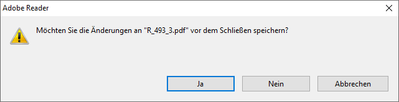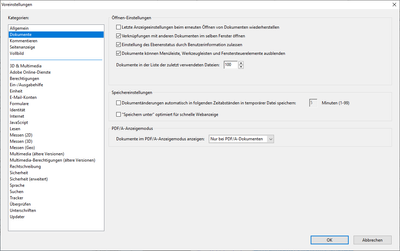Adobe Community
Adobe Community
- Home
- Acrobat Reader
- Discussions
- Re: ... vor dem Schliessen speichern?
- Re: ... vor dem Schliessen speichern?
Asked to save file before closing when no changes made.
Copy link to clipboard
Copied
Hallo,
wir haben die Version
- Acrobat Reader DC
- 2017.012.20095
und seit kurzem folgendes "nerviges" Problem.
Bei einigen, NICHT bei allen, PDFs wird beim beenden
grundsätzlich abgefragt ...
>>>Möchten Sie die Änderungen an "... .pdv" vor dem Schließen speichern?<<<
Es wurden aber keine Änderungen an den Dateien vorgenommen, sondern nur
gelesen.
Wie erwähnt, passiert es nicht bei allen PDFs!
Liegt es womöglich an der Version? // Gibt es hier eine Lösung?
Für Hilfe wären wir sehr dankbar. >>Danke vorab!<<
Copy link to clipboard
Copied
mtpoly wrote
...
>>>Möchten Sie die Änderungen an "... .pdv" vor dem Schließen speichern?<<<
...
File extension .pdv ?
Copy link to clipboard
Copied
Gleiches Problem hier:
Adobe fragt beim Schliessen vieler, aber nicht aller PDF-Dateien, ob sie gespeichert werden sollen.
Sie sollen nicht. Adobe soll auch nicht fragen, sondern einfach schliessen.
Anderswo im Internet gibt es den Rat, unter Speichereinstellungen diese Option, Dokumentänderungen automatisch in folgenden Zeitabständen in temporärer Datei speichern, nicht auszuwählen:
Das hilft nicht.
Ich verwende Adobe Reader XI Version 11.0.23.
Copy link to clipboard
Copied
Gibt es ein Update hier? Wenn mich Adobe weiterhin fragt, ob ich Speichern will, obwohl ich nichts geändert habe, werde ich einen anderen Reader downloaden und verwenden. Gibt ja genügend Alternativen, die besser sind.
Copy link to clipboard
Copied
Thank you for reaching out.
Try reinstalling the application using the following steps:
-Remove the application and run the cleaner tool (https://www.adobe.com/devnet-docs/acrobatetk/tools/Labs/cleaner.html).
-Reboot the machine
-Install Adobe Acrobat Reader from the following page: https://get.adobe.com/reader/enterprise/.
If the issue still occurs, let us know what happens. Share the complete workflow used to open PDFs in the application.
Do you try to use any tools before closing the PDF?
Share the Acrobat Reader and OS version number in use.
Thanks,
Meenakshi
Copy link to clipboard
Copied
Thanks, Meenakshi!
I dont know if that helps or it was the fact I un-checkboxed the automatic saving option, however it works fine now and I can open and close PDFs in Adobe without being asked to save it.
Wish you a good day!
Pascal
Copy link to clipboard
Copied
Thank you for letting us know. Glad to know that the issue is resolved.
Let us know if we can be of any help.
Thanks,
Meenakshi
Marking a reply or response “Correct” will help future users with the same issue quickly identify the correct answer.