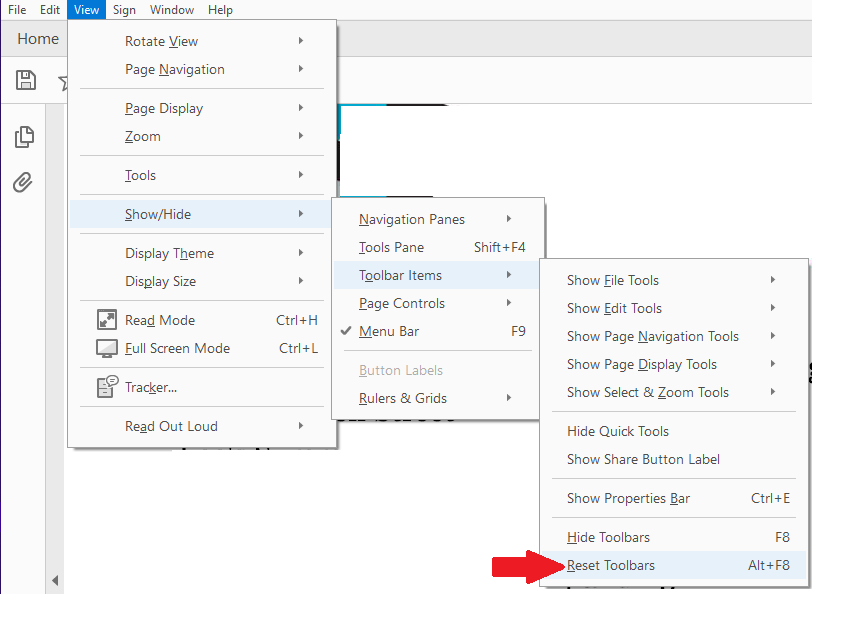Adobe Community
Adobe Community
- Home
- Acrobat Reader
- Discussions
- Zoom Options Are Missing From Page Control Menu
- Zoom Options Are Missing From Page Control Menu
Copy link to clipboard
Copied
Hello All,
I am currently running Adobe Reader 2019.008.20080 and it seems over the last few updates I have lost some of the page control options for zooming. On one computer i have the standard  but on my other computer the plus/minus/zoom percentage drop down. have all been reduced to a sub-dropdown menu which adds a lot of time to click this drop down every time i want to zoom in or out. Is there a way to modify the page control menu to show which options i want to include?
but on my other computer the plus/minus/zoom percentage drop down. have all been reduced to a sub-dropdown menu which adds a lot of time to click this drop down every time i want to zoom in or out. Is there a way to modify the page control menu to show which options i want to include?
I have researched this and have tried the following;
-undocking and redocking this tool bar. (Having it undocked blocks too much screen real estate, so i would prefer to keep this docked at the top)
-resetting toolbars
-looked through the various preference options
I know you used to be able to completely customize certain tool bars, but i can't seem to find this functionality anymore.
Any help would be greatly appreciated.
Thanks,
Sam
 1 Correct answer
1 Correct answer
Hello Sam.meyer,
We're sorry for the trouble you had with Adobe Reader, please reboot the machine once then launch Adobe Reader and then navigate to the Preferences from Edit>Preferences>General>select 'Open documents as new tabs in the same Window'>Click OK.
Restart the application and check.
If you still don't get the zoom options, please reset the preferences once and reboot the machine. To reset the Preferences, refer to How to reset Acrobat Preference settings to default.
Install the latest pa
...Copy link to clipboard
Copied
Hello Sam.meyer,
We're sorry for the trouble you had with Adobe Reader, please reboot the machine once then launch Adobe Reader and then navigate to the Preferences from Edit>Preferences>General>select 'Open documents as new tabs in the same Window'>Click OK.
Restart the application and check.
If you still don't get the zoom options, please reset the preferences once and reboot the machine. To reset the Preferences, refer to How to reset Acrobat Preference settings to default.
Install the latest patch of Adobe Reader from help>check for updates, or manually from 19.008.20081 Planned update, November 13, 2018 (Windows Only) — Release Notes for Acrobat DC Product...
Reboot the machine after updating Adobe Reader and check.
If you still experience any issue, please use Acrobat cleaner tool to remove Adobe Reader Download Adobe Reader and Acrobat Cleaner Tool - Adobe Labs
Reboot the machine and install Adobe Reader from ftp://ftp.adobe.com/pub/adobe/reader/win/AcrobatDC/1900820081/
Let us know how it goes and share your observation.
Thanks,
Anand Sri.
Copy link to clipboard
Copied
Hello, although this issue in this thread is very old, it gets found so easily by search engines, that I want to point out that the pointer tool or whatever other name it might have has disappeared from my page control bar some time ago after an update I believe. It drives me nuts because I need to switch often between "take snapshot" and don't take snapshot but "select text" type pointers and clicking the snapshot button again after I am done with snapshots is not doing anything. For the life of me I am unable to memorize the handtool shortcut key and it is super hard to find a list that includes it online. Therefore: I want the pointer tool button or hand tool button or whatever name you have for normal cursor or normal pointer type thingy on the "page control bar" at a minimum and ideally always as a button under the menu bar.
I am completely at the end of my wits here and need information. This is what my "page control" looks like now and there needs to be the pointer button as well but it is gone. 😞
Copy link to clipboard
Copied
doing this fixed my missing tool items...( in Adobe Acrobat Reader DC)