 Adobe Community
Adobe Community
- Home
- Acrobat Reader Mobile
- Discussions
- Acrobat won't unlock subscriptions.
- Acrobat won't unlock subscriptions.
Copy link to clipboard
Copied
I am currently using acrobat on my mac desktop with all of the features unlocked, due to my subscription. I got a new iPad and downloaded the mobile version and it won't unlock all of the features. I use the same account and even try clicking restoring purchases, but it doesn't work. The desktop version even says "your subscription unlocks all mobile functionality. Open or download the acrobat reader app, then sign in to use all tools." Any help or advice would be much appreciated.
Copy link to clipboard
Copied
Hi alexc32754533,
In Acrobat Reader on your iPad, please go to the My Account screen and make sure that you are signed in with the same Adobe ID that you used to purchase subscriptions.
Would you tell us the status of each subscription?
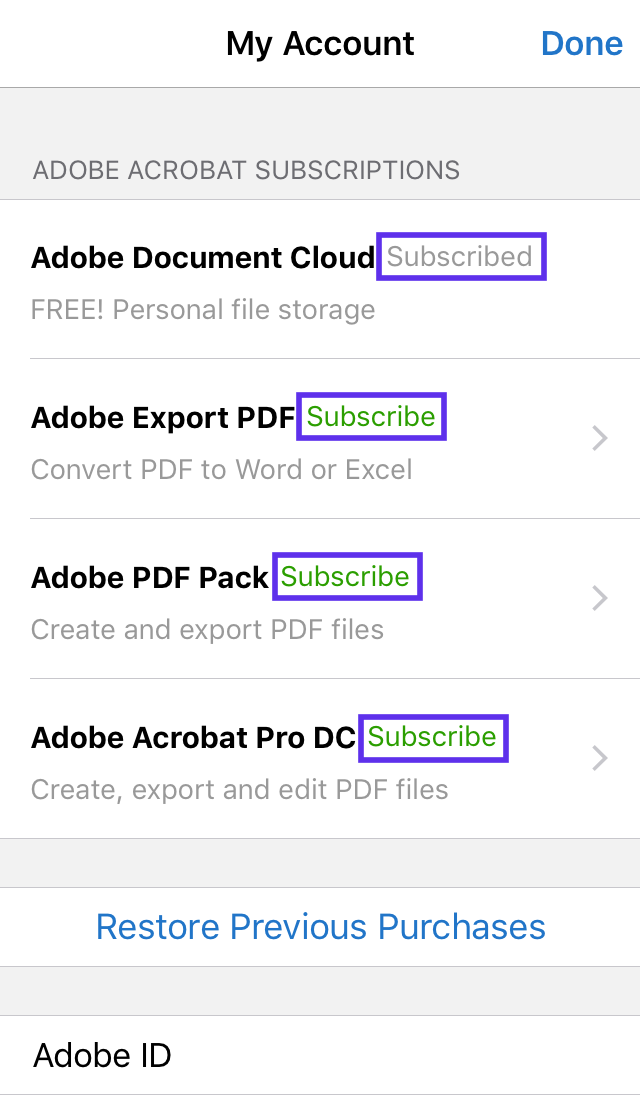
- Subscribed (in light gray): You have already subscribed to the service.
- Subscribe (in green): You have not subscribed to the service yet. Or your subscription does not include the service.
Please check your subscription confirmation email to see which subscriptions you are entitled to. If you find any issues with your subscription status, would you please contact Adobe Customer Care?
(Unfortunately, we do not have access to your subscription information here in the Adobe user forum.)
Copy link to clipboard
Copied
Hi alexc32754533,
In Acrobat Reader on your iPad, please go to the My Account screen and make sure that you are signed in with the same Adobe ID that you used to purchase subscriptions.
Would you tell us the status of each subscription?
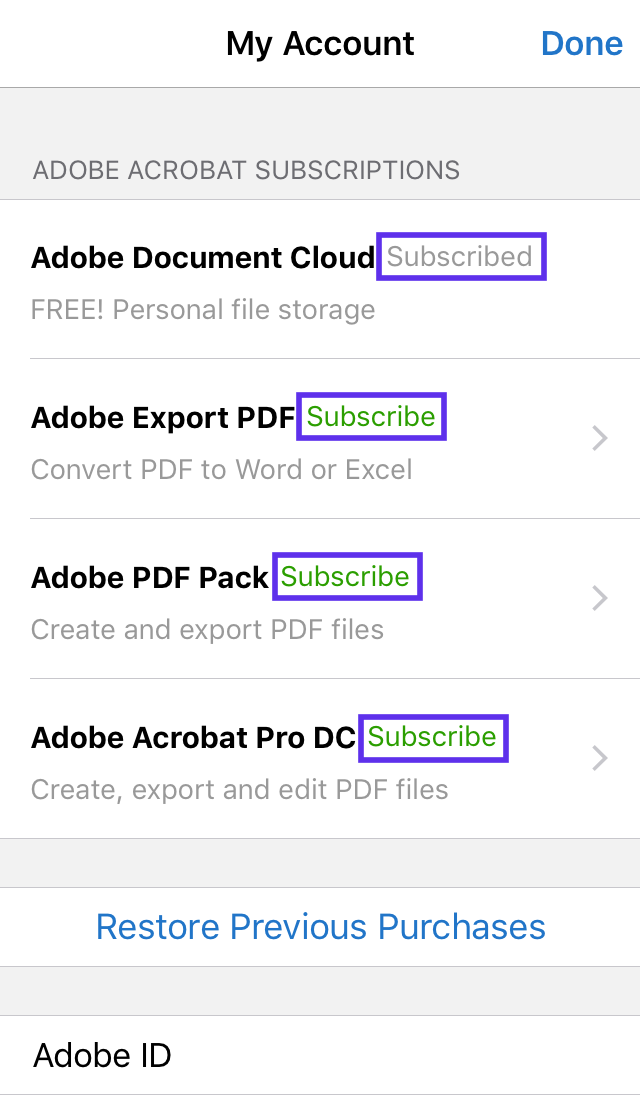
- Subscribed (in light gray): You have already subscribed to the service.
- Subscribe (in green): You have not subscribed to the service yet. Or your subscription does not include the service.
Please check your subscription confirmation email to see which subscriptions you are entitled to. If you find any issues with your subscription status, would you please contact Adobe Customer Care?
(Unfortunately, we do not have access to your subscription information here in the Adobe user forum.)
Copy link to clipboard
Copied
Having a similar issue here, but on Android. When I contact Adobe Customer Care by chat or phone, they tell me that they do not provide support for the mobile apps. My e-mails to the Android support team have gone unanswered, as has my own forum post.