 Adobe Community
Adobe Community
Turn on suggestions
Auto-suggest helps you quickly narrow down your search results by suggesting possible matches as you type.
Exit
- Home
- Acrobat Reader Mobile
- Discussions
- Adobe Acrobat for Microsoft Intune (iOS) not worki...
- Adobe Acrobat for Microsoft Intune (iOS) not worki...
0
Adobe Acrobat for Microsoft Intune (iOS) not working
New Here
,
/t5/acrobat-reader-mobile-discussions/adobe-acrobat-for-microsoft-intune-ios-not-working/td-p/9489611
Nov 27, 2017
Nov 27, 2017
Copy link to clipboard
Copied
Unable to open a PDF with the following error:
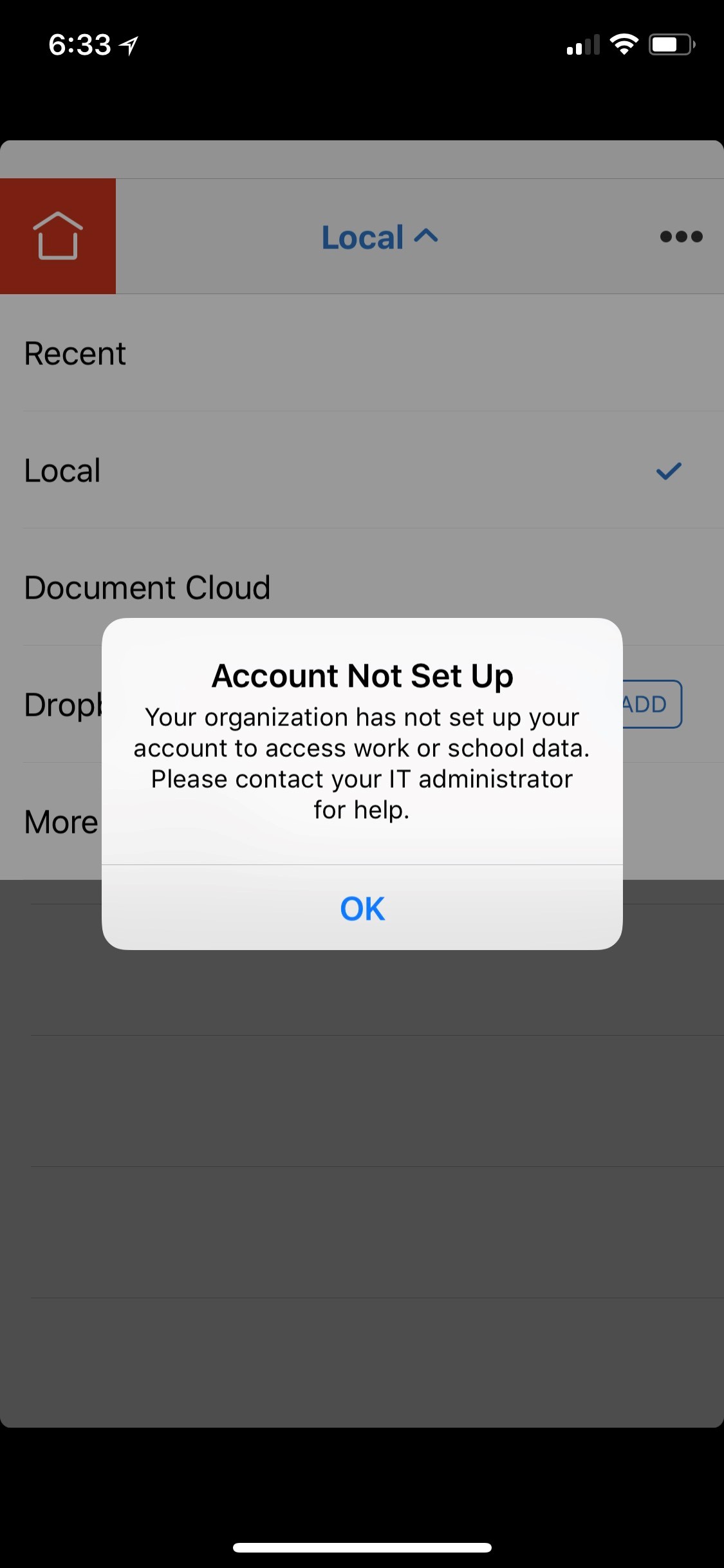
TOPICS
Enterprise mobility management and SDK
Community guidelines
Be kind and respectful, give credit to the original source of content, and search for duplicates before posting.
Learn more
Adobe Employee
,
/t5/acrobat-reader-mobile-discussions/adobe-acrobat-for-microsoft-intune-ios-not-working/m-p/9489612#M2707
Apr 17, 2018
Apr 17, 2018
Copy link to clipboard
Copied
Hi Garyb,
Sorry for the delay in response.
If you are still experiencing the issue, please contact once with your IT team to get this checked.
Let us know if you need any help from us.
Regards,
Meenakshi
Community guidelines
Be kind and respectful, give credit to the original source of content, and search for duplicates before posting.
Learn more
New Here
,
/t5/acrobat-reader-mobile-discussions/adobe-acrobat-for-microsoft-intune-ios-not-working/m-p/9489613#M2708
Jan 25, 2019
Jan 25, 2019
Copy link to clipboard
Copied
I have the same problem
Community guidelines
Be kind and respectful, give credit to the original source of content, and search for duplicates before posting.
Learn more
Adobe Employee
,
LATEST
/t5/acrobat-reader-mobile-discussions/adobe-acrobat-for-microsoft-intune-ios-not-working/m-p/9489614#M2709
Jan 25, 2019
Jan 25, 2019
Copy link to clipboard
Copied
Are you an enterprise administrator trying to troubleshoot Intune installs for you users?
If not (you're an end user) try installing the regular app (not for Intune) from the store.
Community guidelines
Be kind and respectful, give credit to the original source of content, and search for duplicates before posting.
Learn more
Resources
About Adobe Acrobat Reader
Acrobat Reader Features & Workflows
Liquid Mode
Copyright © 2023 Adobe. All rights reserved.