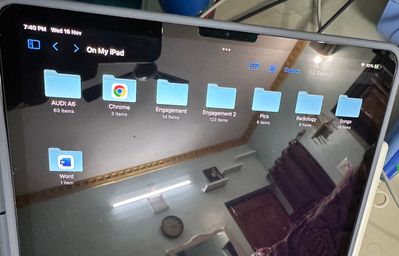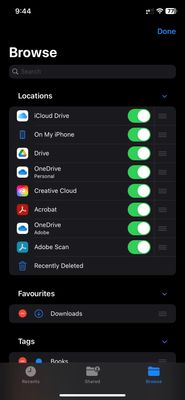Adobe Community
Adobe Community
- Home
- Acrobat Reader Mobile
- Discussions
- Adobe disappeared from Files App on iPad
- Adobe disappeared from Files App on iPad
Copy link to clipboard
Copied
After the most recent Adobe for iPad (as of 19Nov2019) the app is no longer available on the Files app as an option to interact with, nor available from Safari to save PDF files to.
Please assist!
Thanks.
Copy link to clipboard
Copied
Issue has been solved with iOS update (13.2.3) which followed directly after this post.
#relieved!
Copy link to clipboard
Copied
Hi Souvik,
Thank you for responding to my comments. Sorry for the delay. I was in a hurry to get my peperwork done so I started trying to "troubleshooting". Sorry I did not make any screenshots before I worked on it over the weekend. Now it is back. I am sharing what I did:
I checked my other iDevices, the Acrobat folders were all there. I held on to the latest Acrobat updates to my other iDevices but one (iDevice 2). I updated the Acrobat app on iDevice 2. It went through and the Acrobat folder was still there. At this point, I got a sense the missing folder on my iDevice 1 was not caused by app update. I decided to
1. Rebooted my iDevice1.
2. Checked: Acrobat folder was still missing.
3. Check iOS update for my device: Up to date.
4. Created a .pdf file and saved on my iDevice 1 -> I wanted to know where it would go, hoping to see the folder if I could see my file. /I have set it saved onto my iDevice 1 (not the clouds)./
5. Open .pdf file in Acrobat Reader
6. check Acrobat folder, the Acrobat folder was still missing.
7. Exit Acrobat Reader
8. rebooted my iDevice 1.
9. Open the .pdf file from Acrobat Reader.
10. Checked, found the folder.
I can see the folder now and all my files are still there. Not sure what caused the folder missing (when I needed it).
Copy link to clipboard
Copied
Issue has been solved with iOS update (13.2.3) which followed directly after this post.
#relieved!
Copy link to clipboard
Copied
That's good... don't forget to mark your answer as correct.
Copy link to clipboard
Copied
I'm having this problem now, sadly. Today is 15th August 2022. I still able to open from adobe reader. But unable to save directly from safary nor finding "adobe" on Files app. Please help.
Copy link to clipboard
Copied
@Nik Muhammad 2565073629jr Hello,
When you select a PDF on your files app, you can click on share-> Import to Acrobat to open the file directly on Acrobat Reader mobile.
The same procedure can be followed on Safari too.
Let me know if this works for you.
Thanks,
Souvik.
The
Copy link to clipboard
Copied
Hii. The adobe folder itself does not show in files app after ipad os 16 update. But everything thats in adobe is still there. The problem here is if i want to share an entire folder of files arranged/saved in adobe, i cant and have to share individually from adobe. I want to know if it was showing previously, and still showing on iphone, after ios 16 update, why has it disappeared from files app in ipad?
Copy link to clipboard
Copied
++Adding to the topic,
What update exactly are referring to:
iOS Update?
Acrobat Mobile app update?
As for Safari, it has no relationship whatsoever with the Acrobat mobile app; you should also contact Apple Support and ask this same question there.
Are you saying that this only happened with Acrobat folders and not with folders and files from other programs in that iOS device?
Copy link to clipboard
Copied
I am unaware about other programs folders as had not used them in files. But adobe has disappeared from files altogether. After ipad 16 os update.
as you can see in this pic, the adobe is completely missing. The device is ipad pro.
Copy link to clipboard
Copied
Can you confirm if this also happened to other folders that belong to other programs?
Just for troubleshooting purposes, we are trying to rule out, if the issue was triggered exclusively by the Adobe app or if the iOS operating system caused the issue on its own.
But in any case, it looks to me that some file settings that you had working before the iOS update reverted to a default state.
You may need to also check with Apple's release notes for that iOS version update to see if that is a known issue.
However, from what you're describing it looks like you also may need to get familiarized with how the new iOS version that took over iPad is handling files and folders and re-enable that folder again.
You can also try by uninstalling the mobile app and reinstalling it (but before doing this, back up all the important PDFs)
Copy link to clipboard
Copied
Hi @Supriya Sunda271629700bde,
Adding to what @ls_rbls said, you can check by adding Acrobat and Scan folders to the list of folders available.
You might want to click on the book icon on the top left and then check if Acrobat button is enabled.
Please check the below screenshot for reference:
Hope this helps.
-Souvik.
Copy link to clipboard
Copied
This happened to me but I could not tell if it was caused by Acrobat Reader app update or by iOS update. I can still see the Adobe Scan folder in the File app on my iOS but the Adobe Acrobat Reader: Edit PDF folder is missing in File app.
My current figure:
iOS version: 16.3.1
Adobe Acrobat Reader: 23.02.01 (20230309.110623)
To answer your question re the folders, I haven't noticed other folders that belong to other programs have gone missing.
Question re uninstall and re install again:
will I lose my files that was opened by Adobes Acrobat Reader ?
Note that I cannot see the Acrobat folder. Thank you!
Copy link to clipboard
Copied
Hi @MW28832212wmzg,
Would you mind sharing a screenshot of the above screen shared by me? Wat you see will help us understand the scenario better and provide assistance accordingly.
-Souvik
Copy link to clipboard
Copied
Hi Souvik,
Thank you for responding to my comments. Sorry for the delay. I was in a hurry to get my peperwork done so I started trying to "troubleshooting". Sorry I did not make any screenshots before I worked on it over the weekend. Now it is back. I am sharing what I did:
I checked my other iDevices, the Acrobat folders were all there. I held on to the latest Acrobat updates to my other iDevices but one (iDevice 2). I updated the Acrobat app on iDevice 2. It went through and the Acrobat folder was still there. At this point, I got a sense the missing folder on my iDevice 1 was not caused by app update. I decided to
1. Rebooted my iDevice1.
2. Checked: Acrobat folder was still missing.
3. Check iOS update for my device: Up to date.
4. Created a .pdf file and saved on my iDevice 1 -> I wanted to know where it would go, hoping to see the folder if I could see my file. /I have set it saved onto my iDevice 1 (not the clouds)./
5. Open .pdf file in Acrobat Reader
6. check Acrobat folder, the Acrobat folder was still missing.
7. Exit Acrobat Reader
8. rebooted my iDevice 1.
9. Open the .pdf file from Acrobat Reader.
10. Checked, found the folder.
I can see the folder now and all my files are still there. Not sure what caused the folder missing (when I needed it).
Copy link to clipboard
Copied
Copy link to clipboard
Copied
@MW28832212wmzg Thank you for sharing the steps to resolve the issue.
Also, from the screenshot shared, you should be able to see the Acrobat Folder as it shows enabled. If you still do not see the Acrobat location, you should consult Apple Support.
-Souvik
Copy link to clipboard
Copied
Thank you for being there providing help.
It was kinda scary that it felt like I lost all of my files in the folder as I could not locate them. It was a whew event with a few days of worrisome.
Copy link to clipboard
Copied
@MW28832212wmzg Marking a reply or response “Correct” will help future users with the same issue quickly identify the correct answer.
-Souvik