 Adobe Community
Adobe Community
- Home
- Acrobat Reader Mobile
- Discussions
- Re: Adobe reader can no longer open after update
- Re: Adobe reader can no longer open after update
Copy link to clipboard
Copied
Leider kann ich nach dem heutigen Update (Version 18.09.13) die App „Adobe Acrobat reader“ nicht mehr öffnen, es ladet ca. 15 Sekunden und stürzt dann ab.
ich arbeite mit einem Apple Tablet iOS.12.0
bitte um dringende Hilfe.
Bin über alle Tipps sehr dankbar.
Copy link to clipboard
Copied
Hallo julias95035763
Wir haben gerade Acrobat Reader 18.09.14 in den App Store veröffentlicht.
Diese Version befasst sich mit dem von den Nutzern gemeldeten Problem. Bitte teilen Sie uns mit, wenn Sie nach der Aktualisierung weiterhin Probleme haben.
Wir entschuldigen uns für die entstandenen Unannehmlichkeiten.
Copy link to clipboard
Copied
Hi julias,
As per the issue description mentioned, Acrobat Reader doesn't launch on Apple tablet after installing the update, is that correct?
Could you try rebooting the device once if you haven't already and try launching Reader again? Does that work?
Is there any error message you are getting when Reader crashes?
Also, please confirm ios version installed on the device? To check the version: https://www.adobe.com/devnet-docs/rm/ios/acrobatios_en/faq.htmlhttps://helpx.adobe.com/acrobat/kb/identify-product-version.html
Thanks,
Shivam
Copy link to clipboard
Copied
hi shivam,
ja genau, seit dem neuen Update (das ich heute durchgeführt habe) habe ich das Problem, davor hat alles einwandfrei funktioniert.
ich habe bereits probiert das tablet neu zu starten und auch die App.
Fehlermeldung erscheint keine, es ladet ein paar Sekunden und dann schließt sich die App.
es sieht so aus:
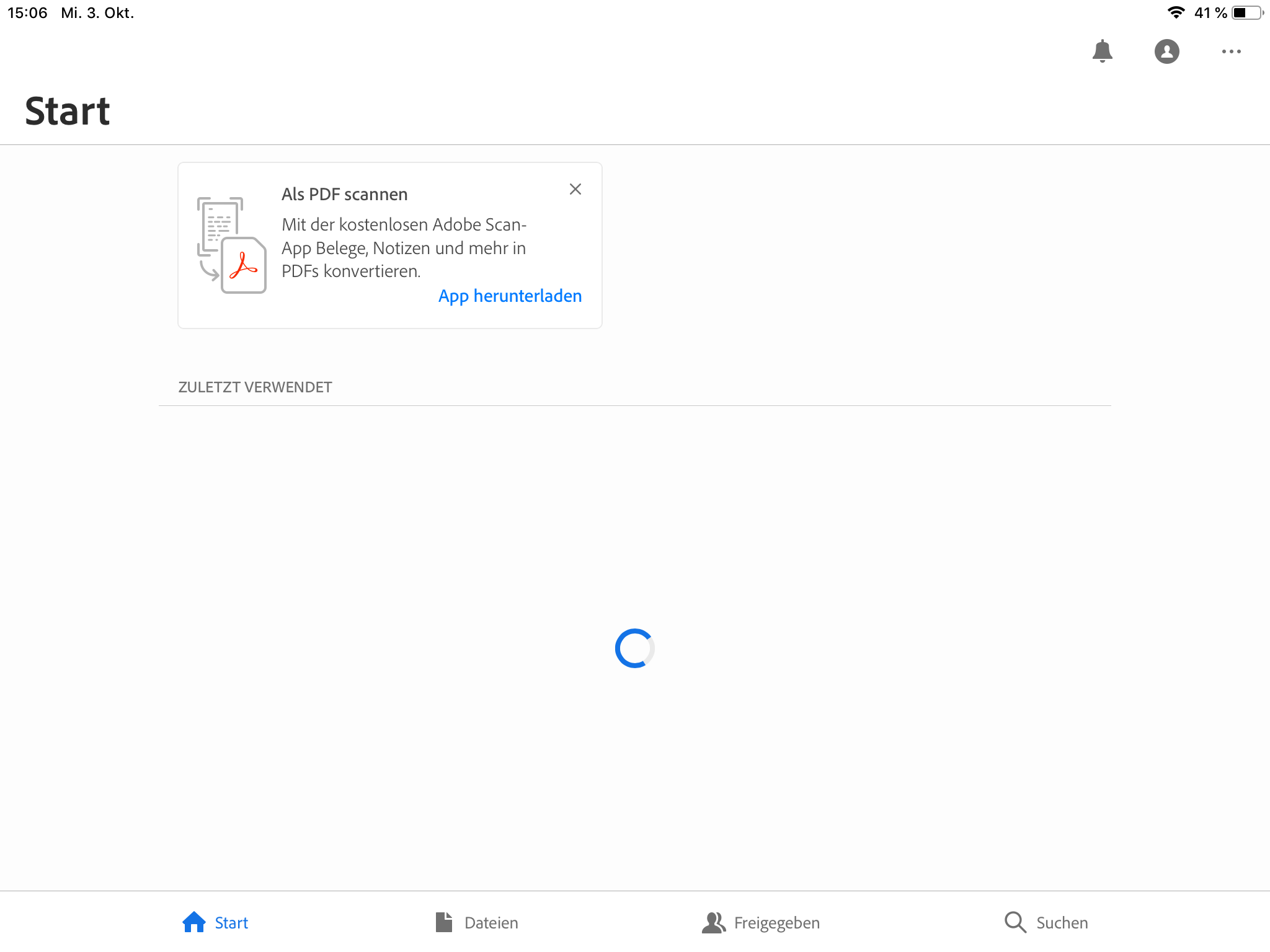
Ich kann dann auch nichts anklicken, es ladet einfach nur und lasst mich sonst nichts machen.
kann man das Update rückgängig machen?
Danke für die Hilfe!
Copy link to clipboard
Copied
Hallo julias95035763
Wir haben gerade Acrobat Reader 18.09.14 in den App Store veröffentlicht.
Diese Version befasst sich mit dem von den Nutzern gemeldeten Problem. Bitte teilen Sie uns mit, wenn Sie nach der Aktualisierung weiterhin Probleme haben.
Wir entschuldigen uns für die entstandenen Unannehmlichkeiten.
Copy link to clipboard
Copied
Sehr geehrte Damen und Herren,
Seit dem neuen Update funktioniert wieder alles einwandfrei.
Vielen herzlichen Dank, ich bin sehr erleichtert.
Mit freundlichen Grüßen,
Schrei Julia