 Adobe Community
Adobe Community
- Home
- Acrobat Reader Mobile
- Discussions
- Re: Airline website asks me for acrobat reader to ...
- Re: Airline website asks me for acrobat reader to ...

Copy link to clipboard
Copied
Airline website asks me for acrobat reader to Check In (iOS Safari), I installed the app in my iPhone, but it doesn't work and still asking to install Adobe Acrobat Reader at my iPhone, I just installed from app store, erase History at Safari, I re-Open website at Safari iOS(10.1.1), but it doesn't work ![]()
pese help!!!
Try It please @iPhone Safari:
Website (Spanish):
Identificacion pasajero web check-in
Boliviana de Aviación
Apellido: Quiroga
Documento Nacional de Identificación: 4413926
origen: Cochabamba
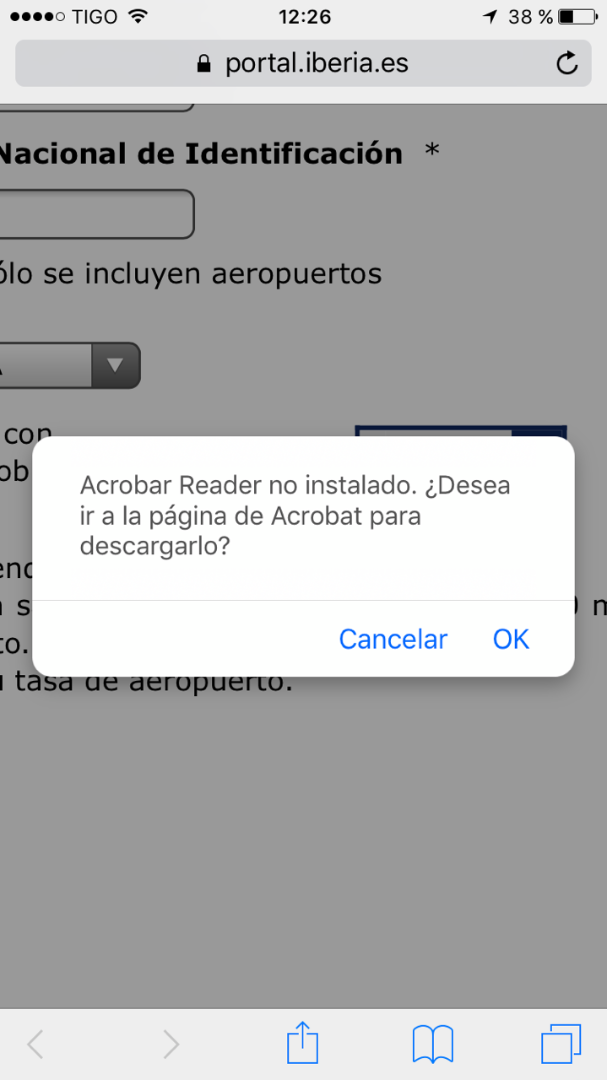
Copy link to clipboard
Copied
Hi Gabex17,
Thanks for sharing the detailed information.
We were able to reproduce the same at our end as well and found that this is a problem with the website.
Websites often detect whether or not a plugin for Reader is installed.
On mobile, the devices do not allow plugins in the browser, so no plugin CAN be installed. Websites need to be updated to support mobile workflows which can’t have browser plugins.
Regards,
Akanchha
Copy link to clipboard
Copied
Hi Gabex17,
Thanks for sharing the detailed information.
We were able to reproduce the same at our end as well and found that this is a problem with the website.
Websites often detect whether or not a plugin for Reader is installed.
On mobile, the devices do not allow plugins in the browser, so no plugin CAN be installed. Websites need to be updated to support mobile workflows which can’t have browser plugins.
Regards,
Akanchha

Copy link to clipboard
Copied
Thank you so much Akanchha !!! ![]()
really appreciated! I'll contact website to request update it.
regards!
Gabriel Q.
Copy link to clipboard
Copied
You'r welcome!