 Adobe Community
Adobe Community
Copy link to clipboard
Copied
i’d like to know why the app adobe for ios 11 is not included in the app File of ios. In fact when i open the app File I don’t find adobe. I don understand why
Copy link to clipboard
Copied
Hi alexundostres,
Yes. We added the support for the iOS 11 Files app in Acrobat Reader version 17.11.30.
![]()
Tap "On My iPhone" or "On My iPad".
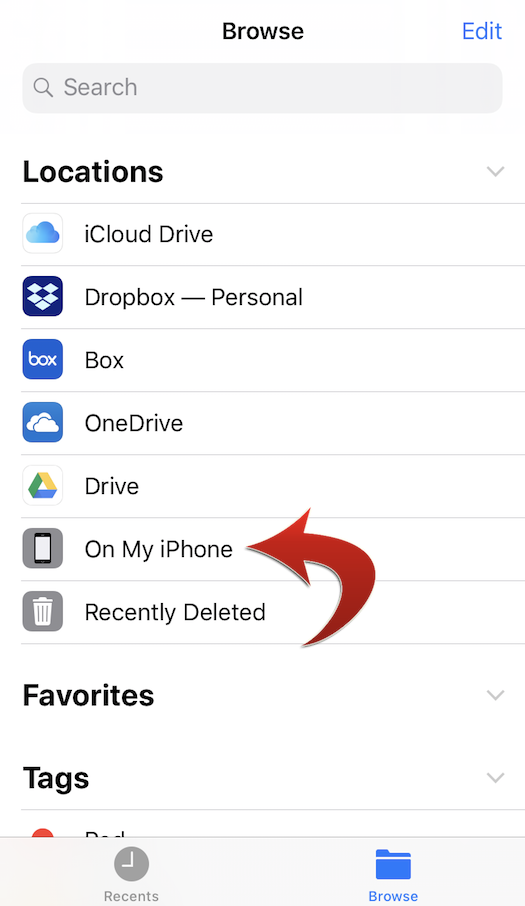
Open the Acrobat Reader folder containing Local documents in the Files app.

Thank you!
Copy link to clipboard
Copied
Hi Alexundostres,
As per the explanation above, if I get it correct that you are unable to see the Adobe Acrobat Reader application installed in your iOS?
As per the another thread that you have created Attachment pdf in ios11 in email of answer , because of that you are unable to open the PDF files attached to the email you have received?
I assume that either you do not have the Adobe Acrobat Reader application installed on your device or it has been deleted?
If you cant find it listed anywhere, then you can just simply download it from the "AppStore" as its a free app.
Adobe Acrobat Reader on the App Store
Let us know if this is what you were referring to?
Regards,
Akanchha
Copy link to clipboard
Copied
Adobe have now added this integration in the latest update. Check your App Store updates.
Copy link to clipboard
Copied
My question is why app adobe doesn’t appear under the menù iphone in local of the app File
Copy link to clipboard
Copied
My question is why app adobe doesn’t appear under the menù iphone in local of the app File . I attach the photo to explain better. Under the menù iPhone of the app Ios “File “ does not appear adobe
Under the menù iPhone in local I can save other app like ’pages’ but not adobe. Why?
i attach another photo to explain better.
Copy link to clipboard
Copied
Can you confirm the version of your iOS? And if possible, please share a video clip of the from the beginning where exactly you look for the file. Because pictures didn't help to understand where you are searching the app. As it in Italian language, so unable to reproduce the same.
-Akanchha
Copy link to clipboard
Copied
iOS 11.1. I attach the video you ask me. I hope for your help.
Copy link to clipboard
Copied
As you can see in the video I look for adobe opening the iOS app’File’ and then in local iPhone. But there I can see other app like ‘Pages’ or ‘fileapp’ but Not adobe. I wait for your help
Copy link to clipboard
Copied
Thanks for sharing the detailed information and sorry for the delay in response.
The File app helps you syncing the drives that just work as files storage, like iCloud and Google drives.
However, Adobe Acrobat Reader is an application that not just supports the pdf files but also function as an app which itself support the other drives to add in it.
Check for the update Adobe Acrobat Reader under App store, do you see any update available for Acrobat?
If your application is up-to-date and you still don't see the Adobe Acrobat listed, which means this integration has not been added yet.
In that case you may fill the feature request form mentioned below-
Use this form to request new features or suggest modifications to existing features-http://www.adobe.com/products/wishform.html
Regards,
Akanchha
Copy link to clipboard
Copied
The problem has been solved because of
the adobe update or ios update. I attach the
video where you can see that now adobe
is in the app “file“ under local menù iPhone
Copy link to clipboard
Copied
Click on the link to see the video.
Copy link to clipboard
Copied
Hi Alexundostres,
Thankyou so much for sharing the video and putting your time and effort on this.
When you initially initiated this conversation, this feature was in process and was tentatively schedule to be live with the latest release.
Glad that its now working and it has now been integrated with latest update.
Thanks,
Akanchha
Copy link to clipboard
Copied
Hi alexundostres,
Yes. We added the support for the iOS 11 Files app in Acrobat Reader version 17.11.30.
![]()
Tap "On My iPhone" or "On My iPad".
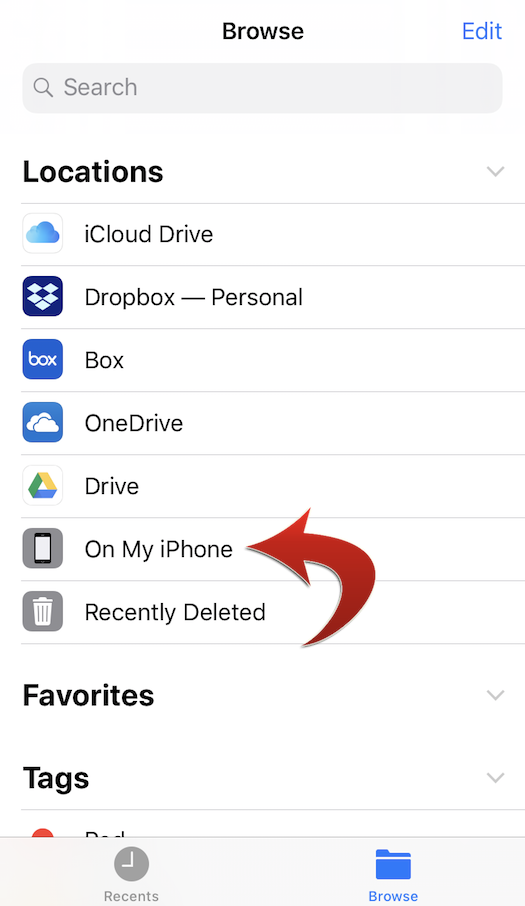
Open the Acrobat Reader folder containing Local documents in the Files app.

Thank you!
Copy link to clipboard
Copied
Thanks a lot. This feature is very important
for me. I asked you for it and now it has
been added. Thanks a lot.
Inviato da iPhone
Copy link to clipboard
Copied
If the video doesn’t explain well, tell me. I try to make another better