 Adobe Community
Adobe Community
- Home
- Acrobat Reader Mobile
- Discussions
- Re: Are files within folders searchable? Searching...
- Re: Are files within folders searchable? Searching...
Copy link to clipboard
Copied
As the title asks, are files within folders in the Reader app searchable? I have a series of folders that organize a bunch of content in a way that makes sense for my users, but attempting to search for these files by name from the root "My Documents" page returns no results.
Copy link to clipboard
Copied
hi fccmac,
May I suggest you an alternative,
1. From the Home screen on your device, use swipe-to-right gesture to get to the "Spotlight" search screen like below,
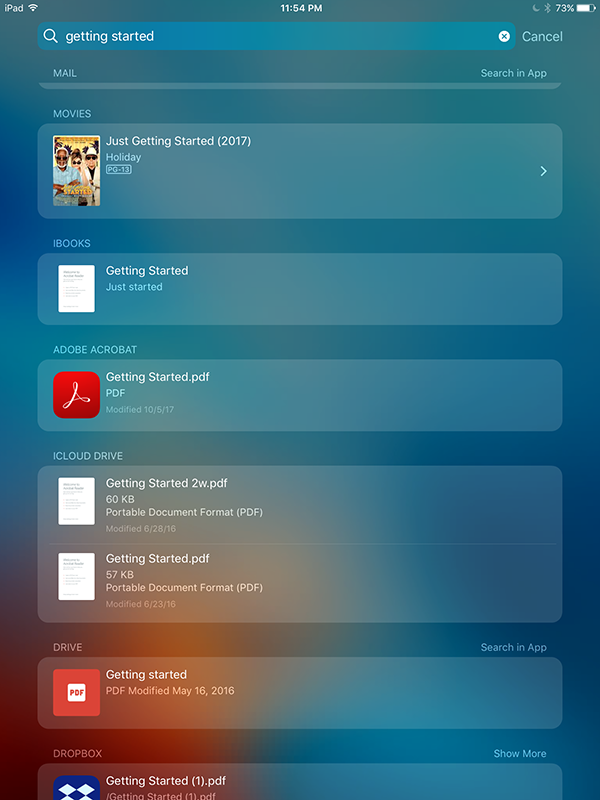
2. Type the desired PDF's filename into the Search field at the top
3. If the document found, it should appear in the list and Acrobat icon will be in front of it like above
4. Tap on the found PDF document
The document should be opened in Acrobat.
Hope this help.
Copy link to clipboard
Copied
hi fccmac,
May I suggest you an alternative,
1. From the Home screen on your device, use swipe-to-right gesture to get to the "Spotlight" search screen like below,
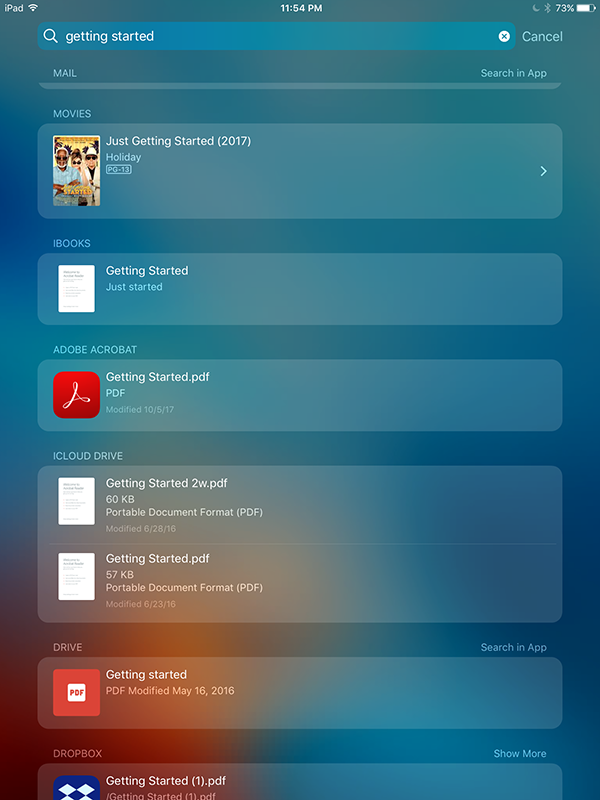
2. Type the desired PDF's filename into the Search field at the top
3. If the document found, it should appear in the list and Acrobat icon will be in front of it like above
4. Tap on the found PDF document
The document should be opened in Acrobat.
Hope this help.