 Adobe Community
Adobe Community
Copy link to clipboard
Copied
Acrobat 18.11.01.
iOS 12.1. iPad Pro
Can’t seem to access my OneDrive.
Files/Locations just give me ‘Recently Deleted’.
How do I add OneDrive to my Files/Locations?
Thanks for any help or advice!
Copy link to clipboard
Copied
Hi randyw57,
It sounds like your screen is stuck with "Recently Deleted".
Would you please tap the Back (<) button to go back to Locations?
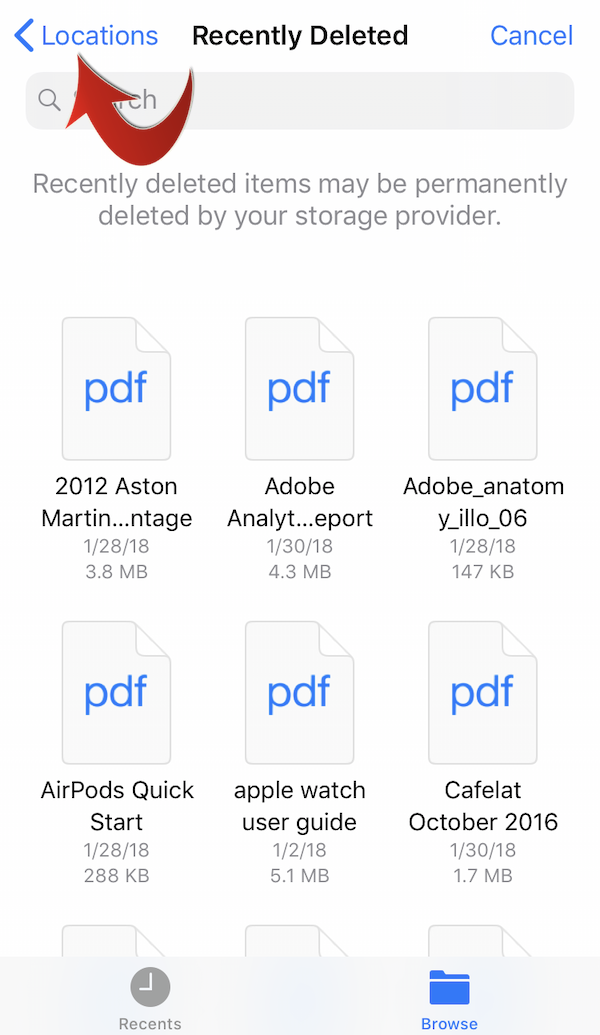
You should be able to select OneDrive in Browse > Locations screen.
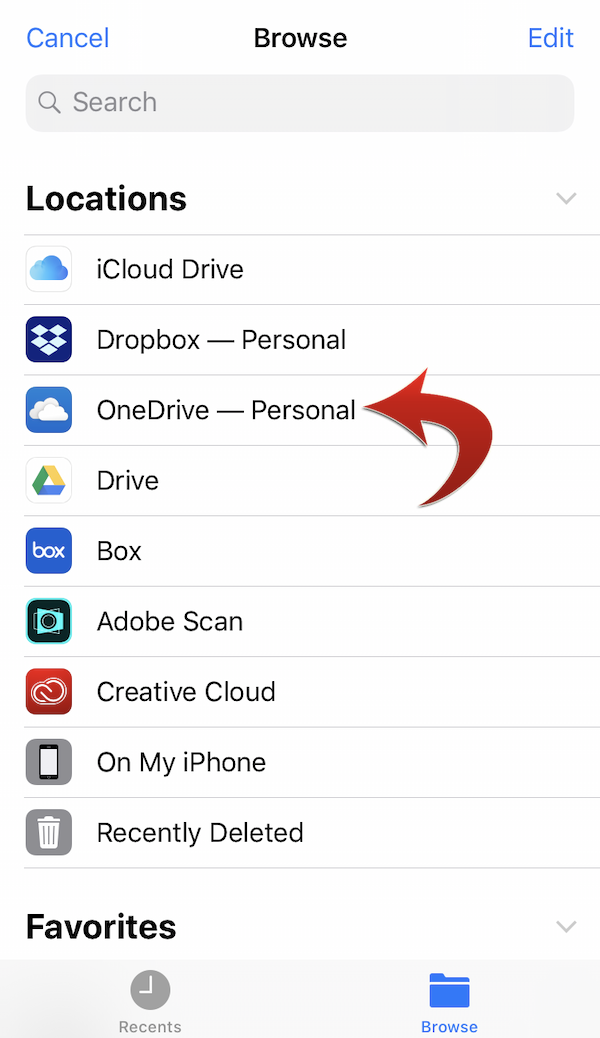
The locations (cloud storage apps) and the number of locations may vary depending on the apps you've installed on your iPad/iPhone.
Please make sure that the OneDrive app (that is available separately from the Apple App Store) is already installed on your iPad/iPhone.
If you have additional questions about Files > Locations > More Locations, please let us know.
Thank you for your inquiry.
Copy link to clipboard
Copied
Hi randyw57,
It sounds like your screen is stuck with "Recently Deleted".
Would you please tap the Back (<) button to go back to Locations?
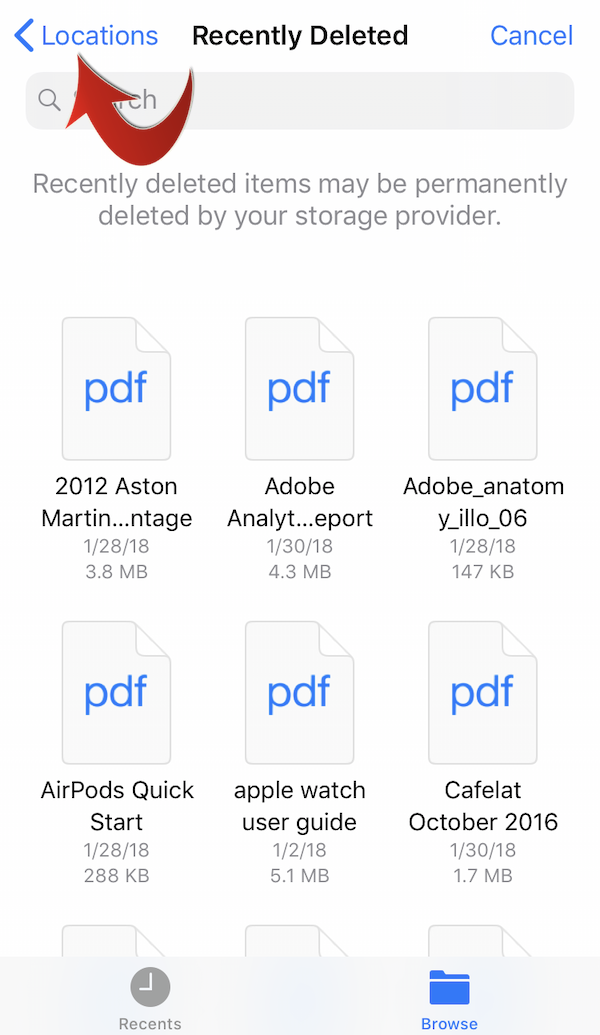
You should be able to select OneDrive in Browse > Locations screen.
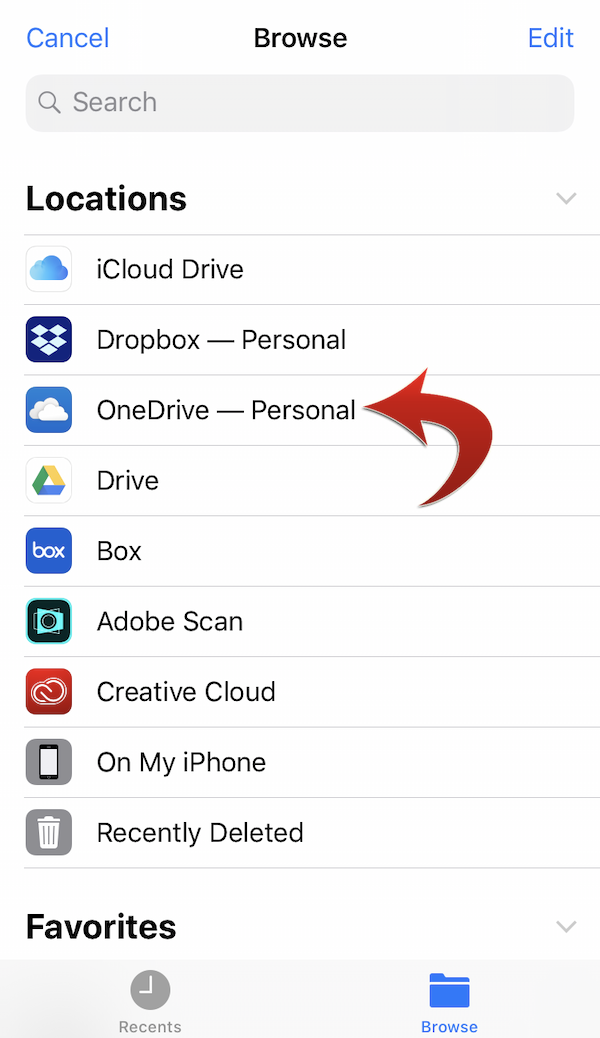
The locations (cloud storage apps) and the number of locations may vary depending on the apps you've installed on your iPad/iPhone.
Please make sure that the OneDrive app (that is available separately from the Apple App Store) is already installed on your iPad/iPhone.
If you have additional questions about Files > Locations > More Locations, please let us know.
Thank you for your inquiry.
Copy link to clipboard
Copied
That worked!
Thanks
Copy link to clipboard
Copied
Glad to hear that it worked for you!