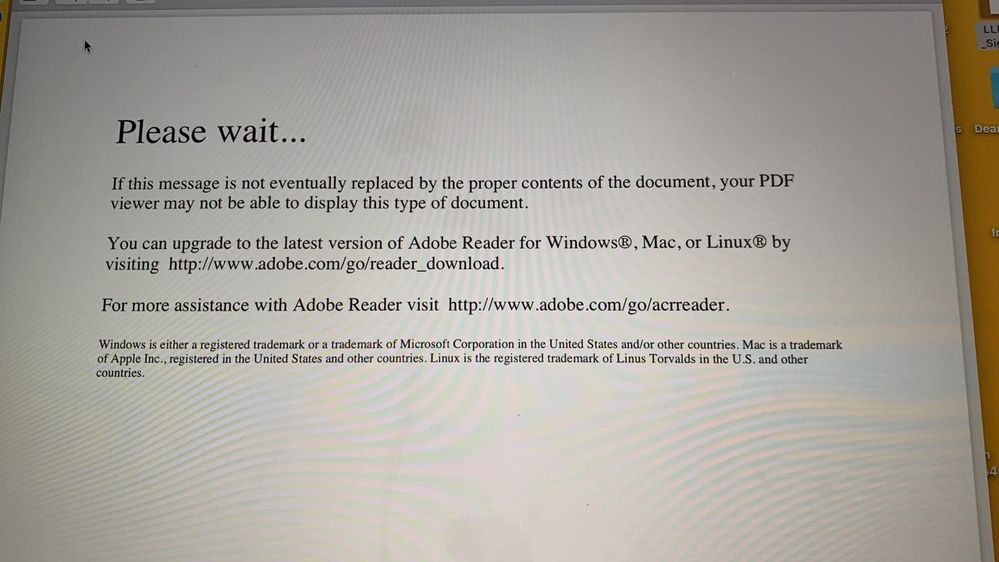Adobe Community
Adobe Community
- Home
- Acrobat Reader Mobile
- Discussions
- Re: Can’t open the adobe acrobat reader app on iPa...
- Re: Can’t open the adobe acrobat reader app on iPa...
Can’t open the adobe acrobat reader app on iPad. Keeps saying ‘this app is no longer shared with you. To use it, you must buy it from App Store.’ But I already have the app. Please help.
Copy link to clipboard
Copied
Can’t open the adobe acrobat reader app on iPad. Keeps saying ‘this app is no longer shared with you. To use it, you must buy it from App Store.’ But I already have the app. Please help. not sure if I delete it and reinstall it if I will lose all the pdf files I have on it in the process.
Copy link to clipboard
Copied
Try following forum:
Copy link to clipboard
Copied
Hi silverarrow777,
Do you have a pre-release version of Acrobat for iOS by any chance?
You do not need to buy anything to use the basic features (e.g. viewing, commenting, filling forms, printing) in Acrobat.
In any case, we do not recommend uninstalling Acrobat. Because iOS will erase all of your local documents, preferences, etc. that are stored on your iPad/iPhone, if you uninstall any iOS app (not just Acrobat).
Instead, you can go to the App Store app and update to the latest version of Acrobat.
Please let us know if you have additional questions.
Copy link to clipboard
Copied
i went and looked on the App Store and it is already updated to the latest version.
Copy link to clipboard
Copied
Hi silverarrow777,
If the App Store shows "Open", it means that you already have the latest version of Acrobat.
Would you please share a screenshot of the error message?
How to add a screenshot to a forum message from iPad/iPhone
Please note that the Adobe user forums do not accept email attachments.
Thank you.
Copy link to clipboard
Copied
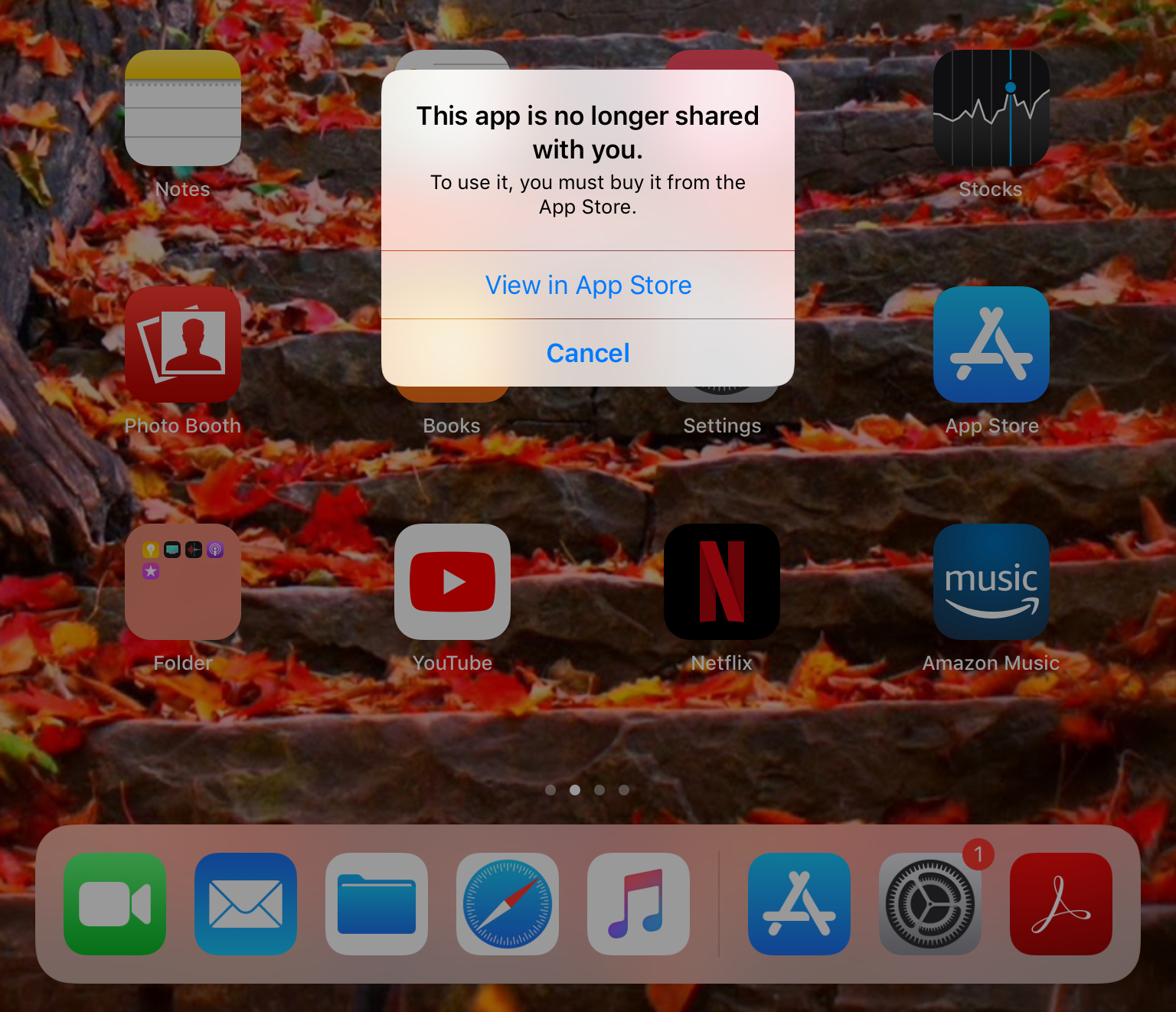
Copy link to clipboard
Copied
Hi -
This is an Apple message / error. I can tell for several reasons:
- It's not in the app. Our app has no ability to present messages like this unless the app is showing.
- We don't have this error string in our code 😃
Some google searches on "This app is no longer shared with you" says that this is an issue related to Apple's Family Sharing. I'd recommend visiting the Apple Store to ask them to help, or contacting Apple Support in another fashion. You might also ask others in your family group if they have uninstalled the app.
I'm sorry I can't help directly!
Pat
Copy link to clipboard
Copied
This archived issue has been reappeared in the most recent iOS 13.5 update. And reporters from MacRumors has mentioned it as a new iOS bug. Here's a quick fix 🙂
It's clearly a new iOS/App Store bug with the recent iOS 13.5 release. Some common apps that may run into exactly the same issue in iOS 13.5 are Acrobat, YouTube, Twitter, WhatsApp, Facebook, TikTok, LastPass, and more. What finally solved my problem was to Open Settings > General > iPhone Storage > scrolling down to the app "Acrobat" and selecting > "Offload App" and then reinstalling it from App Store.
This did not delete my Acrobat information as per the offload feature, and I no longer gets the error. I hope this helps others struggling with the issue especially after an update 🙂
Best Regards,
Clem
Copy link to clipboard
Copied
Hi I get the following error when viewing on my iPad mail app:
I have updated and still get the above error - please advise!
Copy link to clipboard
Copied
Hi -
There are a couple of issues here: The primary issue is that you are viewing a PDF that is a "Dynamic XFA" document. As far as I know, there are no PDF readers on iOS that support this type of PDF. In this case, you are actually using the Apple Mail PDF reader, not Adobe's, but ours doesn't support viewing this type of PDF either. To view this PDF, you'll need to use the Adobe Reader on a Mac or Windows machine.
Pat
Copy link to clipboard
Copied
--
Sent from Gmail Mobile