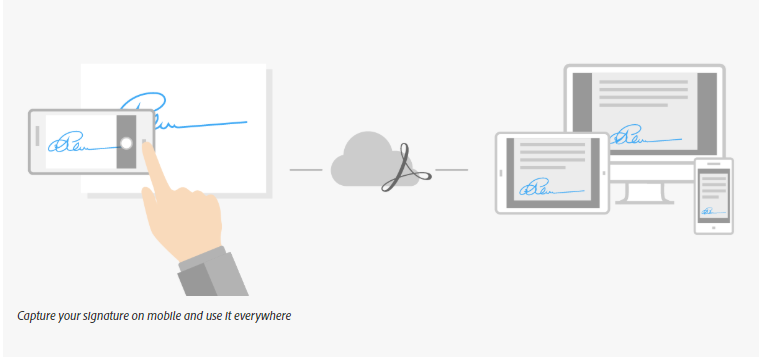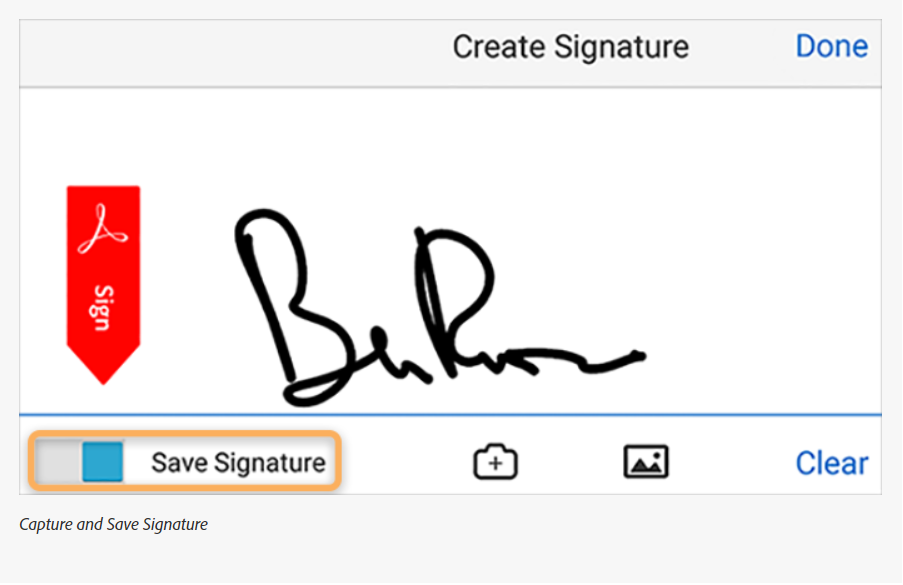Adobe Community
Adobe Community
- Home
- Acrobat Reader Mobile
- Discussions
- Capture your signature on mobile and use it everyw...
- Capture your signature on mobile and use it everyw...
Capture your signature on mobile and use it everywhere.
Copy link to clipboard
Copied
Create signatures and sign.
Now with the all-new signature sync feature, you can quickly take a picture of your signature using the Adobe Acrobat Reader mobile app and use it when signing across desktop, web, and mobile devices.
When you save your signature, it’s automatically uploaded to Adobe Document Cloud in the background and synced to all your devices or apps. When you open a document for signing, the signature is downloaded in real-time if it's not available locally and made available for use.
Here’s how to get started:
Capture your signature on mobile
- You can capture a signature from your mobile camera using the Adobe Acrobat Reader mobile app, and save it to sync it across desktop, web, and other mobile devices.
Note:
Before you capture your signature, ensure that you are signed in to your Adobe Document Cloud account. (Tap the tools icon in the upper left of any view, or swipe right from the left side of your device, and then tap My Account/Sign In.)
DO THE FOLLOWING ON YOUR IOS OR ANDROID DEVICE:
Open a PDF in the Adobe Acrobat Reader mobile app, and tap anywhere in the PDF to open the menus if they are hidden.
Tap 

If no signature has been previously stored on the device, tap Create Signature, or to replace an existing signature, tap Clear Saved Signature and re-tap 
Tap 
You can also Hand draw a signature or tap 
Tap Save Signature and then tap Done.
Tell us if these helped you using Protect PDF Files service better. Join the conversation here. We are listening!
To discover a host of other great features – Go straight to: Fill and sign PDF Forms | Sign PDF Documents | Managing files and folders in Reader mobile