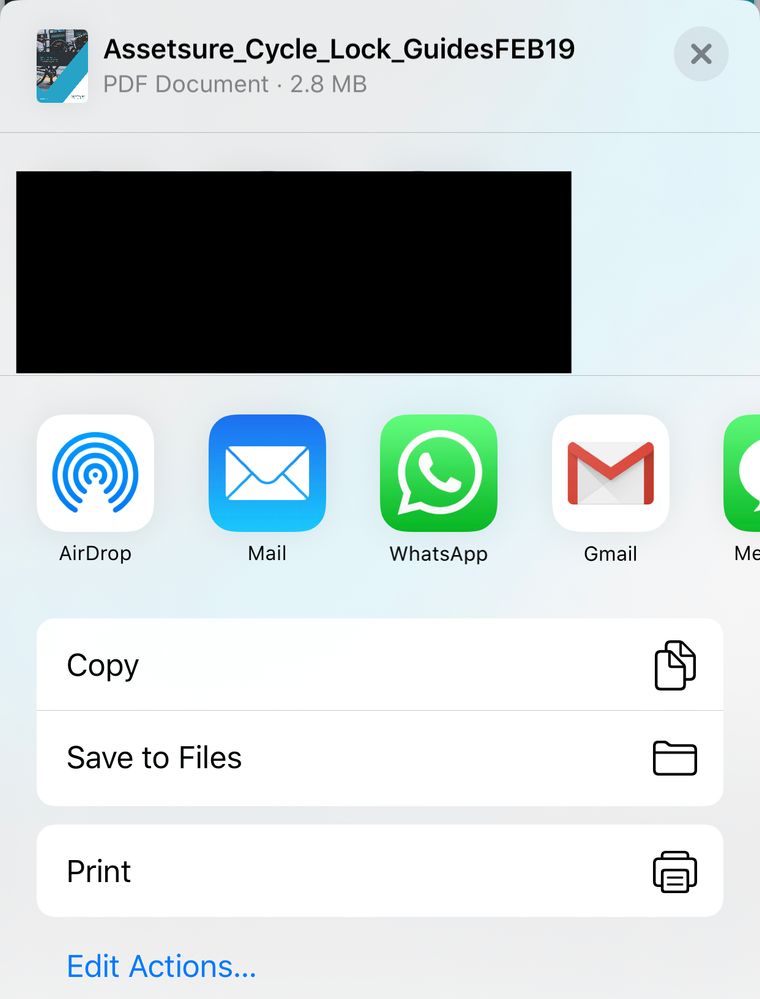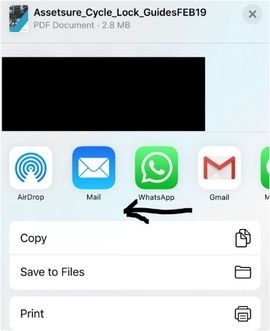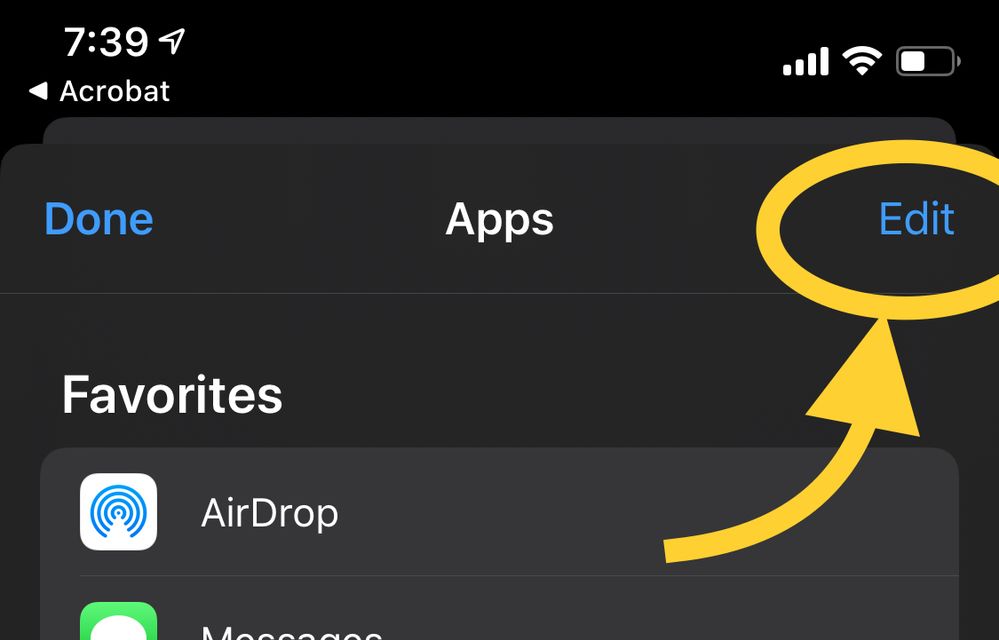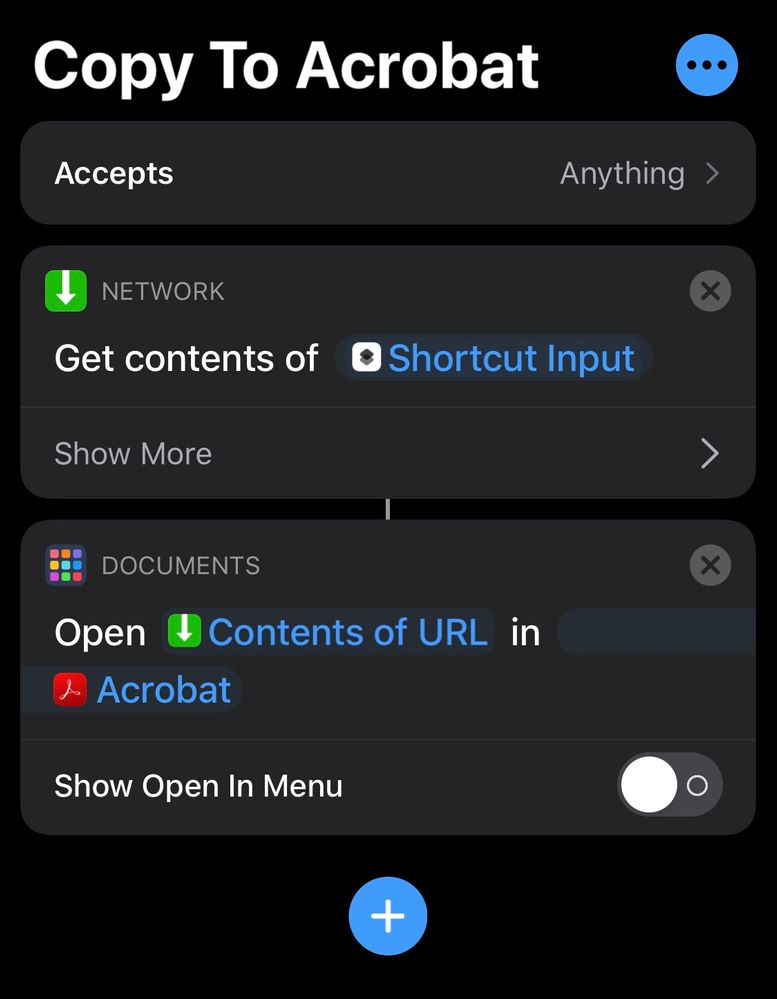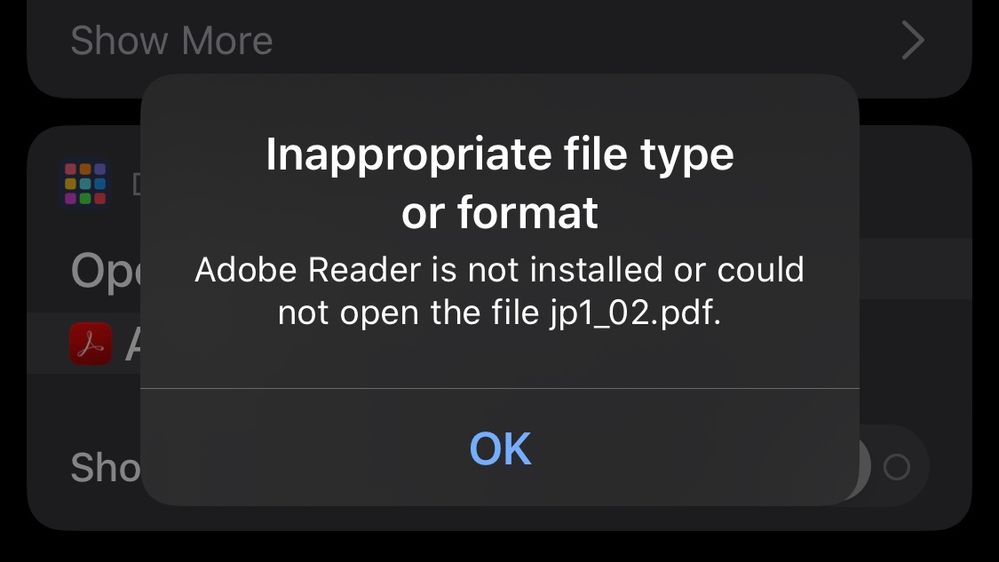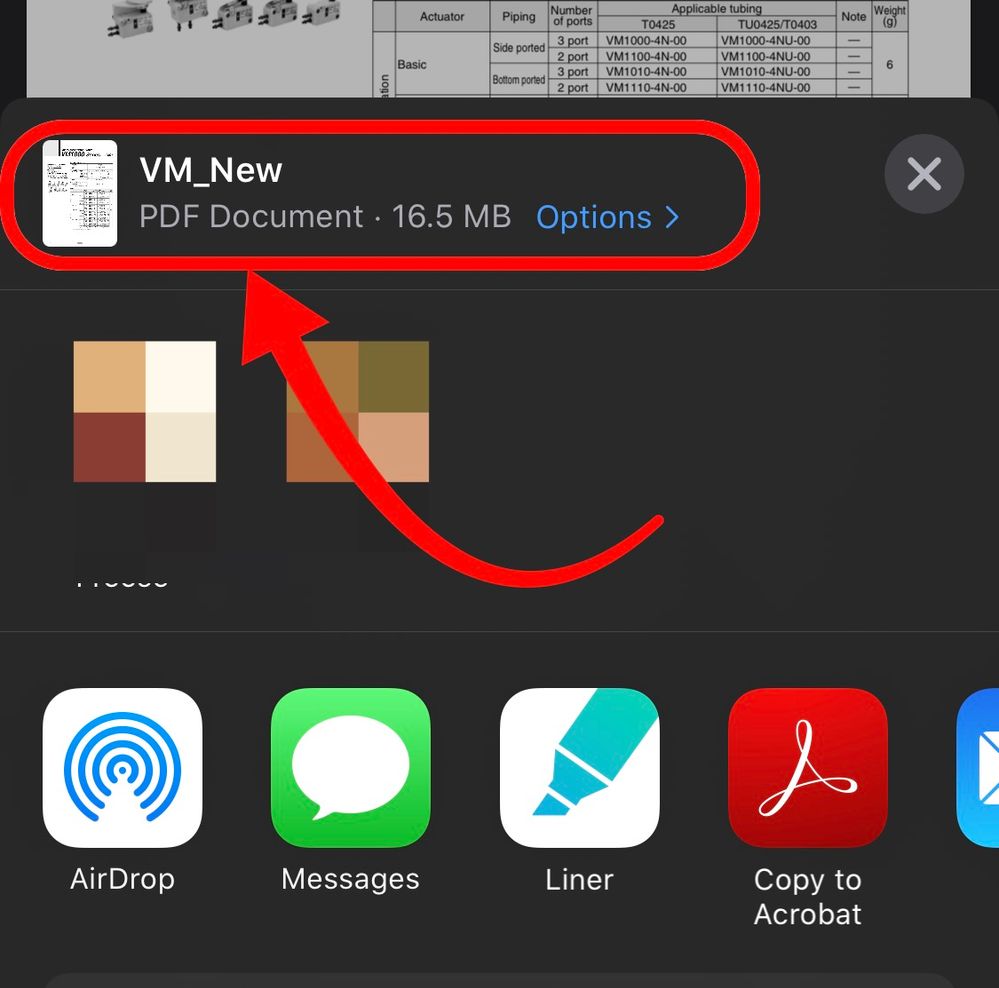Adobe Community
Adobe Community
- Home
- Acrobat Reader Mobile
- Discussions
- Re: Copy to reader disappears in iOS 13
- Re: Copy to reader disappears in iOS 13
Copy to reader disappears in iOS 13
Copy link to clipboard
Copied
Am on iOS 13.1.3 and acrobat reader 19.10.01.
since updating to iOS 13 the shortcut copy to acrobat reader has disappeared. For example if I click a pdf in the mail app and click the send to button, there is no option to send to acrobat or to copy to acrobat. This worked fine in previous versions of iOS
Copy link to clipboard
Copied
Hi Deb,
Thank you for reporting this.
As you have mentioned, the copy to Acrobat option does not appear to open the document from the mail application.
Did you check if the same behaviour occurs with other application as well or just with the mail app?
Could you please confirm the mail app you are using on the device?
We will be waiting for your response.
Regards,
Meenakshi
Copy link to clipboard
Copied
Hi this happens in all apps - the default apple mail app, safari, gmail app, etc.
I attach what my send to dialogue looks like from mail / other apps.
You can see device recognises it's a pdf document
Copy link to clipboard
Copied
Hi,
I feel if it is relevant to distinguish which iPhone are you using (6 or above?) in contrast with an iPod Touch device that can also run iOS 13 versus an iPad tablet in which case runs with iPadOS 13 not iOS 13.
Copy link to clipboard
Copied
iPadOS is just a marketing name. For developers, it's still iOS.
Copy link to clipboard
Copied
Correct but I was reading that Apple announced to ship the iOS13 with a new kernel for the iPads specifically starting this fall which is not referred to as iOS13. IPadOS 13 and IOS13 are now two different OSs that are meant to support different processor architechtures and multitasking features.
See here:
https://fortune.com/2019/09/19/iphone-ipad-obsolete-ios-13-ipados/
And since the iPad OS is now a mixed kernel of macOS and its own iPadOS there a features that will not be available in an iPhone running iOS13 for example.
Copy link to clipboard
Copied
Hi,
Just found this link with additional guidance:
https://community.adobe.com/t5/Acrobat-Reader-Mobile/default-reader/td-p/8730462
It provides additional links for iPadOS and iPhoneOS
Copy link to clipboard
Copied
Hi Deb,
In the screenshot that you have attached above, did you scroll the application options towards left side?
Check if you can find the "Copy to Acrobat" option there.
Let us know how it goes.
Regards,
Meenakshi
Copy link to clipboard
Copied
I have the same problem. Scroll to the left or to the right, and there is no option for adobe. You have to click on the three dots and scroll down. Just less convenient than in the past. Since I use it often, copy to Adobe should be more easily accessible.
Copy link to clipboard
Copied
If you can click on the three dots and find Acrobat, then you can add that to the main list of options by clicking "Edit" then click "+" next to Acrobat.
The problem OP is describing, and the same problem I have, is that Acrobat does not appear as an option even after clicking the "Three Dots".
Copy link to clipboard
Copied
There is no option for Acrobat, even after clicking "...".
I made a new shortcut to open files in Acrobat:
When I tested it (from Safari) that didn't work either! It showed the following error:
"Inappropriate file type or format"
"Adobe Reader is not installed or could not open the file xxxxx.pdf."
Copy link to clipboard
Copied
If safari (or iOS) automatically identifies the document as PDF, "Copy to Acrobat" appears as an option. If the PDF document is not automatically identified as PDF, Acrobat will not be available...at all. It will be impossible to copy to Acrobat even with any obvious workarounds.