 Adobe Community
Adobe Community
- Home
- Acrobat Reader Mobile
- Discussions
- Could be possible certificate sign a document usin...
- Could be possible certificate sign a document usin...
Copy link to clipboard
Copied
If I download and install certificates on iPhone/iPad, ther'is a way to sign a PDF document with a certificate?
I'm refer to this feature that is available on Adobe Acrobat from PC
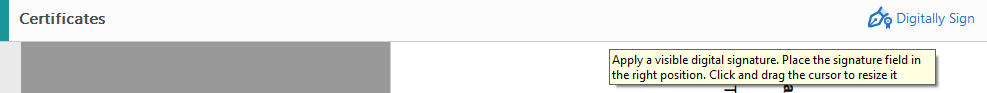
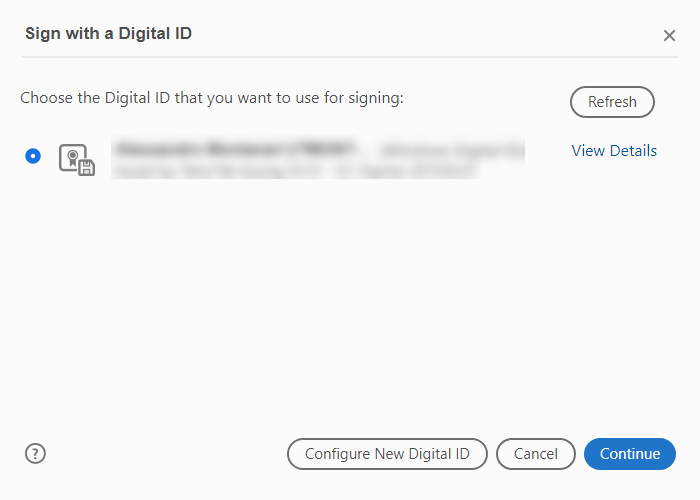
Thank you so much
BR
Alessandro
Copy link to clipboard
Copied
Hey Alessandro,
The Acrobat mobile application has certain limitation than desktop application. You get the basic features to access via mobile app, It doesn't support all the functionalities that you get in the desktop application.
Sorry to say, the feature you are referring above is not available with the mobile app. However, You can use the Fill & Sign tool to sign a PDF file simply.FAQ | Adobe Acrobat Reader mobile app Or use Adobe Fill & Sign mobile app Adobe Fill & Sign on the App Store
Regards,
Akanchha
Copy link to clipboard
Copied
Hey Alessandro,
The Acrobat mobile application has certain limitation than desktop application. You get the basic features to access via mobile app, It doesn't support all the functionalities that you get in the desktop application.
Sorry to say, the feature you are referring above is not available with the mobile app. However, You can use the Fill & Sign tool to sign a PDF file simply.FAQ | Adobe Acrobat Reader mobile app Or use Adobe Fill & Sign mobile app Adobe Fill & Sign on the App Store
Regards,
Akanchha