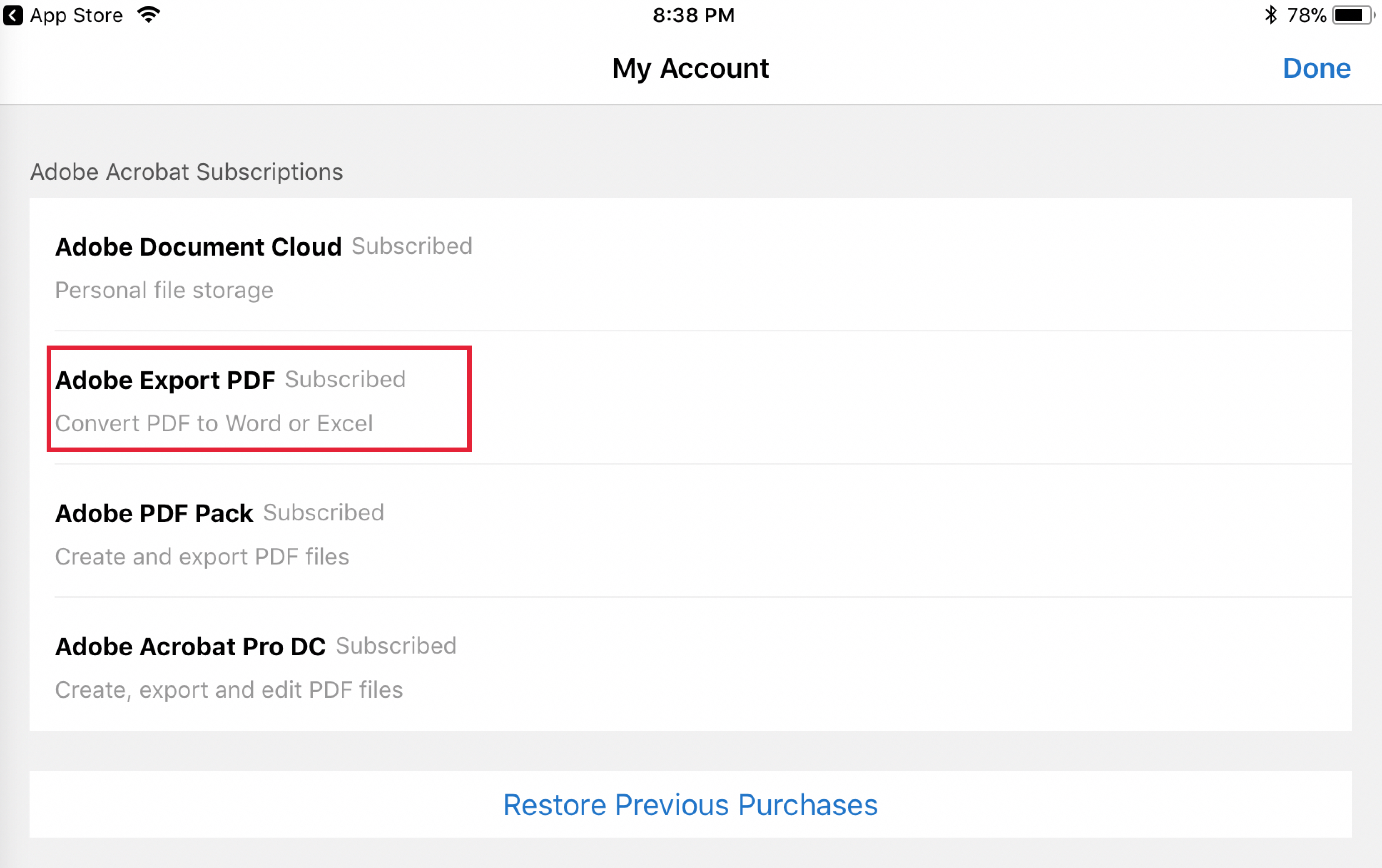Adobe Community
Adobe Community
Turn on suggestions
Auto-suggest helps you quickly narrow down your search results by suggesting possible matches as you type.
Exit
0
Export PDF
New Here
,
/t5/acrobat-reader-mobile-discussions/export-pdf/td-p/9334921
Sep 01, 2017
Sep 01, 2017
Copy link to clipboard
Copied
Subscribed to Export PDF. Trying to use it. Each time I open my file and click on Export PDF, it tells me to subscribe. When I hit subscribe, it tells me I have already purchased
I'm in a nasty loop. Any suggestions ?
TOPICS
iOS
Community guidelines
Be kind and respectful, give credit to the original source of content, and search for duplicates before posting.
Learn more
New Here
,
/t5/acrobat-reader-mobile-discussions/export-pdf/m-p/9334922#M2370
Sep 02, 2017
Sep 02, 2017
Copy link to clipboard
Copied
Focus
Community guidelines
Be kind and respectful, give credit to the original source of content, and search for duplicates before posting.
Learn more
Adobe Employee
,
LATEST
/t5/acrobat-reader-mobile-discussions/export-pdf/m-p/9334923#M2371
Sep 02, 2017
Sep 02, 2017
Copy link to clipboard
Copied
hi dane67274250,
Please do the following steps to confirm if you have "Adobe Export PDF" subscription,
1. Tap red “Home” button at the upper left hand corner
2. Tap “My Account”
3. In “My Account” page, tap “Sign In” to sign in to Document Cloud with Adobe ID
4. In “My Account” page, check “Adobe Export PDF” is “Subscribed” or not
If you have subscription, you should see something like below,
Thank you for your patience,
-derek
Community guidelines
Be kind and respectful, give credit to the original source of content, and search for duplicates before posting.
Learn more
Resources
About Adobe Acrobat Reader
Acrobat Reader Features & Workflows
Liquid Mode
Copyright © 2023 Adobe. All rights reserved.