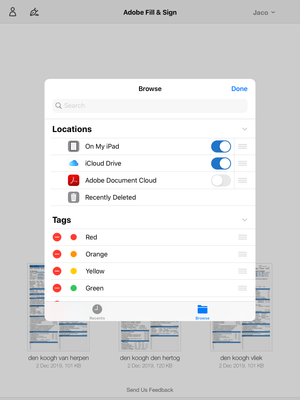Adobe Community
Adobe Community
- Home
- Acrobat Reader Mobile
- Discussions
- Betreff: Fill&Sign and Google Drive
- Betreff: Fill&Sign and Google Drive
Fill&Sign and Google Drive
Copy link to clipboard
Copied
First of all, it would be nice if there was a community for the Fill&Sign app, right now I have to take what seems to be the best match, so Reader Mobile it is.
After I filled a file, I can upload it to Google Drive. Perfect, since our company recently switched to G-Suite.
However, if I want to start using a file, I can't select Google Drive to select my files.
That seems a bit inconsistent to me, any chance of this getting fixed?
Copy link to clipboard
Copied
Hi JacoK,
As you are not able to select files from Google Drive, could you please share the steps you do?
What is the application and OS version installed on your mobile device?
Let us know if you need any help.
Regards,
Meenakshi
Copy link to clipboard
Copied
Hi,
iOS 13.2.3 and Fill&Sign 19.11.1
I start up Adobe Fill&Sign, click "select a form to fill out", then "file browser"
In the file browser, I click "browse" so I can choose a location. Google drive is not an option there, as shows the attached image.
Copy link to clipboard
Copied
Try Fill &Sign in Acrobat Reader.