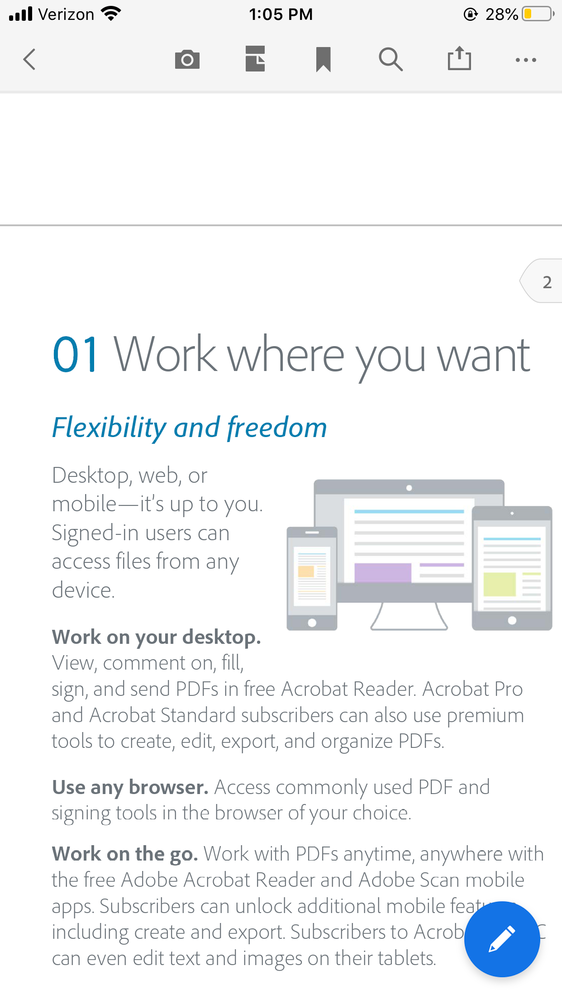Adobe Community
Adobe Community
Copy link to clipboard
Copied
Why isn't fill and sign an option in my kindle fire ? Why can't I edit or "save as" either? What is the point of this app ?
Copy link to clipboard
Copied
Hi Davidb,
I believe you are working on the Fill & Sign application itself? Or is it Fill & Sign option you are looking for in Adobe Acrobat Reader mobile app?
Mobile applications are the free apps, so the functionalities available in the mobile app are very limited.
Functionalities such as "Save As" and "Edit" are currently unavailable in the mobile app. However, if you are subscriber of the Acrobat DC subscription, then you can use the "Edit Tool" on iPad as its supported device.
Use this form to request new features or suggest modifications to existing features-Feature Request/Bug Report Form
Regards,
Akanchha
Copy link to clipboard
Copied
Hi Davidb,
I believe you are working on the Fill & Sign application itself? Or is it Fill & Sign option you are looking for in Adobe Acrobat Reader mobile app?
Mobile applications are the free apps, so the functionalities available in the mobile app are very limited.
Functionalities such as "Save As" and "Edit" are currently unavailable in the mobile app. However, if you are subscriber of the Acrobat DC subscription, then you can use the "Edit Tool" on iPad as its supported device.
Use this form to request new features or suggest modifications to existing features-Feature Request/Bug Report Form
Regards,
Akanchha
Copy link to clipboard
Copied
This means I can load files from my phone but to fill in and sign, I have to use a desktop?
Copy link to clipboard
Copied
Sending a picture from the file given when downloading the free app
Copy link to clipboard
Copied