 Adobe Community
Adobe Community
- Home
- Acrobat Reader Mobile
- Discussions
- fill in fields pdf created by livecycle designer
- fill in fields pdf created by livecycle designer
Copy link to clipboard
Copied
I have a fillable, dynamic form created by LiveCycleDesigner ES4 and now transferred as an email attachment to an iPad. The form looks fine on the iPad using Acrobat Reader app, but the fields can not be filled in, they do not respond to touch. Is it possible to have dynamic, fillable, forms residing on an iPad?
Thanks for any help.
RW
Copy link to clipboard
Copied
Hi,
Adobe Acrobat Reader mobile apps for iOS and Android do not support static or dynamic XFA forms that are authored with Adobe LiveCycle Designer.
Unfortunately, I am not aware of any other mobile apps on iOS or Android that support dynamic XFA forms.
Please use the desktop version of Adobe Reader on a Windows or Mac computer to view and fill out dynamic XFA forms.
Sorry for the inconvenience.
Copy link to clipboard
Copied
Hi,
Adobe Acrobat Reader mobile apps for iOS and Android do not support static or dynamic XFA forms that are authored with Adobe LiveCycle Designer.
Unfortunately, I am not aware of any other mobile apps on iOS or Android that support dynamic XFA forms.
Please use the desktop version of Adobe Reader on a Windows or Mac computer to view and fill out dynamic XFA forms.
Sorry for the inconvenience.
Copy link to clipboard
Copied
The free Adobe Reader app for iOS and Android supports the ability to fill out XFA forms, although it does not fully support all of the XFA form functions. Try it and see how you get on...alternatively try PDF Expert supports all XFA form functionality,to the best of my knowledge.
Copy link to clipboard
Copied
There are different types of PDF forms.
Adobe Acrobat Reader mobile apps for iOS and Android support regular PDF forms (a.k.a. "Acroforms") that are authored with Acrobat Forms tools, for example. There are other paid and free mobile apps that support filling of regular PDF forms.
The static and dynamic XFA forms that are authored with Adobe LiveCycle Designer are special types of forms.
Acrobat Reader Help for iOS: Forms and Form Fields
Acrobat Reader for iPhone and iPad displays the following dialog, if you try to open a dynamic XFA form.
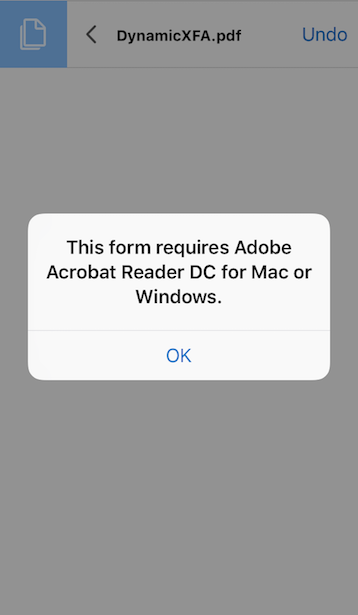
It reminds the users to use the desktop version of Acrobat Reader on a Mac or Windows computer/laptop to view and fill out the dynamic XFA form.
The following blog was posted on April 2014. But it still remains relevant to this date.
Adobe Reader Mobile and XFA forms from LiveCycle Designer | Adobe LiveCycle Blog
Please let us know if you have further questions.
Thank you.