 Adobe Community
Adobe Community
Turn on suggestions
Auto-suggest helps you quickly narrow down your search results by suggesting possible matches as you type.
Exit
0
New Here
,
/t5/acrobat-reader-mobile-discussions/freehand-issue/td-p/8842504
Jan 12, 2017
Jan 12, 2017
Copy link to clipboard
Copied
adobe reader app on iPad Pro. Cannot find anywhere to change the font from red to black. Please help
TOPICS
iOS
Community guidelines
Be kind and respectful, give credit to the original source of content, and search for duplicates before posting.
Learn more
1 ACCEPTED SOLUTION
Adobe Employee
,
LATEST
/t5/acrobat-reader-mobile-discussions/freehand-issue/m-p/8842505#M1078
Jan 14, 2017
Jan 14, 2017
Copy link to clipboard
Copied
Hi,
After you add Freehand drawing to a document,
- Tap the Freehand drawing to display the menu.
- Select Color...
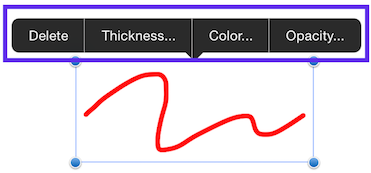
- Select a color from the color palette.
Once you change the color property, Acrobat Reader will remember the new value of the particular comment type next time.
Please let us know if it works for you.
Community guidelines
Be kind and respectful, give credit to the original source of content, and search for duplicates before posting.
Learn more
Adobe Employee
,
LATEST
/t5/acrobat-reader-mobile-discussions/freehand-issue/m-p/8842505#M1078
Jan 14, 2017
Jan 14, 2017
Copy link to clipboard
Copied
Hi,
After you add Freehand drawing to a document,
- Tap the Freehand drawing to display the menu.
- Select Color...
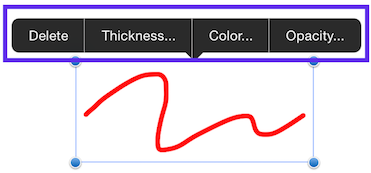
- Select a color from the color palette.
Once you change the color property, Acrobat Reader will remember the new value of the particular comment type next time.
Please let us know if it works for you.
Community guidelines
Be kind and respectful, give credit to the original source of content, and search for duplicates before posting.
Learn more
Resources
About Adobe Acrobat Reader
Acrobat Reader Features & Workflows
Liquid Mode
Copyright © 2023 Adobe. All rights reserved.