 Adobe Community
Adobe Community
- Home
- Acrobat Reader Mobile
- Discussions
- [Help] Adobe Acrobat Reader: How to find local fil...
- [Help] Adobe Acrobat Reader: How to find local fil...
[Help] Adobe Acrobat Reader: How to find local files
Copy link to clipboard
Copied
Hi, I'm using the adobe reader to study with PDFs on PC and mobile with app, in PC I can comment files and save in my local folder, in app after file commented the app saves a copy from original automatically and I trying to find this copy using the explorer app from phone but without success, how I can find this files with the explorer? I need it to move, copy and share with my PC without use network or any cloud service.
Copy link to clipboard
Copied
Hello,
Sorry for the delay in response.
As you have mentioned above, you are adding comments to PDF files on the mobile application.
If you add comments to PDF, it saves in the same file. There is no copy from the original file created.
Please let us know the mobile device on which you are using the Adobe Acrobat Reader.
What exactly you are referring to when you say the explorer app?
Please provide more details about the issue.
We will be waiting for your response.
Regards,
Meenakshi
Copy link to clipboard
Copied
Hi, no problems, thanks for answer.
I'm using a Galaxy S9+, when i referring about explorer apps, are apps to explore the folders from android.
I took two screeshots from Adobe Acrobat Reader to understand whats happening when i comments the PDF on the mobile application, if there's no copy from original file maybe the messages in portuguese is a little confused, i will provide a translation by hand from portuguese to english for a better understanding from issue, please check below.
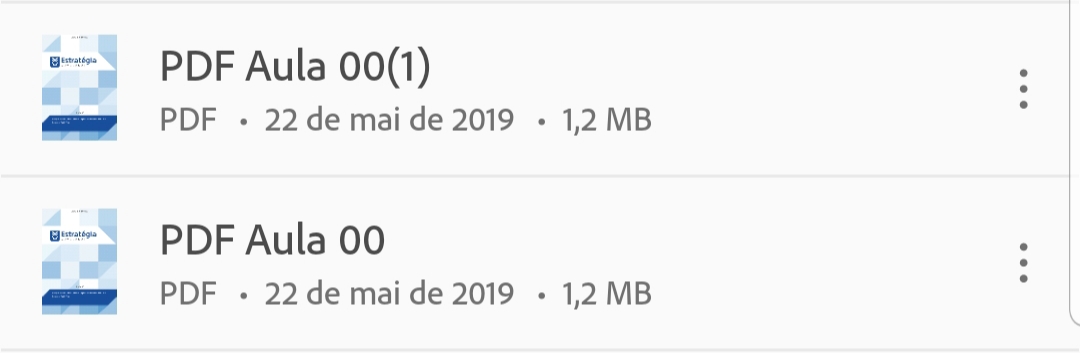
PDF Aula 00 is the original file and after comment PDF Aula 00(1) appear on "Início/Start" tab, the commented file should be a different file on device right?
On screenshot below is saying an alert before comment the PDF:
Read-only document
This document is read-only and your changes can't be save. Want to create a local copy on your device to continue editing?
"Show read only" "Save"
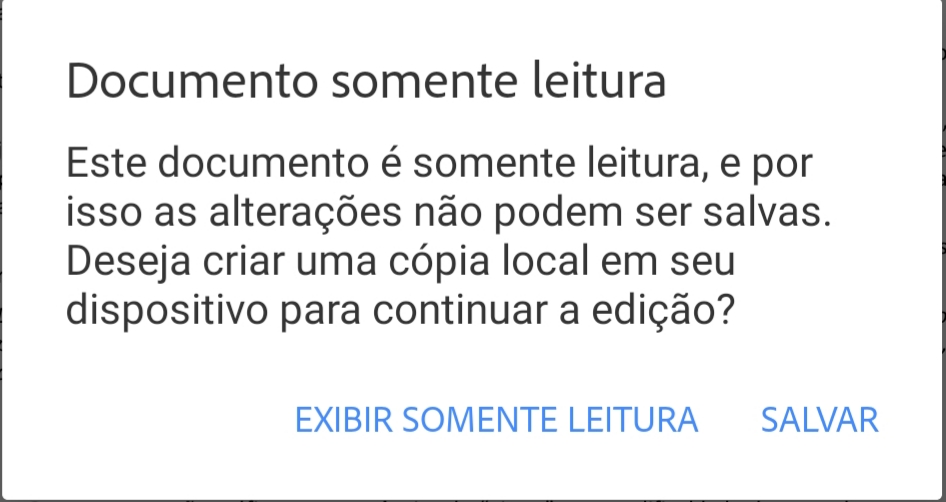
It is this local copy that i want to find on device, correct me if have something wrong.
Regards,
João Paulo Oliveira