 Adobe Community
Adobe Community
- Home
- Acrobat Reader Mobile
- Discussions
- How to permanently disable the right side bar in i...
- How to permanently disable the right side bar in i...
Copy link to clipboard
Copied
Hello All, I have the problem, that in iOS 10.1.1 on the iPad, since this upgrade, Acrobat has a hidden side bar on the right hand side of the screen and I always open Acrobat inadvertently no matter where I am, on the home screen or in an app. How can I permanently disable this? I have not found an answer on the Internet. Sorry if I am inept... Thank you in advance for any tips you can give me.
Copy link to clipboard
Copied
Hi,
That's a feature of iOS, not Acrobat Reader.
Here are the steps to disable multitasking.
- Go to Settings > General > Multitasking.
- Turn off the "Allow Multiple Apps" option.
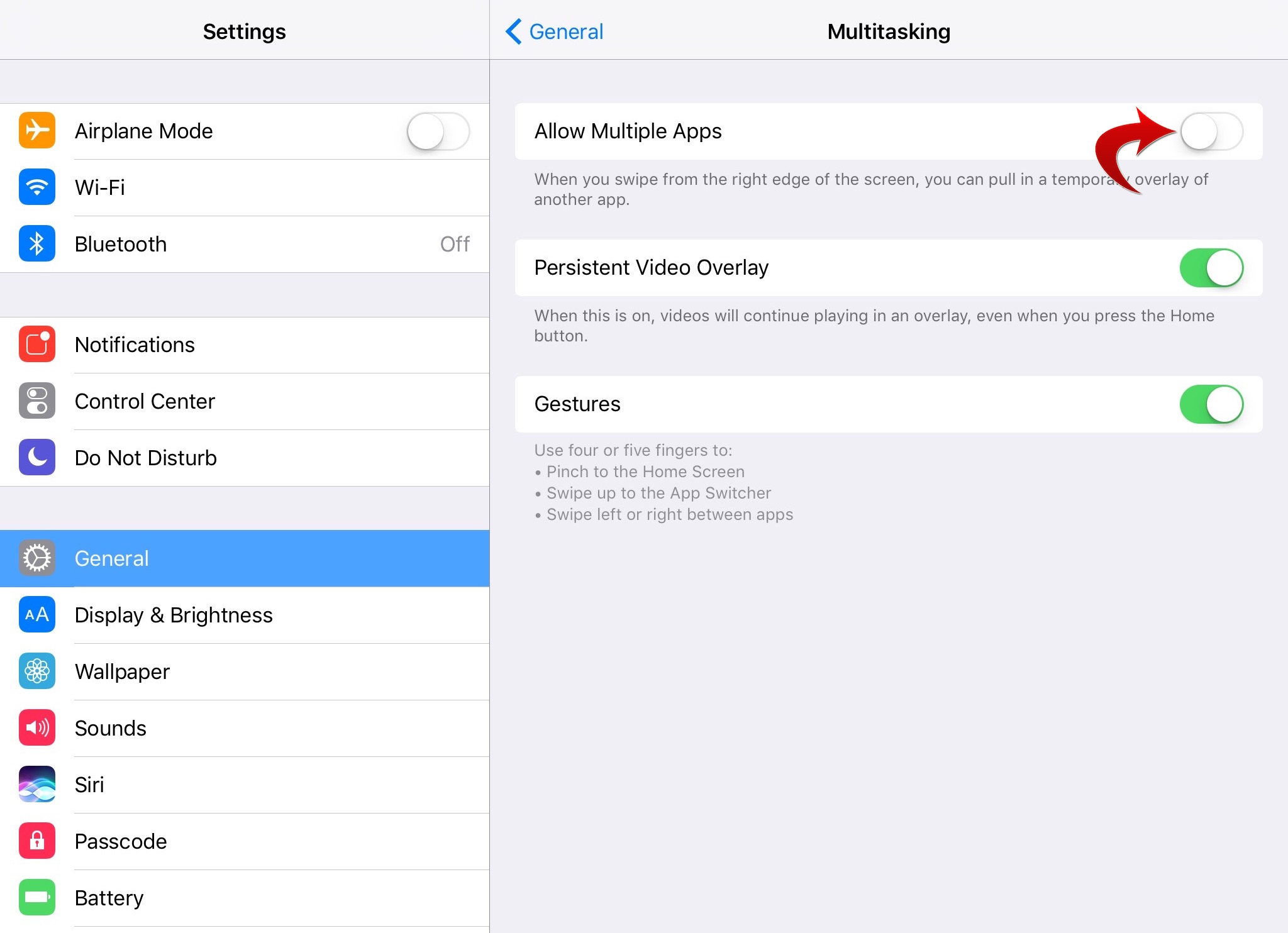
Hope this helps.
Copy link to clipboard
Copied
Hi,
That's a feature of iOS, not Acrobat Reader.
Here are the steps to disable multitasking.
- Go to Settings > General > Multitasking.
- Turn off the "Allow Multiple Apps" option.
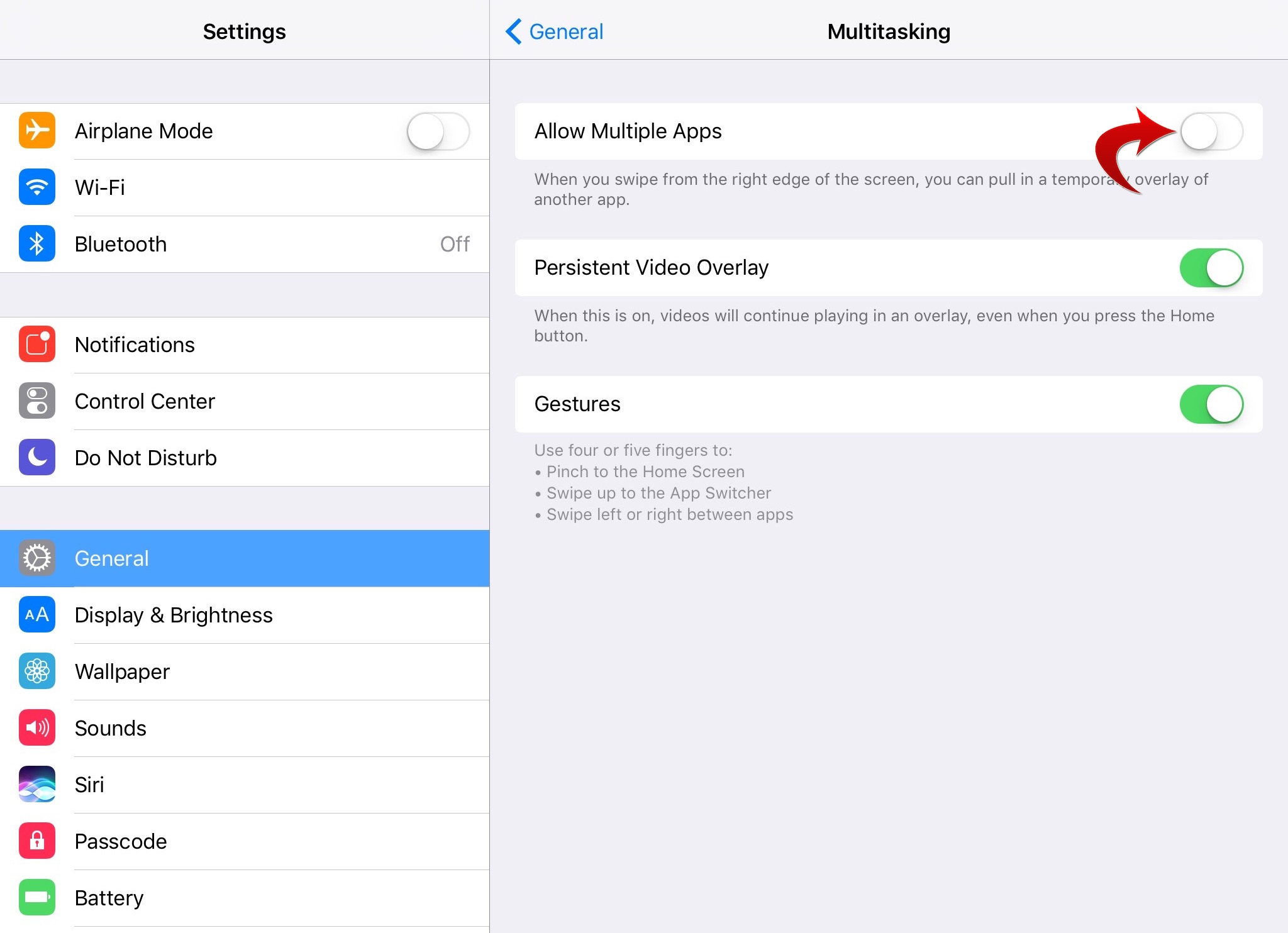
Hope this helps.
Copy link to clipboard
Copied
Thank you, you are a life saver!
Copy link to clipboard
Copied
You are welcome! Glad to hear it worked well for you.