 Adobe Community
Adobe Community
- Home
- Acrobat Reader Mobile
- Discussions
- Re: I can not use Export pdf file to word or excel
- Re: I can not use Export pdf file to word or excel
I can not use Export pdf file to word or excel
Copy link to clipboard
Copied
Desde el 15 de junio he renovado mi suscripción para EXPORTAR ARCHIVOS PDF A WORD O EXCEL y no lo puedo usar. He verificado el proceso y todo se ha efectuado, sale que estoy suscrita hasta el 15 junio del 2019. He desinstalado e instalado la app en telef android
Copy link to clipboard
Copied
Hi Dorisc,
Sorry for the delay in response.
Are you still experiencing the issue in Exporting PDF on your mobile application?
If yes, please share your Adobe ID in a private message under which you have purchased the service.
To initiate a private message, use the steps provided here How Do I Send Private Message.
Also, let us know what exactly happens when you try to export PDF.
Do you get any error message? If yes, please share.
Please make sure that you are signed in to the application with the correct Adobe ID.
Try once to sign out of the application and reboot the device.
Then sign-in again and check if you can export the PDF.
Let us know how it goes.
Regards,
Meenakshi
Copy link to clipboard
Copied
Saludos Meenakashi:
Hice todo lo que me indica pero continuó sin poder usarlo.
Adjunto mi suscripción.
Doris CV
Docente & Coach
El mar., 31 de jul. de 2018 09:32, Adorobat <forums_noreply@adobe.com>
escribió:
I can not use Export pdf file to word or excel
Adorobat
<https://forums.adobe.com/people/Adorobat?et=watches.email.outcome>
marked meenakshin83966505
<https://forums.adobe.com/people/meenakshin83966505?et=watches.email.outcome>'s
reply on I can not use Export pdf file to word or excel
<https://forums.adobe.com/thread/2513350?et=watches.email.outcome> as
helpful. View the full reply
<https://forums.adobe.com/message/10510407?et=watches.email.outcome#10510407>
Copy link to clipboard
Copied
Hi Doris,
Could you please share the Adobe ID in a private message that you use to sign-in.
To initiate a private message, refer to the steps mentioned here How Do I Send Private Message.
Also, could you please share the screenshot of the screen you receive, when you try to export the PDF on your Android device.
To add a screenshot here, refer to the steps mentioned below:
- Click on the insert icon provided in the reply window as shown below:
- Insert Image window will appear.
- Click on Insert Image tab and then browse the location where you have saved the screenshot file.
- Select the file and click on Open > Insert Image.
We will be waiting for your response.
Regards,
Meenakshi
Copy link to clipboard
Copied
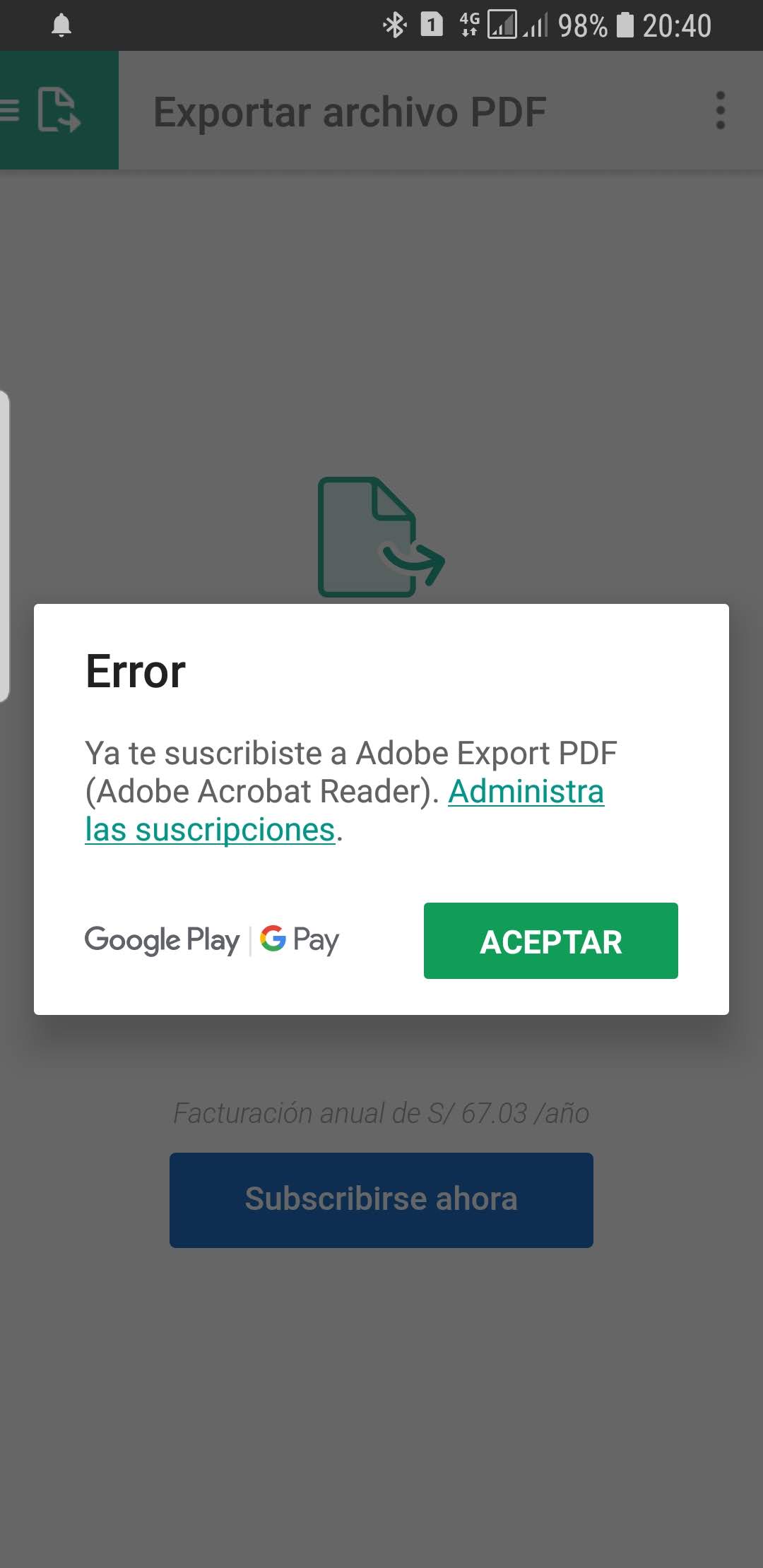

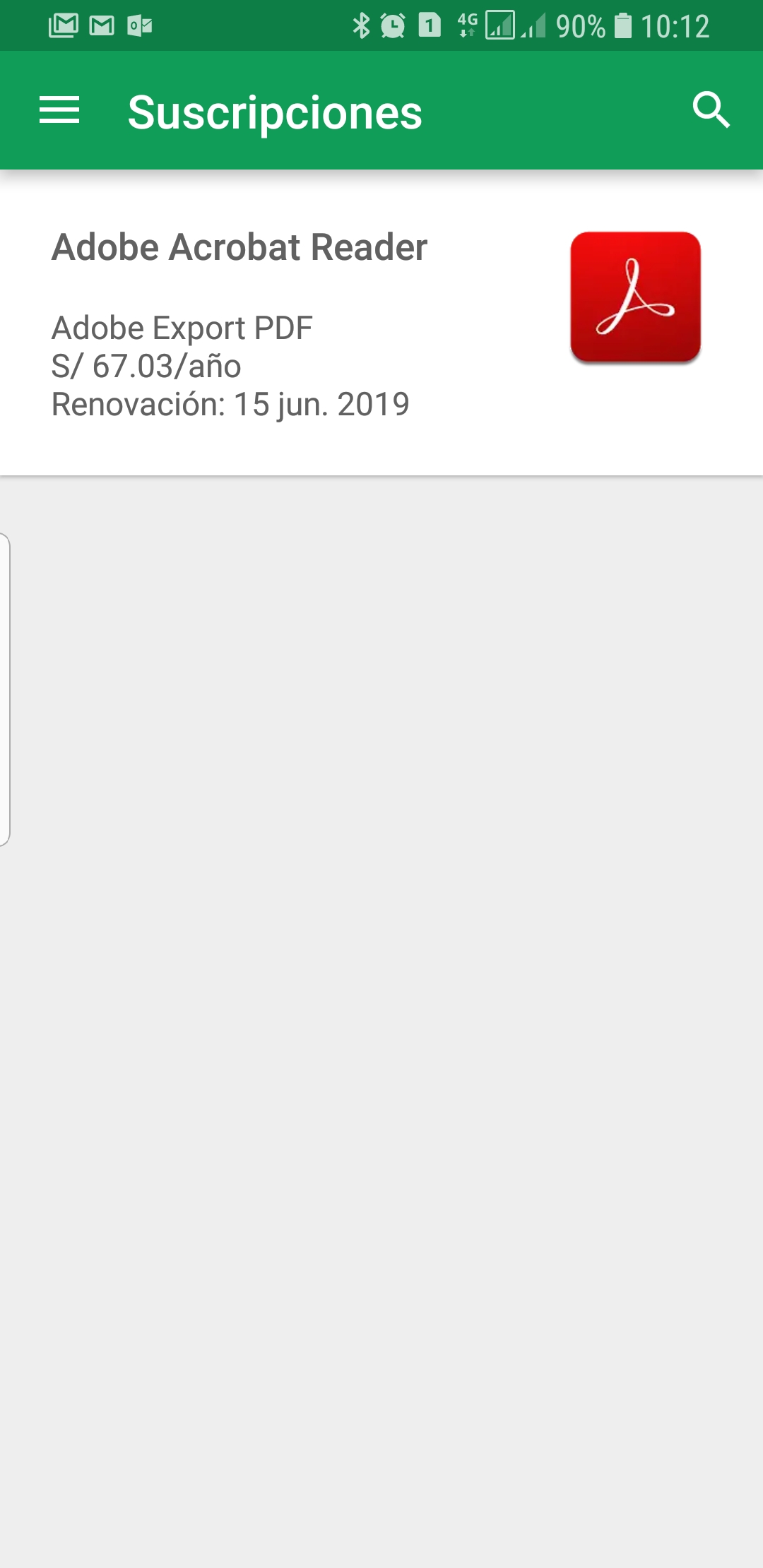
Copy link to clipboard
Copied
Hi Dorisc,
Sorry for the delay in response.
Did you try to export PDF online?
If not, open this link and sign in with the same Adobe ID and the password.
Once you signed in, go to Export PDF and upload the PDF.
Check if you can export PDF there without any issue.
Also, please sign out of the application and reboot the device.
Then try to sign in and check if you still experience the issue.
Make sure that the application is updated.
It would be helpful if you can share the Adobe ID that you are using to sign-in to the application in a private message.
Regards,
Meenakshi
Copy link to clipboard
Copied
Hi Meenaskshi:
My ADOBE ID Doris Cristobal. The installed version is 18.2.0182935
I have done everything you have indicated, but I cannot export PDF in my android phone. I cannot export PDF online.
What should I do now?
Regards,
Doris CV
Copy link to clipboard
Copied
Hi Doris,
Sorry for the delay in response.
Could you please share the screenshot of the error you get when you try to export PDF online?
Open this link https://cloud.acrobat.com/ and go to Export PDF. Upload the PDF to Export.
I see that you have two Adobe accounts under your name.
Could you please confirm the Adobe ID (email address) that you use to login to your mobile application or online?
Please share the Adobe ID in private message only.
To initiate a private message, simply hover on my name in the reply window.
Then click on Message tab provided in the pop-up window.
You may also refer to the steps mentioned here How Do I Send Private Message.
NOTE: Do not share your Adobe ID or other personal details on the forums. It can be misused by others.
Regards,
Meenakshi