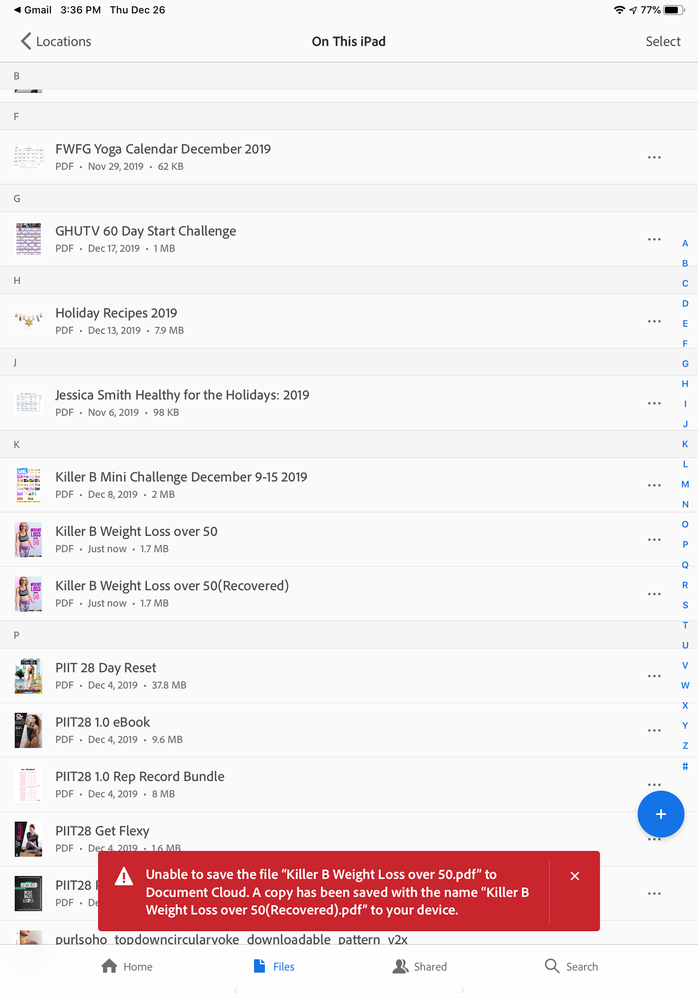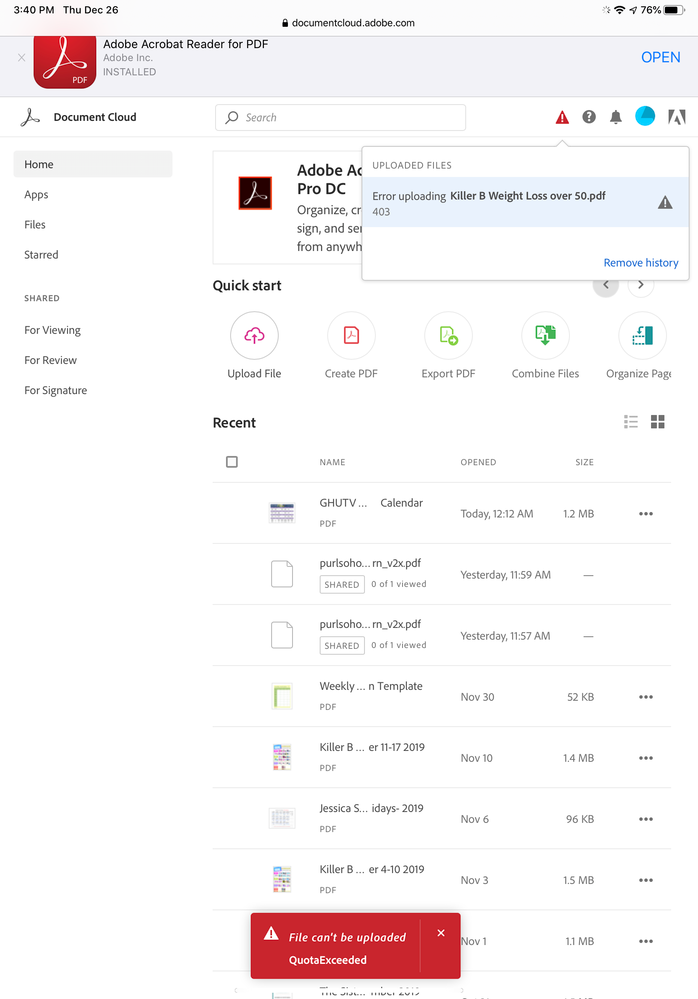Adobe Community
Adobe Community
- Home
- Acrobat Reader Mobile
- Discussions
- Re: I can’t save files in adobe document cloud
- Re: I can’t save files in adobe document cloud
I can’t save files in adobe document cloud
Copy link to clipboard
Copied
I could save to adobe document cloud and load files from it before. When I upgrade my iOS to 13.2 ,I can't save files to adobe document cloud.By the way,I can still download files from it.
Copy link to clipboard
Copied
Hi there,
As you have mentioned, you are not able to save the file to Document Cloud using the Adobe Acrobat Reader mobile application after the recent iOS update.
Please ensure that you are using the latest available version for the application. Check the App store on your device for the available updates.
Try signing out of the application and rebooting the device.
NOTE: Do not uninstall applicatio without creating abackup of the files in the application.
What happens when you try uploading the files? Do you get error messages?
Share the current application version installed on the device.
Let us know if you need any help.
Regards,
Meenakshi
Copy link to clipboard
Copied
I am having the same problem. I tried the suggestions you gave but it didn't fix the problem. I am using an iPad Pro with iOS 13.1.3 and Acrobat version 19.11.00 (20191114.173841). It won't let me copy the error message I get but it basically says it's unable to save to the document cloud and it puts a (recovered) version in my current files. This happening for a couple or three weeks, I believe since the latest version of your app automatically updated.
Copy link to clipboard
Copied
I signed out of the app and reboot my iPhone,but didn't work.And I have upgrade my adobe acrobat reader to 19.11.01.
Help~~
Copy link to clipboard
Copied
My iPad automatically updated to 19.11.01 yesterday and still no change after signing out and rebooting.
Copy link to clipboard
Copied
Hi Robin,
Sorry for the delay in response.
Are you still experiencing issue in saving the PDFs in the application?
If yes, would you mind sharing the video of the issue with us?
Also, check if the issue occurs with some particular PDFs or with all.
Please ensure that the application updated to the latest version.
Check if you can upload the PDF directly on Document Cloud or not.
Open this link https://documentcloud.adobe.com/ and sign in using the same credentail that you use for the Adobe Acrobat Reader mobile application.
Then go to Upload files option and try to upaod the PDF.
Let us know how it goes.
Regards,
Meenakshi
Copy link to clipboard
Copied
I have tried everything you said but still have the same results. I will attach photos. The first is through the app and the second is through the web. Is there a limit to the amount of storage you get for free? If so, that might be the issue.
Copy link to clipboard
Copied
I finally got the problem.When I used adobe scanner app,it told me that I have ran out of my free storage room! Therefore I paid for it ,and everything is good.
Thanks for everyone's help
Copy link to clipboard
Copied
Yes, I get errors message
Copy link to clipboard
Copied