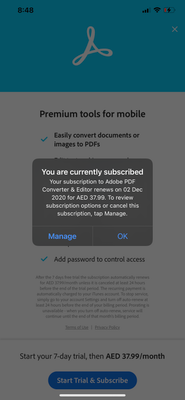Adobe Community
Adobe Community
- Home
- Acrobat Reader Mobile
- Discussions
- I have a premium package and I still cannot conver...
- I have a premium package and I still cannot conver...
Copy link to clipboard
Copied
I have the premium package and payments are being deducted from my subscription. Since two month I have been trying to use the pdf converter but every time it's asking me for a free trials or upgrade. When I try to upgrade, the app informes that I have already a premium account however I am still not able to convert as it takes me back to upgrading/trail page!!!
Copy link to clipboard
Copied
Hey!
Sorry for the delay in response.
Please try to sign out of the application and reboot the device. Then sign-in again and go to the profile icon at the top right corner. Select Subscriptions and click on Restore purchases. Now check if the feature works or you still experience the same issue.
Also, we did check your Adobe account using the email address you have used to sign in here in the community. There is no service listed in your account.
If you are using an alternate email address for the mobile application and experience the same behavior, please check your Adobe account to confirm.
Use the steps as suggested below:
1. Open this link: https://account.adobe.com/
2. Sign in with your credentials that you use for the mobile application.
3. Go to Plans > My plans.
Check the Acrobat premium listed there.
Let us know if you need any help.
Thanks,
Meenakshi
Copy link to clipboard
Copied
Hey!
Sorry for the delay in response.
Please try to sign out of the application and reboot the device. Then sign-in again and go to the profile icon at the top right corner. Select Subscriptions and click on Restore purchases. Now check if the feature works or you still experience the same issue.
Also, we did check your Adobe account using the email address you have used to sign in here in the community. There is no service listed in your account.
If you are using an alternate email address for the mobile application and experience the same behavior, please check your Adobe account to confirm.
Use the steps as suggested below:
1. Open this link: https://account.adobe.com/
2. Sign in with your credentials that you use for the mobile application.
3. Go to Plans > My plans.
Check the Acrobat premium listed there.
Let us know if you need any help.
Thanks,
Meenakshi