 Adobe Community
Adobe Community
- Home
- Acrobat Reader Mobile
- Discussions
- Invisible links in PDF shows visible on Apple devi...
- Invisible links in PDF shows visible on Apple devi...
Invisible links in PDF shows visible on Apple devices

Copy link to clipboard
Copied
Muy buenas a todos,
El problema es el siguiente:
Tengo que presentar un dossier online en pdf. El dossier contiene enlaces a páginas web, que he añadido con Adobe Acrobat. El diseño del vínculo es 'rectángulo invisible' y estilo de resaltado 'ninguno'. Tanto en mi teléfono android como mi PC, los links son invisibles. Hasta aquí todo bien.
El problema viene cuando el documento se abre en iPhone (que va a ser en la gran mayoría de los casos). El documento se va a poder descargar, y los usuarios potenciales van a hacerlo con un iPhone. Los vínculos que aparecen sobre fondos blancos se muestran visibles, rodeados con un rectángulo en gris, tal y como se ve en la captura:
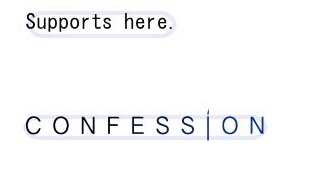
Esto ocurre abriendo el PDF con Acrobat desde dispositivos Apple. ¿Hay solución, o es una característica intrínseca de ese tipo de móviles?
Es realmente horrible trabajar en el diseño de un dossier para que finalmente los clientes vean decenas de rectángulos grises repartidos por el documento.
Muchas gracias de antemano.
Copy link to clipboard
Copied
Hi Valgreen__,
I am sorry for the delayed response.
Would it be possible for you to share the pdf file with us, i have sent you a private message, please check the inbox.
Please confirm the version of Adobe Acrobat installed on the machine.
Thank You,
Shivam
Copy link to clipboard
Copied
Is this in the default PDF viewer on the iOS devices, or are you forcing the PDF files to open in Adobe's Reader for iOS? In general, a PDF file that you download or open as an email attachment will always open in Apple's PDF viewer, which is very limited in it's functionality. You want to open the document in Adobe's PDF viewer to get a more feature rich PDF viewer.