 Adobe Community
Adobe Community
- Home
- Acrobat Reader Mobile
- Discussions
- Latest iOS update removes attachment on encrypted ...
- Latest iOS update removes attachment on encrypted ...
Copy link to clipboard
Copied
!I have been using reader for the last 4 year on my iOS device to read encrypted .pdf files sent to me from my office. As of the latest version the attached file that is sent no longer shows within the app. Previously I’d enter the assigned code and then select the paper clip icon. That icon is gone and when you select “attachments” the app does not show the attachment...even though I know it’s there. This seriously need to be fixed as it was the only reason to have this product on my iPad and phone. Total and complete failure by the app engineers to ensure you dont go backwards with an update to your app.
Copy link to clipboard
Copied
Hi originalflieger, markusm73, montsevonmushka,
We just released Acrobat Reader 18.11.00 to the App Store.
This release includes the fix for the attachments problem that you've experienced.
Would you please update to 18.11.00 and let us know if it works for you?
We apologize for the inconvenience caused.
Copy link to clipboard
Copied
Same problem here! Attachments are not longer shown in the actual version of Acrobat Reader for iOS!
Will this be fixed?
Copy link to clipboard
Copied
I have the same problem. I have tried with several people's iphone apps and no one can se the attachment. Since the clip is no longer in site, we click on the three dots that appear on the upper-right corner > attachments > ... there is a message that says NO FILES IN THIS LOCATION. When we open the same encrypted file in our computers, we DO see the attachment. Is this an issue of the latest update?
Copy link to clipboard
Copied
The Foxit Reader is able to show the attachment. I hope adobe will fix this soon!!!
Copy link to clipboard
Copied
My office's file encryption system only allows files to be opened with Adobe Acrobat.
Copy link to clipboard
Copied
Hi originalflieger, markusm73, montsevonmushka,
We just released Acrobat Reader 18.11.00 to the App Store.
This release includes the fix for the attachments problem that you've experienced.
Would you please update to 18.11.00 and let us know if it works for you?
We apologize for the inconvenience caused.
Copy link to clipboard
Copied
Yes! Finally the option to read encrypted attachments is back on the app. I applaud the app engineers for addressing this specific issue in your latest update. Thank you for giving us all back this extremely important feature. (iOS 12.1 [16B92], iPhone X)
Copy link to clipboard
Copied
Hi originalflieger,
Glad to hear that Acrobat 18.11.00 fixed the problem. Thank you for the feedback!
Copy link to clipboard
Copied
Hi,
thanks for the fix! But it dosnt work 100%. In some cases I cant choose the menu entry Attachments, but there are defntly attached files! In other cases it works fine. As mentioned in previous answers I could give you an example PDF.
Regards
Markus
Copy link to clipboard
Copied
Hi markusm73,
Yes, we would like to take you up on the offer and examine your PDF document to understand why the fix in Acrobat 18.11.00 did not work for your document.
I sent you a forum private message. Please follow the steps described in the message to share your PDF document with us (Adobe).
Thank you very much for your help.
Copy link to clipboard
Copied
All right, I have sent you an email!
Thanks a lot!
Regards
Markus
Copy link to clipboard
Copied
Hi markusm73,
We received your PDF document via email.
At first glance, your PDF document contains a File Attachment annotation (that is not supported by mobile Acrobat Reader).
We will investigate further and let you know what we find.
Thank you again.
Copy link to clipboard
Copied
Hi markusm73,
There are two different types of PDF attachments.
You can check which type of PDF attachments you have using one of the desktop Acrobat apps (Pro, Standard, or Reader).
(a) Regular File Attachment
- The Attachments panel shows embedded file(s).
- The Comment panel does not show file attachment annotation(s).
- Supported by desktop and mobile Acrobat apps.
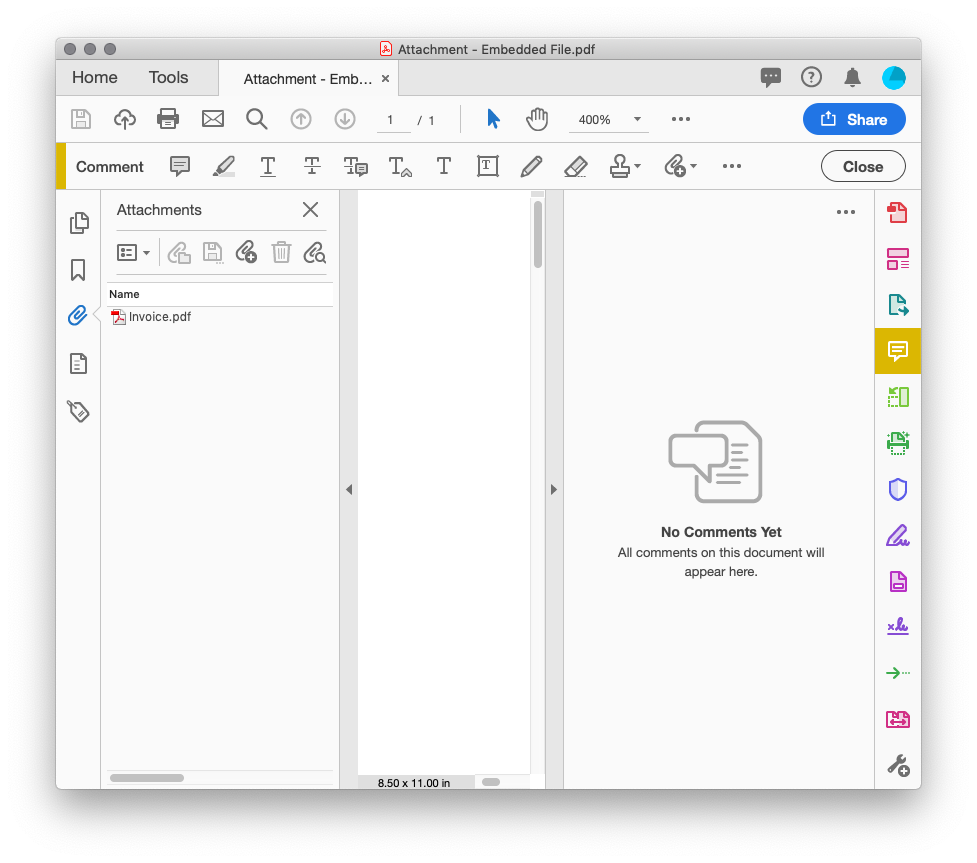
(b) File Attachment Annotation
- The Attachments panel shows embedded file(s).
- The Comment panel shows file attachment annotation(s).
- Supported by desktop Acrobat apps.
- Not supported by mobile Acrobat apps.
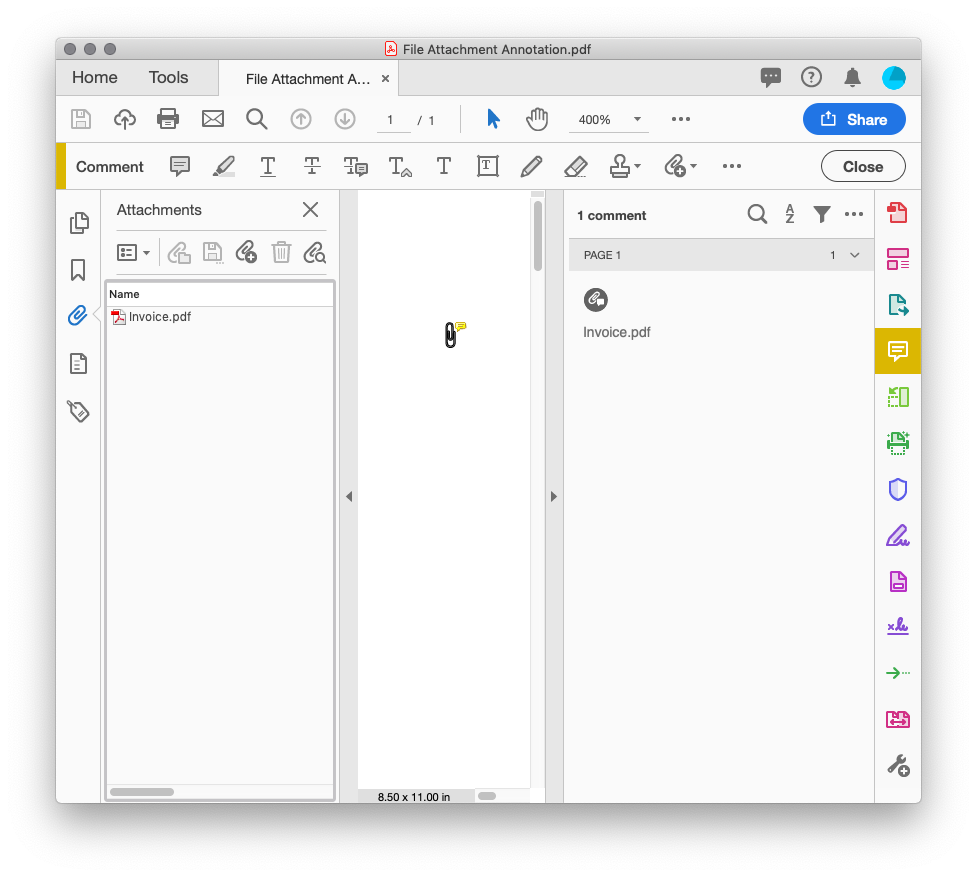
A file attachment annotation is typically represented as a paper clip icon in a PDF document.
The PDF document that you shared with us via email also shows a paper clip icon as well.
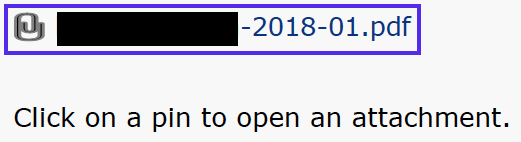
Unfortunately, mobile Acrobat apps for iOS and Android have never supported file attachment annotations (b).
If you would like to submit a feature request, please use the following online form.
Adobe Acrobat for iPhone and iPad - Feature Request/Bug Report Form
Sorry for any inconvenience caused.