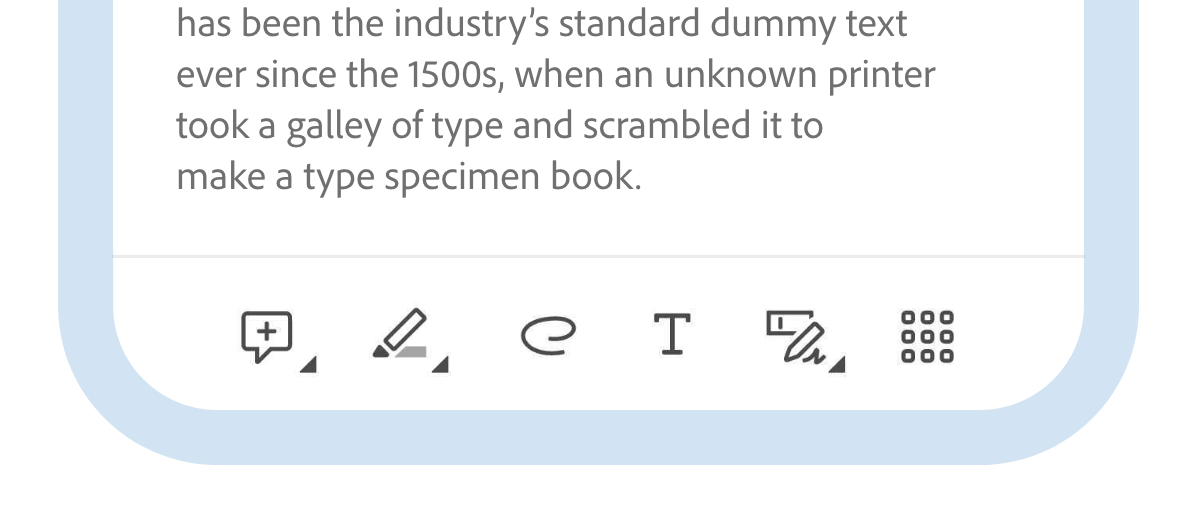Adobe Community
Adobe Community
Turn on suggestions
Auto-suggest helps you quickly narrow down your search results by suggesting possible matches as you type.
Exit
- Home
- Acrobat Reader Mobile
- Discussions
- line spacing,caracter spacing and ordinal numbers
- line spacing,caracter spacing and ordinal numbers
1
line spacing,caracter spacing and ordinal numbers
New Here
,
/t5/acrobat-reader-mobile-discussions/line-spacing-caracter-spacing-and-ordinal-numbers/td-p/11802800
Feb 02, 2021
Feb 02, 2021
Copy link to clipboard
Copied
Hi there I need help to add ordinal numbers on the date, Ex: th
and I don't know how to edit the space between words, I'm using Adobe on Android, can you help me please?
thanks so much
TOPICS
Android
Community guidelines
Be kind and respectful, give credit to the original source of content, and search for duplicates before posting.
Learn more
New Here
,
/t5/acrobat-reader-mobile-discussions/line-spacing-caracter-spacing-and-ordinal-numbers/m-p/11803799#M10532
Feb 02, 2021
Feb 02, 2021
Copy link to clipboard
Copied
Yazı tipi boyutunu nasıl ayarlarız
Community guidelines
Be kind and respectful, give credit to the original source of content, and search for duplicates before posting.
Learn more
Explorer
,
LATEST
/t5/acrobat-reader-mobile-discussions/line-spacing-caracter-spacing-and-ordinal-numbers/m-p/11874044#M10933
Mar 05, 2021
Mar 05, 2021
Copy link to clipboard
Copied
Hi leonardoB82A,
Unfortunately, you cannot use the ordinal number in mobile application however you can adjust the line spacing between text by
- Selecting that area
- Then tap on edit text.
- Remove spaces using your mobile’s default keyboard.
For more help, please refer to: https://www.adobe.com/devnet-docs/acrobat/android/en/workingwithpdf.html
Let me know if this works.
Regards,
Ria
Reading Mode: The text reflows to fit the current view, which enhances readability for some documents. The objects that are recognized as images display on their own line with the width limited to the screen width. Zoom is disabled in reading mode so some images may appear partially off the ...
Community guidelines
Be kind and respectful, give credit to the original source of content, and search for duplicates before posting.
Learn more
Resources
About Adobe Acrobat Reader
Acrobat Reader Features & Workflows
Liquid Mode
Copyright © 2023 Adobe. All rights reserved.