 Adobe Community
Adobe Community
Losing the place
Copy link to clipboard
Copied
Until recently, a great feature of the iOS Adobe Reader app is that it would always open a document back to the last page you were on. Since last week, it now opens back to the beginning of the document which is a pain. Is this a bug? My iPad Pro iOS and app are both latest version up-to-date.
Thanks
Max
Copy link to clipboard
Copied
Hi Max1000000,
The problem that you described was introduced in Acrobat Reader 17.11.30 and fixed in 17.12.15.
The latest version of Acrobat Reader is 18.01.22 as of January 31.
Would you please double-check the version of Acrobat Reader on your iPad?
Option (a): Open the following link on your iPad (not on a computer).
https://itunes.apple.com/us/app/adobe-acrobat-reader/id469337564?mt=8
Option (b): Launch the App Store app on your iPad and search for Acrobat Reader.
Which type of icon button do you see in the Acrobat Reader page in the App Store app?
- the OPEN icon – It means that Acrobat Reader 18.01.22 is already installed on your iPad
- the UPDATE or download icon (cloud with a down-arrow) – It means that an older version (not 18.01.22) of Acrobat Reader is installed. Please update to the latest version.
What is the iOS version on your iPad? Go to Settings > General > About > Version.
Does the problem happen to all of your PDF documents or a particular PDF document?
Where is the PDF document that exhibits the problem stored? Is it stored locally on your iPad or cloud storage (e.g. Adobe Document Cloud, Dropbox, Google Drive)?
Please let us know what you find.
Thank you for your help.
Copy link to clipboard
Copied
Thanks. Please see images below to answer your questions. The pdf is stored in Adobe Cloud. Sometimes I open it via Recent, sometimes I open via the Cloud. In both instances, it intermittently jumps to the start of the document instead of remembering my last location.
Thanks
Max
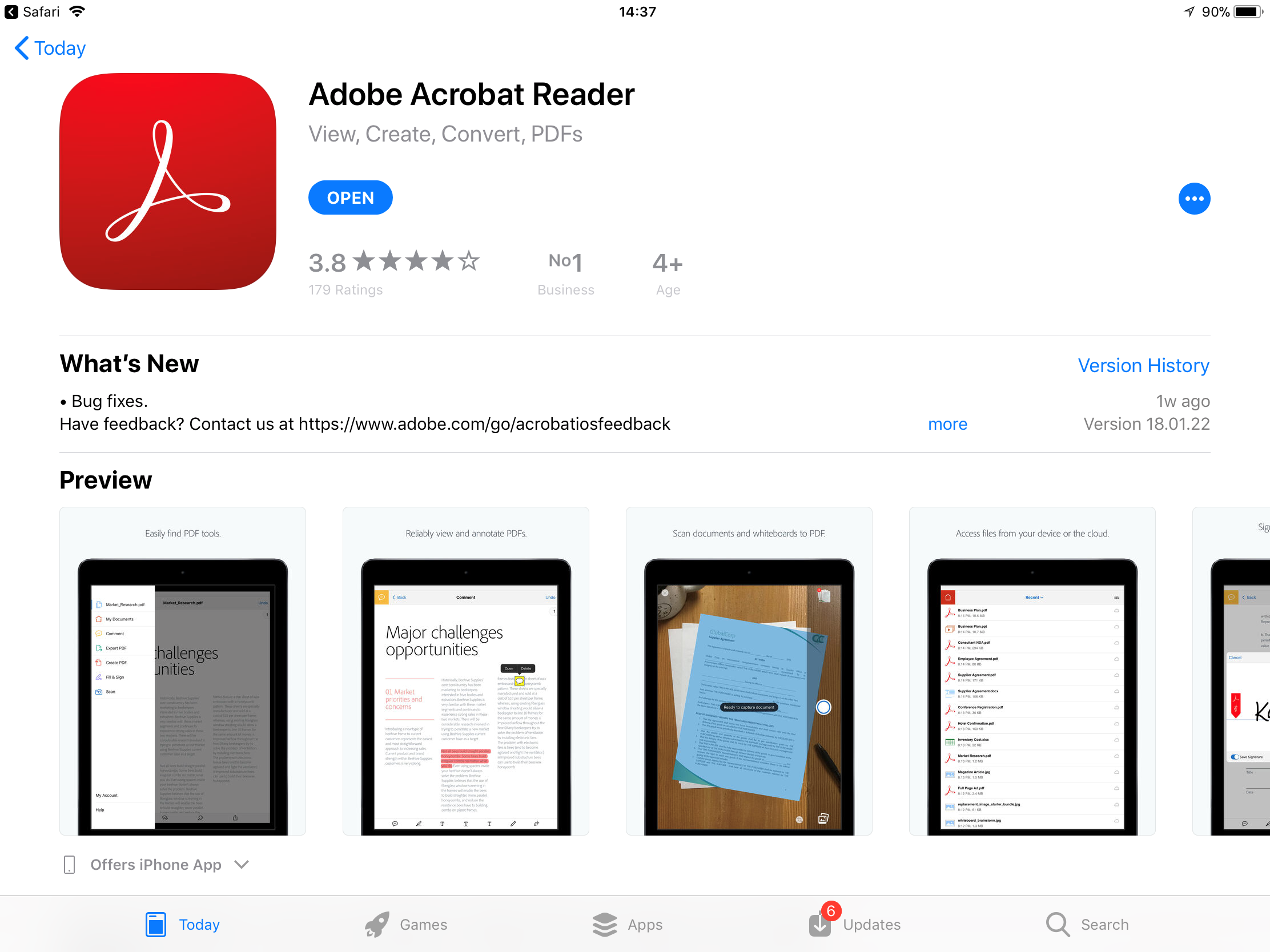
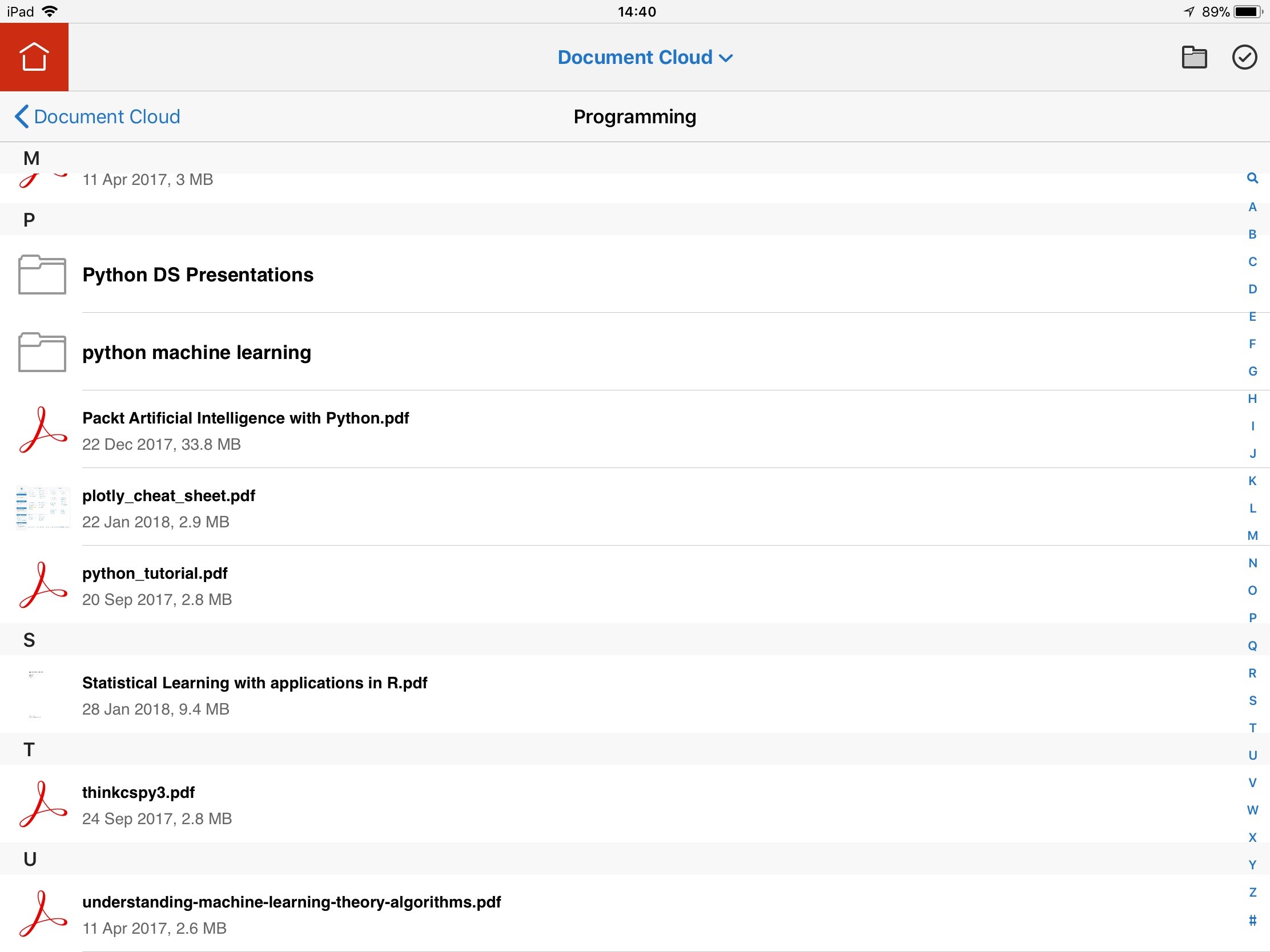
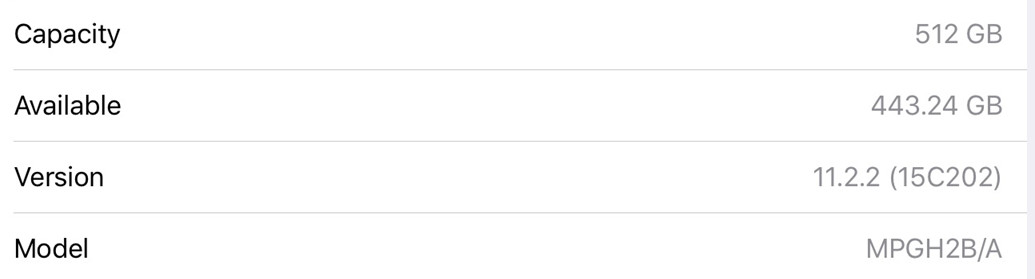
Copy link to clipboard
Copied
Hi Max1000000,
Thank you for your reply.
The defect that was fixed in 17.12.15 affected Local files only. Since you have problems with the cloud files that are store in Adobe Document Cloud, it's a different problem.
It sounds like the problem with cloud files is intermittent. Do you see any pattern? For example, does the problem happen to the cloud files that are larger than a certain file size? Does it happen to the cloud files in sub-folders?
Copy link to clipboard
Copied
I don't have time to research it but it's happening with, for example, the pdf you see in the screenshot called Cloud/Programming/Statistical Learning with Applications in R which is 9.4MB. So it is nested two folders down.
I think what confuses it is when a pdf is opened by Recent rather than via Cloud. You might want to check whether the same object rules apply to both contexts.
Thanks
Max