 Adobe Community
Adobe Community
- Home
- Acrobat Reader Mobile
- Discussions
- Re: minimize button overlaps with okay button
- Re: minimize button overlaps with okay button
minimize button overlaps with okay button
Copy link to clipboard
Copied
screenshot in Samsung Galaxy Note 10.1
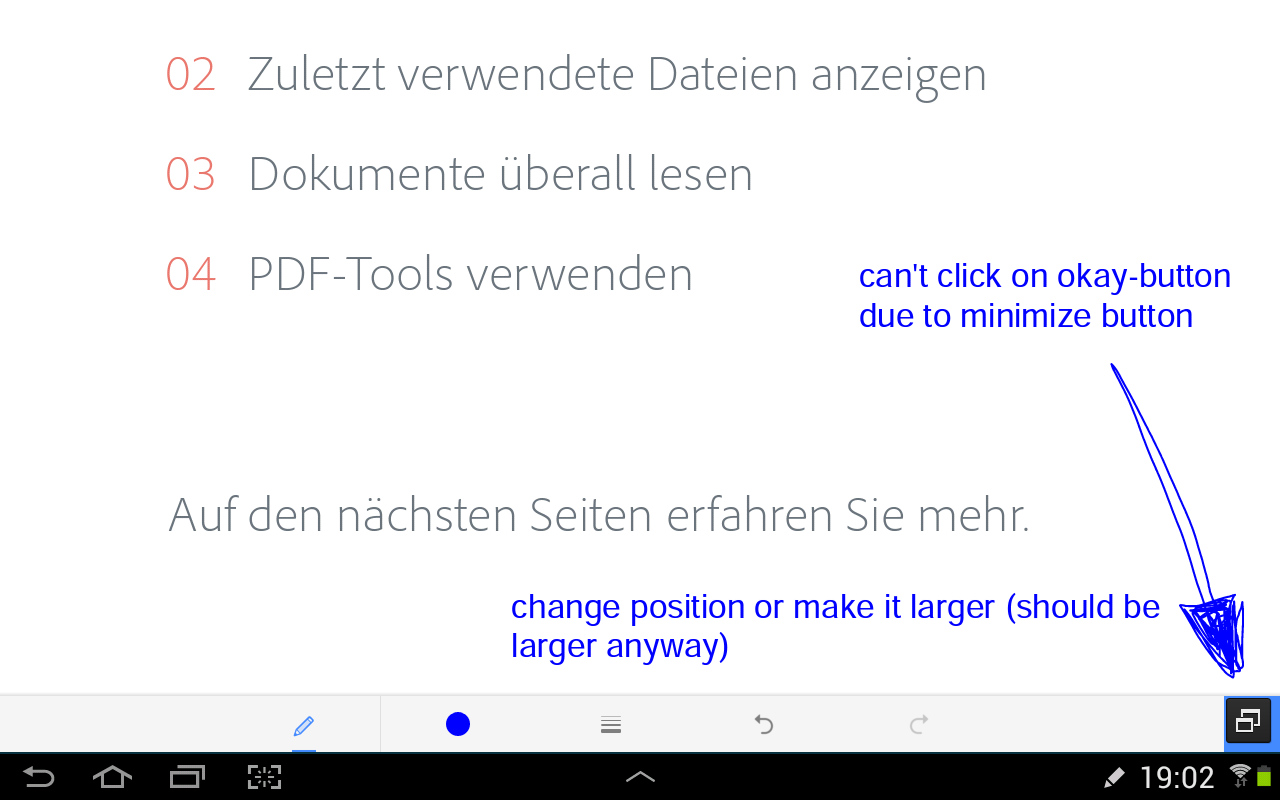
what can I do?
can you fix this problem?
Copy link to clipboard
Copied
Hi Bammbam,
Is it a Adobe Acrobat Reader mobile application you are working on or a inbuilt pdf app of the device?
We are unable to understand the message appearing in the screenshot.
Could you please help us with the more information?
Regards,
Akanchha
Copy link to clipboard
Copied
it is the latest Adobe Acrobat Reader App downloaded from the Google Playstore. I can't click on the blue 'check-button' in the bottom-right corner because of the minimize button. The minimize button belongs to the Android operating system I think and its position can't be changed.
I think therefore the blue 'check-button' should either be larger or at a different position.
Copy link to clipboard
Copied
Have you tried uninstalling and reinstalling the application?
Please try once and see if that helps, because there isn't any specific setting that we could change in Adobe Acrobat Reader.
this seems to be a display issue only.
Copy link to clipboard
Copied
Yes, I have un- and reinstalled it but of course it does not change anything. You (Adobe) can change the position or at least the size of the 'check-button' in the app. An earlier version of the Acrobat Reader App had that bar on the top so there was no problem. Also the size of the button was a lot bigger.
My Android OS just puts a minimize button there. And I believe a lot of people have the same problem as I do! So I think it would really make sense to change it.