 Adobe Community
Adobe Community
- Home
- Acrobat Reader Mobile
- Discussions
- Moving documents to new folder - Folders not displ...
- Moving documents to new folder - Folders not displ...
Copy link to clipboard
Copied
When I want to move a document to a specific ‘Folder’, Adobe displays a list of all possible ‘Folders’ , but this list is not alphabetical. Is there a way to have Adobe sort this list?
Copy link to clipboard
Copied
Hello Jane-e,
Thank you for your reply. It goes to show that a well visited forum can have true benefits.
I'm pleased to say that since the last update of Adobe Reader on my iPad Pro, the problem has been resolved.
The cause however is, till this day, unknown. Still,no use in pondering on things that have been resolved.
Thanks Jane-e.
Joey
Copy link to clipboard
Copied
Hi JoeytheKangaroo,
If you are referring to the list of the folder in the Document Cloud, you can sort them by File Name.
Select the three vertical lines at the top right of the window and select "File Name" under Sort by.

If you are referring to the folders you get in the Save As window, those are the recently used folders.
In that case, it is not possible to sort them.
Hope this answers your query.
Let us know if you are referring to something else.
Regards,
Meenakshi
Copy link to clipboard
Copied
Thank you Meenakshi for your reply. Unfortunately this is not what I mean.
I’m using Adobe Acrobat on my iPad Pro.
When I ‘Select’ a file to be ’Moved’ to a new locatation (within Adobe Acrobat), I’m displayed a list of ‘Folders’ to which my file can be relocated. The list of ‘Folders, however, is NOT displayed ’Alphabetically’, which means that I have to search through a long list of ‘Folders’.
Copy link to clipboard
Copied
Show a screen shot. In both Windows and Mac, you can choose to see files several different ways and you can cycle between the views. When you are in a view with headers and you click the header for date, they are sorted by date. When you click file size, that's how they are sorted. You can stay in that view or change views. The sort remains.
A screen shot will help us to help you if this does not make sense.
Copy link to clipboard
Copied
https://forums.adobe.com/people/Joey+the+Kangaroo wrote
I’m using Adobe Acrobat on my iPad Pro.
Moving from Acrobat Reader to Acrobat Reader for iPhone and iPad
Copy link to clipboard
Copied
Hallo Jane-e. Thankyou for your respons to my problem.
Yes I’m familiar with the storting options in Windows and the Mac.
My problem, however, has to do with the fact that there is no visible option on my iPad Pro to influence the way Adobe Acrobat Reader displays the list of ‘Folders’.
As you can see, the list is NOT displayed alphabetically.
How can I change the way this list is displayed?
There is no visible option to change ANY of these settings.
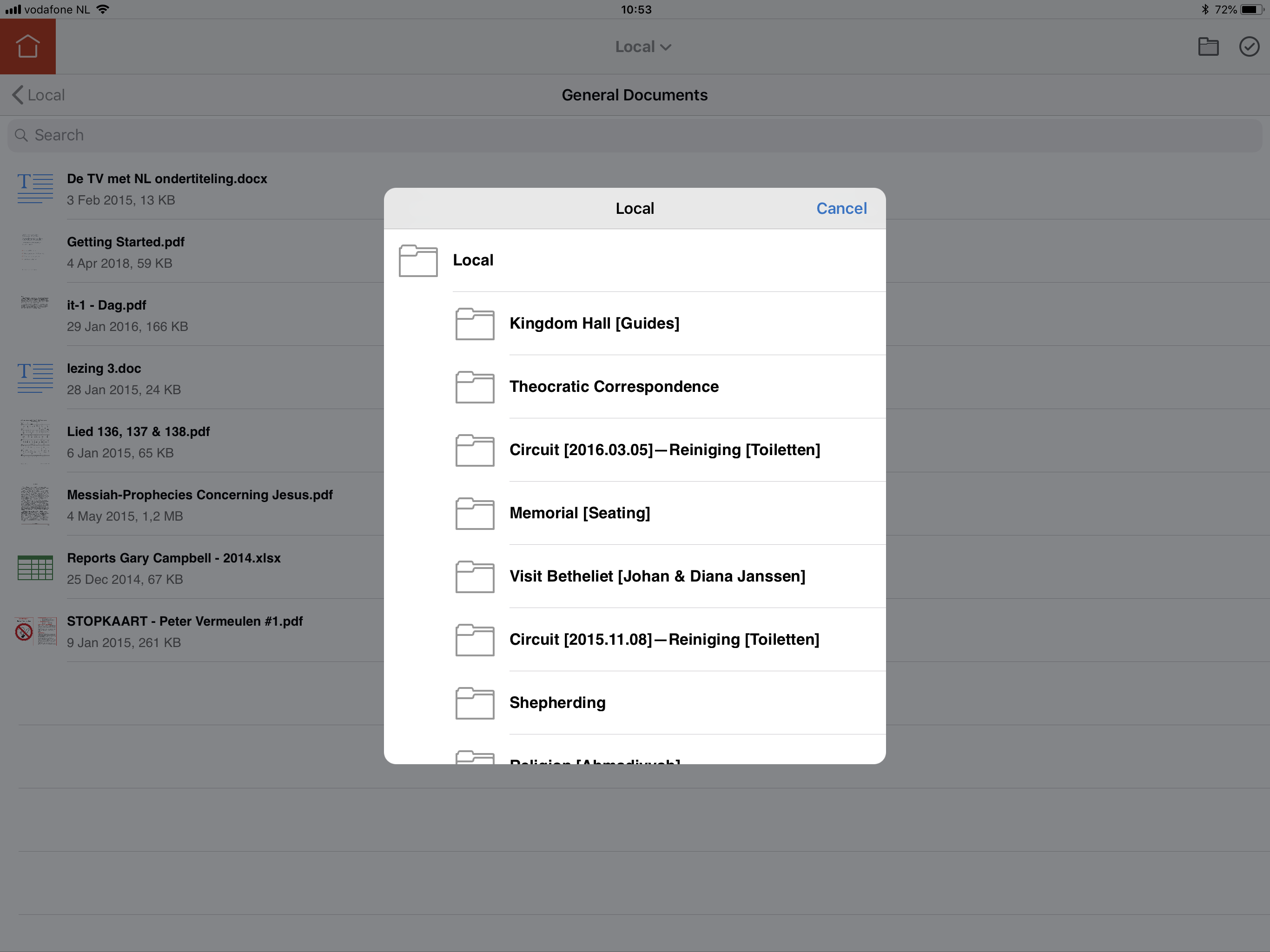
Copy link to clipboard
Copied
Hi Joey,
I didn't catch the iPad part until after I answered, and didn't have time to look, so I moved your question hoping someone else would see it.
I just played with it, and am baffled. I haven't used folders, but created four (in a random order), moved files into them, and they are in alphabetical order on my iPad.
Copy link to clipboard
Copied
Joey,
I tried playing with it more—sorting in Acrobat Pro and in the Browser and then checking in my iPad. I couldn't get the folders to resort.
I am tagging Tariq Dar to take a look at this.
Copy link to clipboard
Copied
Hi All,
In Adobe Acrobat Reader mobile app, the folder created under "Local" automatically get arranged in alphabetic order. Currently there is no such option or setting to rearrange the folders order.
In your case the order doesn't looks correct. However, the folder should have been arranged in alphabetic order.
- You may try Sign Out and Sign In back in the application once.
- Check the updates in App Store.
- If that doesn't help then, uninstall and reinstall it.
Note: Uninstalling the app will remove the files saved in Local.
Regards,
Akanchha
Copy link to clipboard
Copied
Just to clarify the OP (Joey), is only having the issue when he moves a PDF into a folder. That's when they stop being alphabetical, as I understand it.
I can't replicate it. The things are tried are earlier in the thread.
~ Jane
Copy link to clipboard
Copied
Hello Everyone,
Unfortunately 'Adobe Reader for iPhone or IPad' has not yet been updated to resolve my problem.
When I attempt to move a document to new location, I'm displayed a list of 'Folders' that seem to be sorted randomly (NOT ALPHABETICAL)... (see previous screen-prints). I find myself continually scrolling back-and-forwards, trying to find the correct location needed. Someone suggested to reinstall the App, but this doesn't guarantee the right outcome, and involves a lot of work to reload all my documents. Does anyone have any other ideas (or a link to a Adobe professional)?
Copy link to clipboard
Copied
https://forums.adobe.com/people/Joey%20the%20Kangaroo
Hi Joey,
Please post to User Voice where the engineers will see it. I think this is a bug since I cannot reproduce it, although I tried. And post the link back here so I can vote on it.
Copy link to clipboard
Copied
Hello Jane-e,
Thank you for your reply. It goes to show that a well visited forum can have true benefits.
I'm pleased to say that since the last update of Adobe Reader on my iPad Pro, the problem has been resolved.
The cause however is, till this day, unknown. Still,no use in pondering on things that have been resolved.
Thanks Jane-e.
Joey
