 Adobe Community
Adobe Community
- Home
- Acrobat Reader Mobile
- Discussions
- Re: Newest Adobe Reader application freezes - how ...
- Re: Newest Adobe Reader application freezes - how ...
Copy link to clipboard
Copied
After installing today’slatest update I can no longer use the application on my iPad. It is completely frozen - I’m unable to access any of my documents. I also cannot tap into the new application icons.
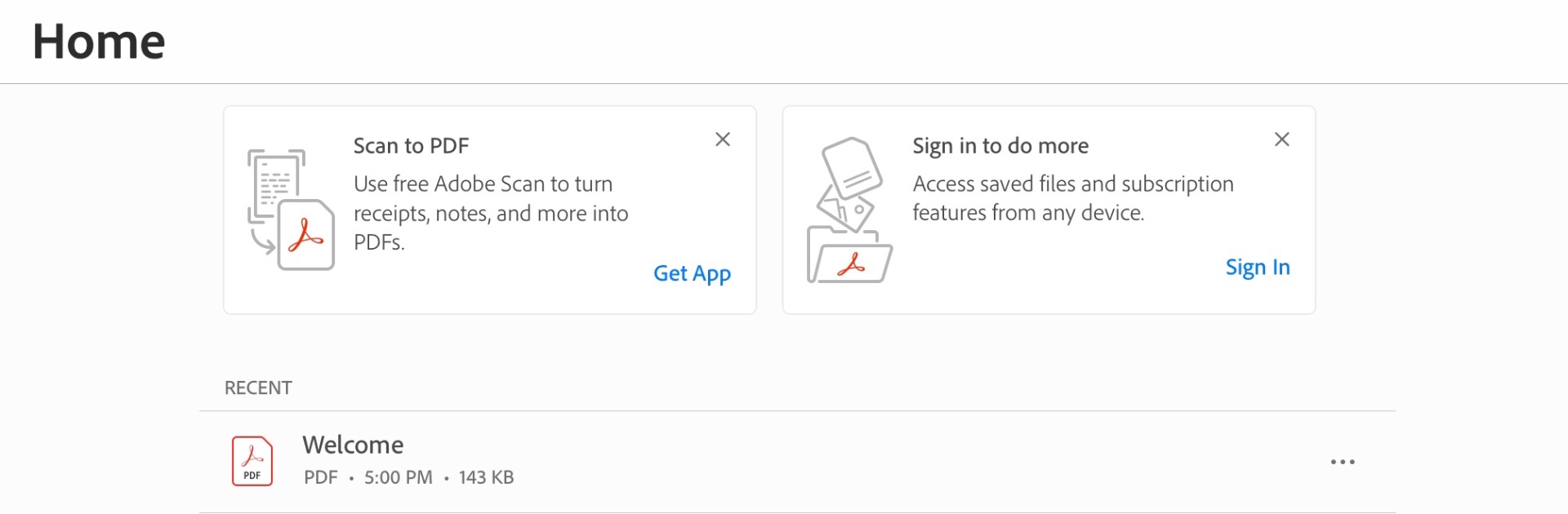
Copy link to clipboard
Copied
Hi Techie,
We have released an update Acrobat Reader 18.09.14 to the App Store.
This release addresses the freeze/hang issue at launch reported by users.
Please update the application and check if it works fine.
Let us know if you experience any issue.
Regards,
Meenakshi
Copy link to clipboard
Copied
Hi John,
Sorry for the trouble caused.
Could you please try once to sign out of the application and reboot the device?
If you cannot sign out, just try to reboot the device.
Then launch the application and check if it works fine.
If the issue still persists, please share the OS version installed on your iPad.
NOTE: Please do not uninstall the Reader without creating a backup of the files. Removing the application will delete all the local PDFs associated with it.
We will be waiting for your response.
Let us know the is the issue persists.
Regards,
Meenakshi
Copy link to clipboard
Copied
Having the same issue, literally. I am using the iPad 2017, in which I just updated to you latest version of Adobe Reader which is on 2nd October 2018, to version 18.09.13. I’m facing a major issue that my touch itself is not responsive. Open the app it remains in the home of the app, it says home at the top but when I touch the screen around, it does not respond at all. Also I cannot afford to uninstall the app as all my data is stored in the app. How should I proceed? I’ve got a video showing this, if there was a way, I’d upload it and show you. Please find a way, I’m a student and for studies solely use my tab, have an exam upcoming.
Cannot sign out, not response to touch, tried rebooting, no change, still hanged at the same place. I could attach a video if you tell me how to, I'm unaware.
iOS version: iOS 12.
Tab name: iPad 2017
Copy link to clipboard
Copied
I have exactly the same issue. Would only let me sign in.
iOS 11.2.2
Copy link to clipboard
Copied
I’m experiencing the same problem, just rebooted the iPhone and the app still doesn't work.
Copy link to clipboard
Copied
I had the same problem on my iPad Air 2 running iOS 12.0 following the app update 2 days ago. I had to delete the App and reinstall to fix the problem, but the problem with this approach is if you used your Adobe app to store any pdf files locally on your iPad, you lose all those files. Only the files I had previously backed via the cloud (unfortunately a small number) are restorable.
My Wife also has the same problem on her iPad Air 2 / iOS 12.0 following the Adobe App, but I can't use the same approach to fix the app freezing, because she stores lots of quilting pattern pdf files on her iPad via the Adobe App. She used to use iBooks, but iBooks regularly used to lose some of the files, so she has been steadily migrating them to the Adobe App. I can can still see the pdf files in the iOS file manager, but when you click on the files to read them it takes you the hanging Adobe App. I will have to work out a way to get the pdf files off my Wife's iPad via backup to computer / iOS file manager access utility, before reinstalling the Adobe app.
This Adobe app update problem is a real nightmare. It makes you wonder how much testing was done before the update was released, and destroy's your trust in using this app going forward, if future app updates could have such an adverse impact on accessing your locally saved content.
Copy link to clipboard
Copied
This message is for everyone who answered my question. I had /did several of the items identified by Keith.
Subsequently, I waited a few days to update my iPone 7 Plus to the new Adobe Acrobat Reader configuration. After updating I had the same “frozen” situation as my iPad. I thought I would leave the application open for a while and to my surprise all of my documents showed up in “files”. It appears all we had to do was wait ... it would have been nice to know this before deleting/reinstalling the app on my iPad. I would not have lost all (300) of my file documents.
I also believe that the beta testing needed more work!!!
Copy link to clipboard
Copied
I can use the app and open files. My problem is when I try to highlight. I use the app for cross stitch and I use it to mark the stitches I’ve done. Intermittently when I try to mark on my pattern the app wil just freeze. Sometimes it will sit for a few minutes and the app will close and reopen. Other times it will stay frozen. When this happens I close the app and reopen it and it will still be frozen. I just tried looking at all the comments/marks list and was met with a spinning blue circle followed by the app freezing again. App version is 18.09.13 (20180917.165138)
and OS version is 12.0 Thanks in advance for any assistance.
Copy link to clipboard
Copied
Hi Techie,
We have released an update Acrobat Reader 18.09.14 to the App Store.
This release addresses the freeze/hang issue at launch reported by users.
Please update the application and check if it works fine.
Let us know if you experience any issue.
Regards,
Meenakshi