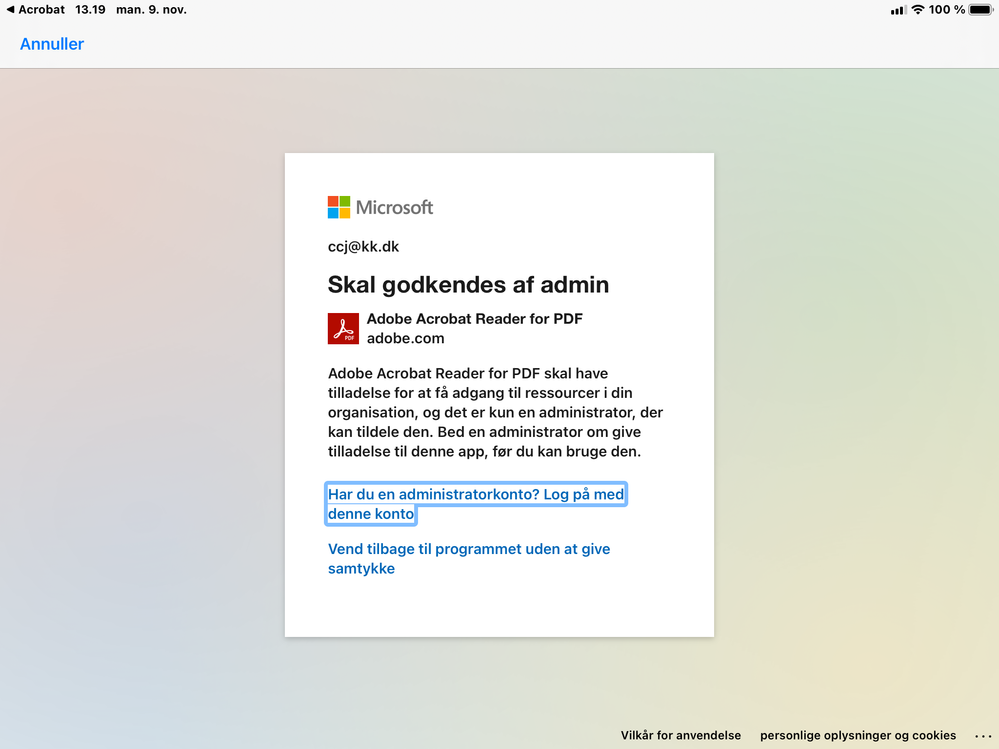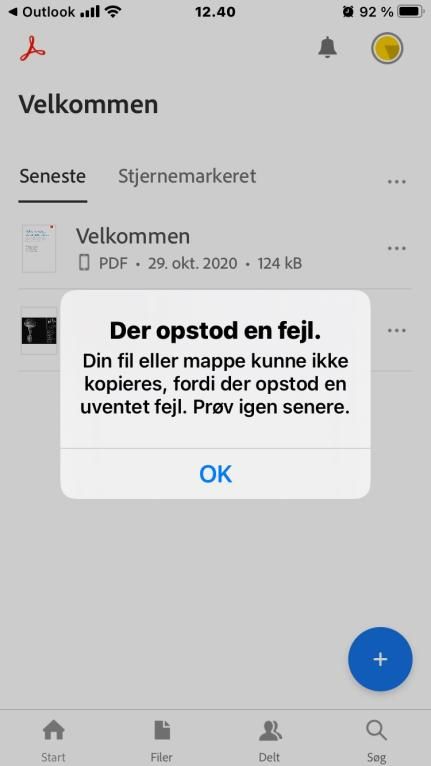Adobe Community
Adobe Community
- Home
- Acrobat Reader Mobile
- Discussions
- Not posible to import PDF files from iOS Intune Ou...
- Not posible to import PDF files from iOS Intune Ou...
Copy link to clipboard
Copied
After latest Adobe app Update 27 october 2020 our users on iPads are no longer able to import PDF files from Microsoft Outlook app to Adobe acrobat Reader when apps are in Intune?
Adobe app are joined to Intune.
Copy link to clipboard
Copied
Hi,
This looks like the issue mentioned here :
https://www.adobe.com/devnet-docs/acrobatetk/tools/Mobile/intune.html#october-2020-release-change
Could you please let the admin take action on this as mentioned on the link and confirm that it works?
Thanks.
Copy link to clipboard
Copied
Hi,
This looks like the issue mentioned here :
https://www.adobe.com/devnet-docs/acrobatetk/tools/Mobile/intune.html#october-2020-release-change
Could you please let the admin take action on this as mentioned on the link and confirm that it works?
Thanks.