 Adobe Community
Adobe Community
- Home
- Acrobat Reader Mobile
- Discussions
- OneDrive: Could not open ‘xxx’ due to an unknown e...
- OneDrive: Could not open ‘xxx’ due to an unknown e...
Copy link to clipboard
Copied
iPad Pro.
iOS 12.0.1
Acrobat 18.09.14 (20181003.095729).
From the Files/More Locations menu I navigate to my OneDrive folders.
There I select any .pdf. Immediately get the error in the title.
It also says ‘Try again later’.
Get the same error if I attempt to open a Wrod Document.
My Subscriptions are listed below.
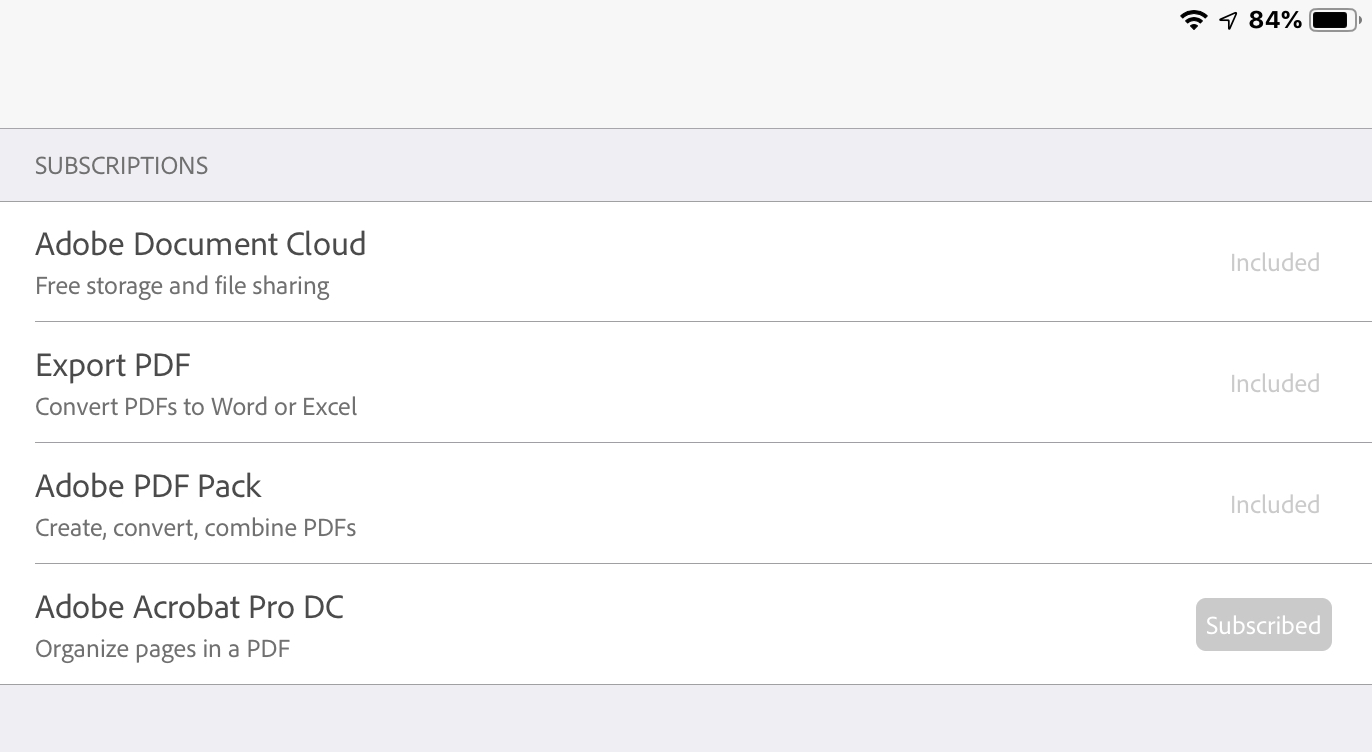
Just started using Acrobat DC on Windows 10.
That seems to be working normally.
Acrobat on iOS has never worked.
Thanks for any help or advice!
Copy link to clipboard
Copied
Hi randyw57, israelnr99, aa59697925,
We just released Acrobat Reader 18.10.02 to the App Store.
This release addresses the problem with OneDrive (but not the integrated OneDrive support in Acrobat).
Please update to 18.10.02 and let us know if it works for you.
We apologize for the inconvenience caused.
Copy link to clipboard
Copied
hi randyw57,
Thank you for reporting this issue to us and I'm sorry for any inconvenience.
We are aware of the problem and are investigating it.
Thank you for your patience,
-derek
Copy link to clipboard
Copied
Derek, I’m still having the same error with 18.10.00.
Tried to open a .pdf and a .docx.
Both in OneDrive.

Copy link to clipboard
Copied
I also have that problem, prior the 18 update I had no problems opening OneDrive files in Acrobat 😕
Copy link to clipboard
Copied
hi randyw57 and israelnr99,
We are still investigating this issue.
Thank you for your patience,
-derek
Copy link to clipboard
Copied
any updates for this?
Copy link to clipboard
Copied
hi randyw57, israelnr99 and aa59697925,
We start working on the fix.
Thank you for your patience in advance while we work on it,
-derek
Copy link to clipboard
Copied
With 18.10.01 (20181022.151200) I now get ‘Format not supported’ on pdf’s.
Get ‘Cannot Convert’ on Word.
Both from OneDrive.
When I went directly to Locations/OneDrive, then selected a pdf I get the error message
in the attached image. 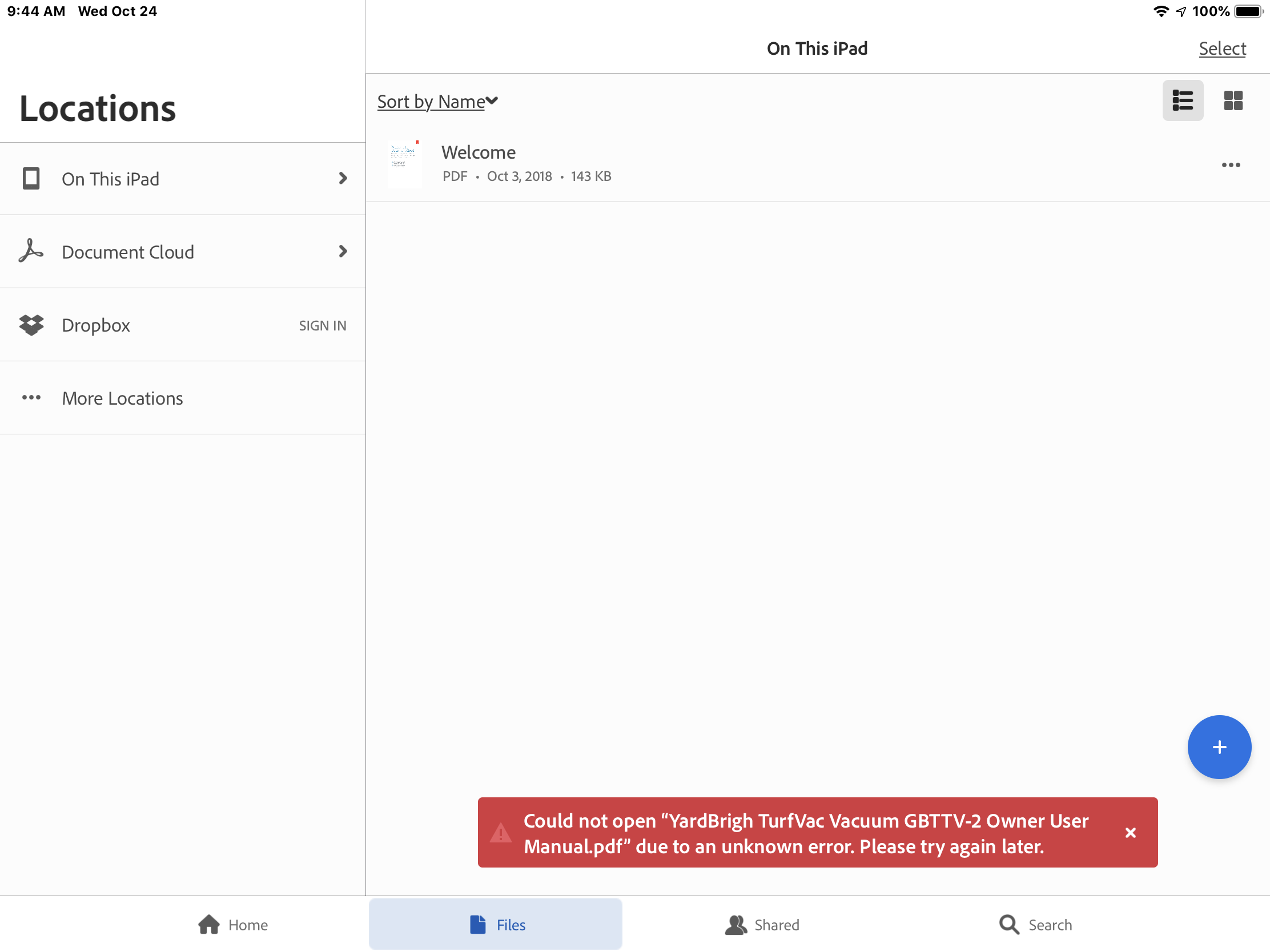
Copy link to clipboard
Copied
Hi randyw57, israelnr99,
This problem occurs only with Microsoft OneDrive. Acrobat can open documents from other cloud storage (iCloud Drive, Google Drive, Box, etc.).
We are currently working on a fix for the problem with OneDrive.
As a workaround, would you please try the following steps?
- Launch the Files app.

- Tap "Browse" in the bottom bar.
- Select OneDrive.
- Open the document in the Files app.
This forces the document to be downloaded from OneDrive. - Switch back to Acrobat.
- Tap "Files" in the bottom bar.
- Tap "More Locations".
- Select the same document that you've opened in the Files app at Step 4.
We will let you know once we have a new release containing the fix for the problem.
Sorry for the inconvenience.
Copy link to clipboard
Copied
Hi, MobileDeveloper CK!
Yes, the Files workaround allows the pdf to open in Acrobat.
Is there a way to add OneDrive to Locations in the Acrobat app in iOS?
All of my files are in OneDrive. This option would make things much more convenient for me.
I believe the Windows 10 Acrobat interface allows OneDrive to be added to Locations.
Thanks.
Copy link to clipboard
Copied
Hi randyw57,
We have integrated cloud storage support for Adobe Document Cloud and Dropbox. Both appear in Files > Locations in Acrobat.
As you pointed out, the documents on other cloud storage, such as OneDrive and Google Drive, can only be accessed via Files > Locations > More Locations.
Would you please submit a feature request via the following online form?
Adobe Acrobat for iPhone and iPad - Feature Request/Bug Report Form
Thank you for the feedback.
Copy link to clipboard
Copied
Hi, MobileDeveloperCK!
I have submitted the feature request to enable OneDrive to be part of Locations.
Copy link to clipboard
Copied
Hi randyw57, israelnr99, aa59697925,
We just released Acrobat Reader 18.10.02 to the App Store.
This release addresses the problem with OneDrive (but not the integrated OneDrive support in Acrobat).
Please update to 18.10.02 and let us know if it works for you.
We apologize for the inconvenience caused.
Copy link to clipboard
Copied
That did the trick!
Thanks.
Copy link to clipboard
Copied
What about for home Mac computers the app doesnt work for that and I reinstalled adobe to computer but still same issue.