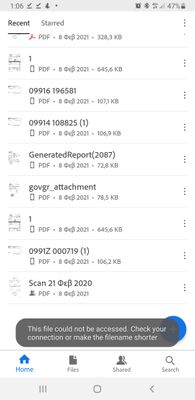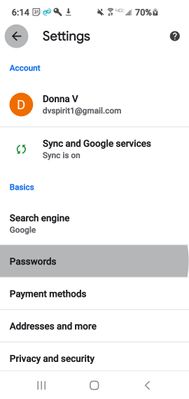Adobe Community
Adobe Community
Open PDF document PROBLEM
Copy link to clipboard
Copied
Hello I want to inform you that when I try to open a pdf document from Google, it seems to download it but then whe I try to open it with Adobe it says that "file could not be accessed. Check the location or the network and try again". Then I have to go inside the Adobe application in order to find it and open it.
Copy link to clipboard
Copied
I'm having the same issue, using my Samsung Galaxy S10.
Copy link to clipboard
Copied
- How do I bring a screenshot from my camera so I can upload it to pdf ?
Copy link to clipboard
Copied
Does it work fine in case you perform the same workflow with other PDF Viewers like Google Drive?
Copy link to clipboard
Copied
I only use that application on android phone (Samsung S9 plus).
Copy link to clipboard
Copied
Can you send us a video of the issue and would you like to be a beta tester of Acrobat to help us fix this issue?
Copy link to clipboard
Copied
I'd love to send the video, but I can find no way to up load it. It seems to only allow pics or screen shots
Copy link to clipboard
Copied
Can you upload it to Google Drive and maybe share a link for that in a direct message to me?
Copy link to clipboard
Copied
I found the problem. Scientific with the last update, my chrome setting was changed to allow predictive completion to file names. No idea why this became an issue with pdfs but once I unchecked that, I could download.
Copy link to clipboard
Copied
settings?
Thank you.
Copy link to clipboard
Copied
Copy link to clipboard
Copied
I guessed it's actually in Google settings, but I went to Chrome settingd...Privacy and Security.
At the bottom of page it says for more on privacy and security go to Google. When I clicked that it takes me to a page where one of the options is to auto complete file names so I turned that off.
Copy link to clipboard
Copied
settings. I try many times to find it but there is not exist.
Copy link to clipboard
Copied
Do you have Google sync turned on? It may be under that. I attached a screen shot in my previous response, I tried to anyway
Copy link to clipboard
Copied
First of all I want to thank you for your time that you spent in order to answer my questions.
When I try to open the screenshoot is says maybedamage or delete and ERR_FILE_NOT_FOUND
So can you upload it again?
Copy link to clipboard
Copied
- go to chrome, settings, at bottom go to sync and Google services in the blue
- Next will be in next reply
Copy link to clipboard
Copied
in sync and Google services unlock the button for " Autocomplete searches and URLs"
Hope that helps
Copy link to clipboard
Copied
Hello, I try this that you told me but it won't work for me. Thanks anyway.
Copy link to clipboard
Copied
Bom dia! Não consigo abrir nenhum documento de PDF nesse aplicativo, o que será? Me ajudem se puder, de já agradeço!