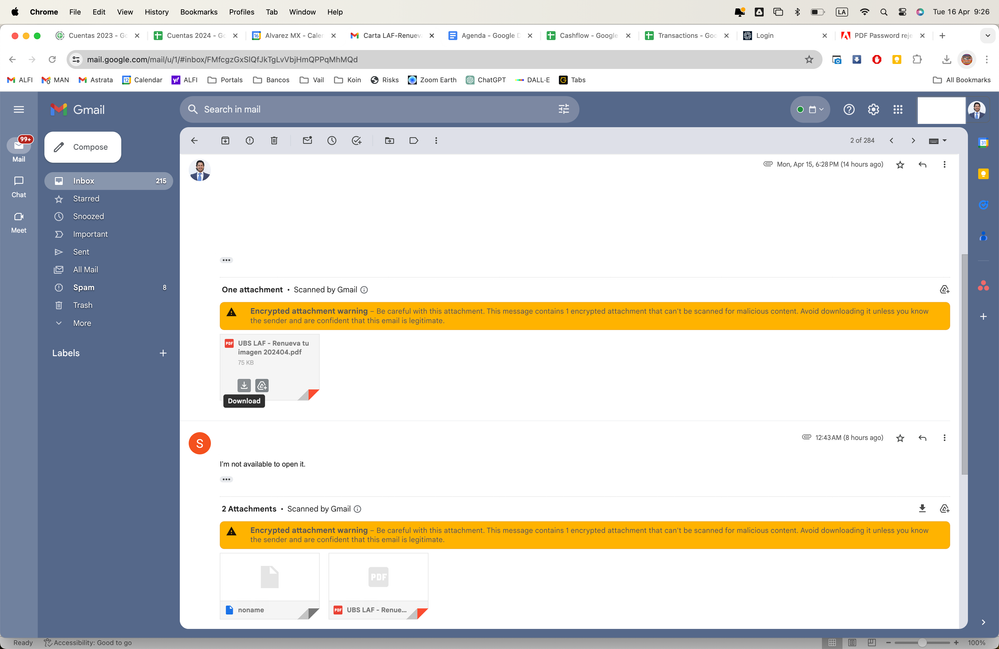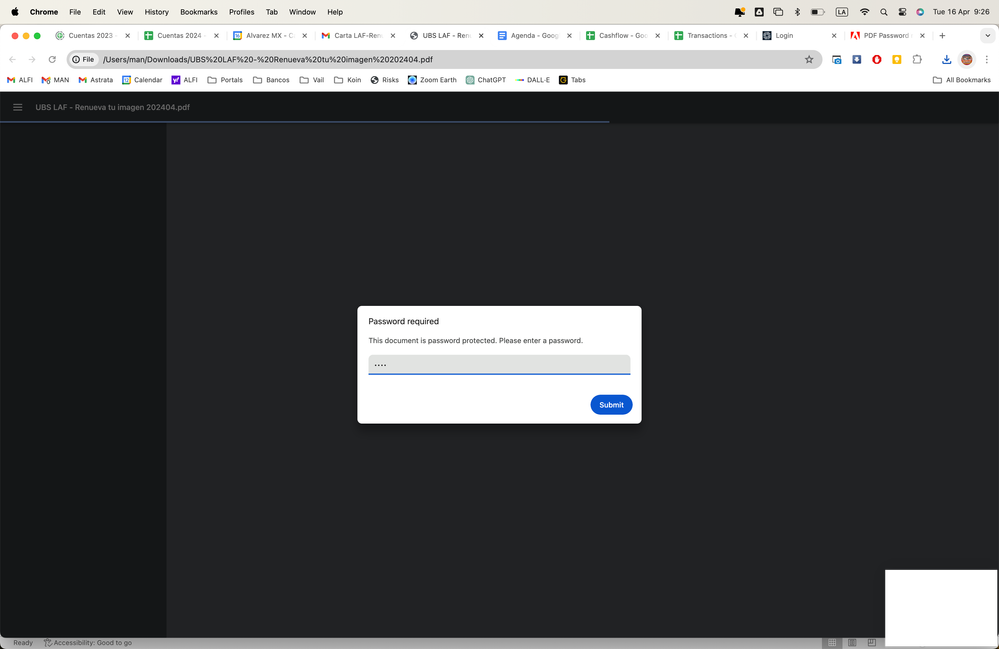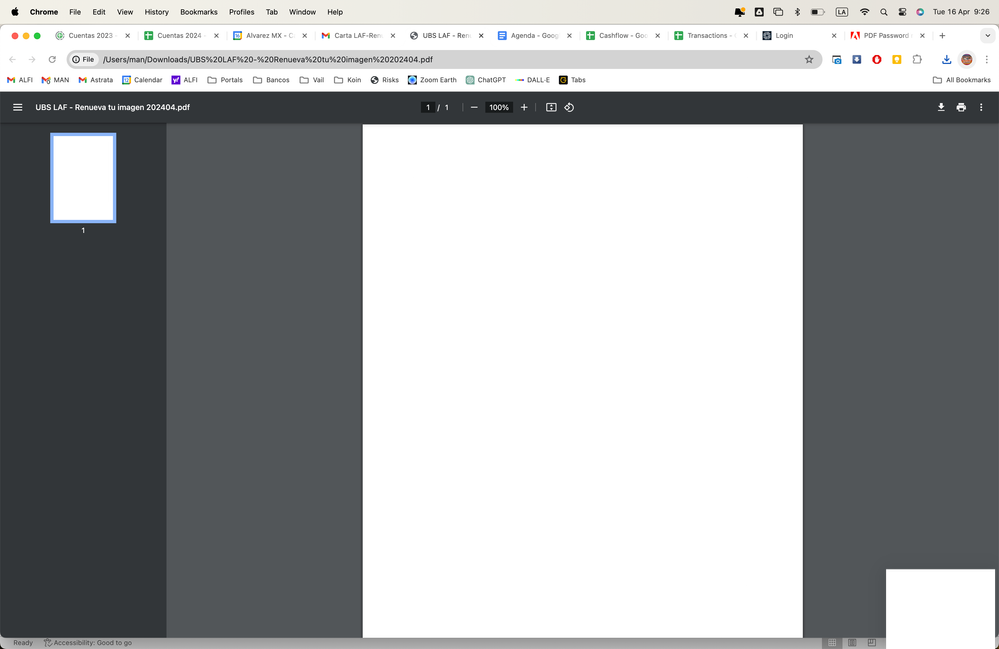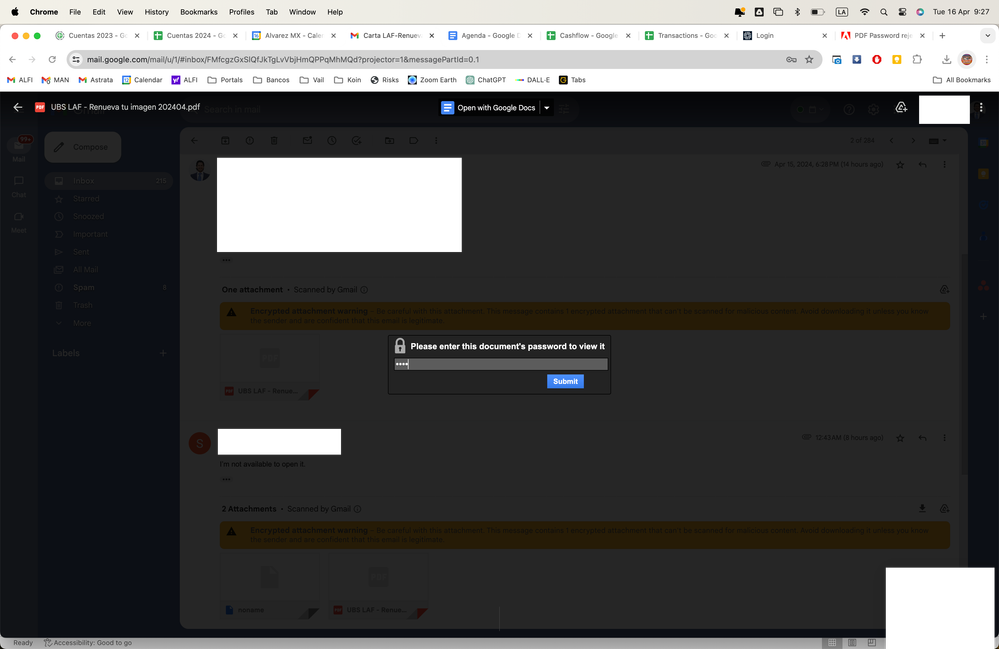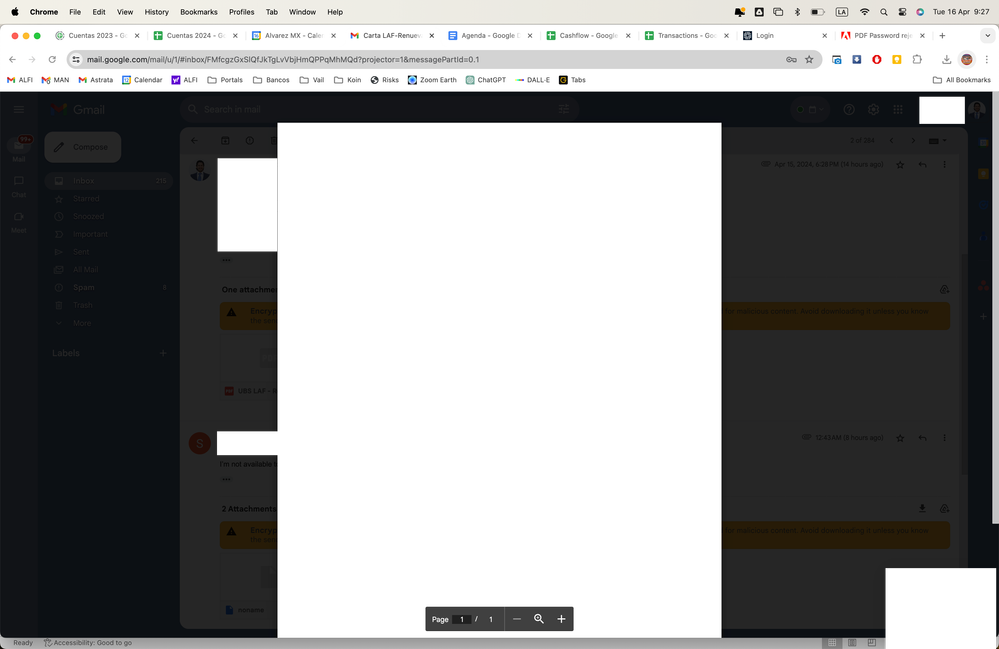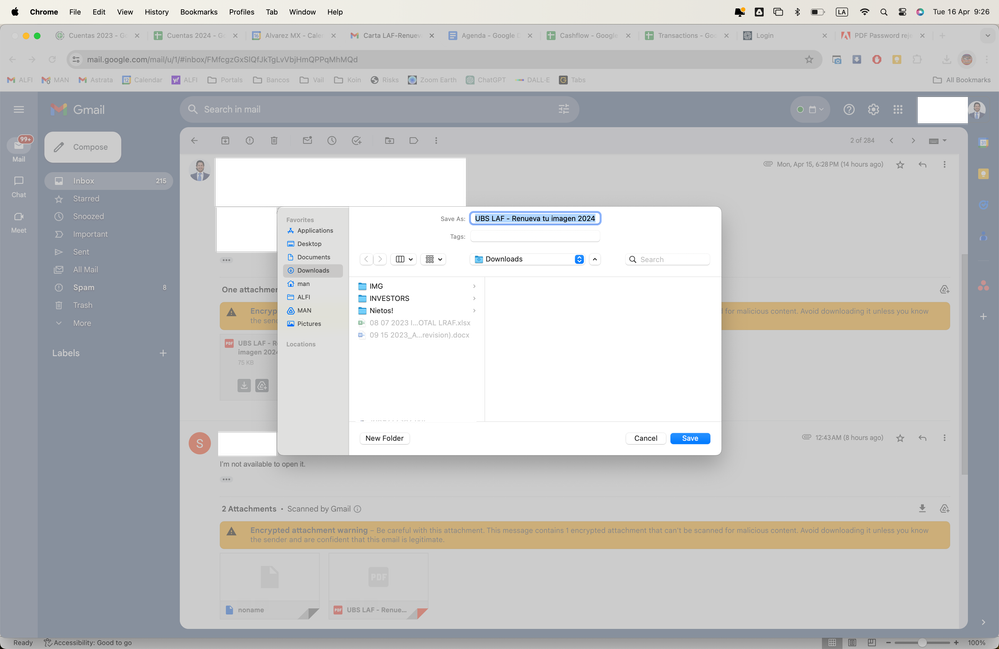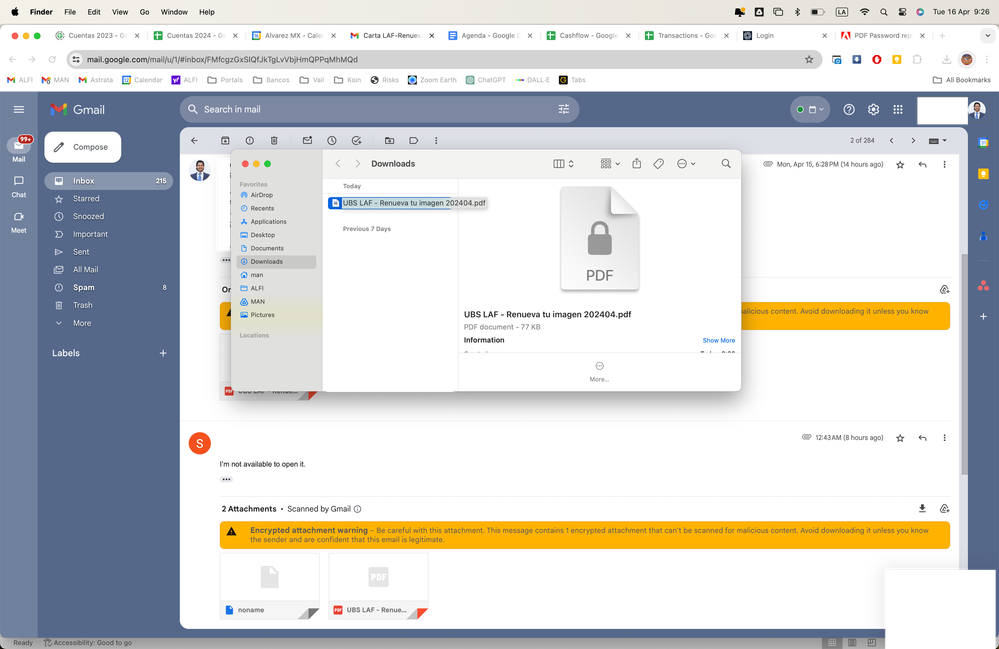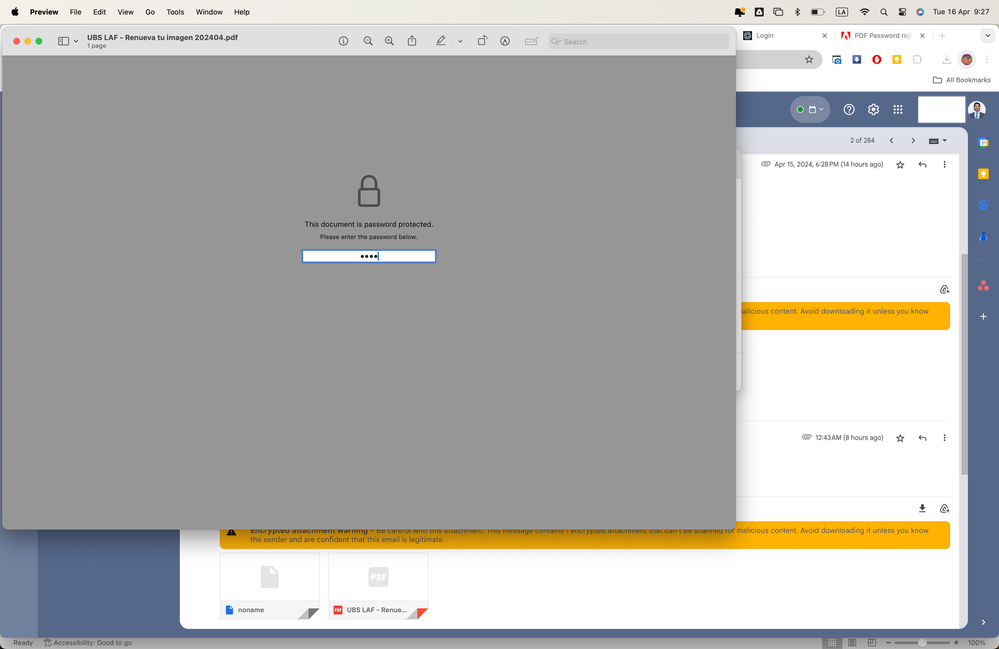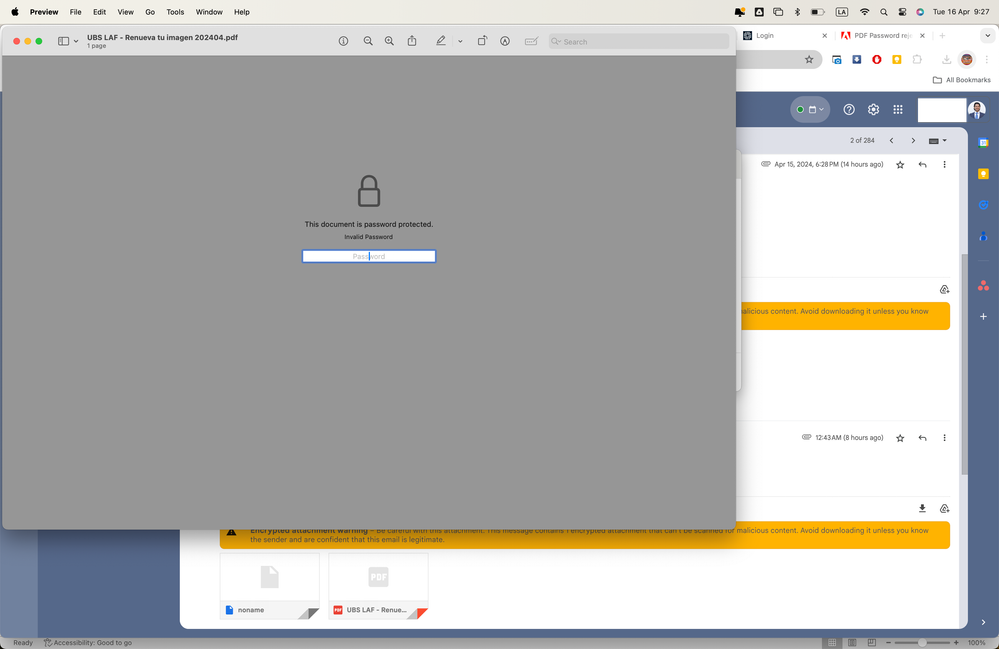Adobe Community
Adobe Community
- Home
- Acrobat Reader Mobile
- Discussions
- Re: PDF Password rejection on iOS
- Re: PDF Password rejection on iOS
PDF Password rejection on iOS
Copy link to clipboard
Copied
Hi,
I'm trying to open a password protected PDF file on my iPad. The problem is the password keeps getting rejected even though I am entering the password correctly. I know I am entering the password correctly, because I use the same password to successfully open the same PDF file on my Windows 10 version of Reader.
I'm not sure if this is a bug with reader for iOS or something similar. I have not seen this issue raised, just wanted to ask if anyone else has seen this behavior before with reader and if there any possible work-arounds or solutions.
Copy link to clipboard
Copied
Moved to Acrobat Reader for iPhone and iPad.
Copy link to clipboard
Copied
Hi HybridV,
There should not be any problem in opening the PDF if you know the password.
Could you please confirm if you get an error message when you try to open the PDF?
If yes, please share the exact message you get.
Also, check if the PDF is not an XFA document.
Do you experience this issue with this particular document?
Did you check if you can open other password protected PDF without any issues?
We will be waiting for your response.
Update the thread if the issue is already resolved.
Regards,
Meenakshi
Copy link to clipboard
Copied
Thanks for the help.
As far as I can tell this and a second passworded PDF document are the only ones with the issue. Although I don't have other passworded PDFs to check to make sure. I've already downloaded a new copy of each, just in case there was some issue with corruption, but that has not resolved the issue.
I use the same PDFs on my Windows machine with no problems using the provided password given to me. It also works fine on my Mac Book Pro running El Capitan.
For some reason only my iOS iPad version of Reader rejects the password. I enter the password, then the password dialogue pops up again. This happens about three times, after the third time it reports a "Password not valid" error.
Again I am using the correct password since it opens just fine on other devices. I have a sneaking suspicion that perhaps it's has something to do with how Reader is receiving text syntax, as this password does use spaces. But this is beyond my field of expertise and is just an educated guess.
I've also double checked and yes, they are indeed both PDF documents.
Copy link to clipboard
Copied
Thank you for sharing the information.
Would you please check if you experience a similar issue on alternate devices?
Try to check on alternate iOS device or Android device.
We have tried to replicate the behavior with the password with the spaces. The files open without any issues.
Would it be possible to share the file with us? You can share the file with us in a private message. How Do I Send Private Message
As there is no option to attach the file, you can use the steps provided here How to share a file using Adobe Document Cloud
Regards,
Meenakshi
Copy link to clipboard
Copied
Sent over the PDF.
I just noticed the PDF fails to open when using Adobe Document Cloud. It also gives an error message that the password is incorrect.
I just tested this again on my Windows machine and it works fine, accepts the password and everything. I'll download reader on my Android phone and give it another go.
Copy link to clipboard
Copied
I have the same issue. Especially with pdfs shared via email or whatsapp.
I send some pictures of a recent issue that is especially curious and annoying.
I believe this to be a problem of compatibility between apple, microsoft, facebook and google.
PDF and especially Adobe is great because it is supposed to bridge all compatibility.
I hope this continues to be so.
The receiver couldn't open either, using Adobe Acrobat on a PC using Windows.
Regards,