 Adobe Community
Adobe Community
- Home
- Acrobat Reader Mobile
- Discussions
- problem with downloading files from interactive pd...
- problem with downloading files from interactive pd...
Copy link to clipboard
Copied
Hello,
I have downloaded interactive PDF to my phone (s8+ galaxy). The PDF have links to files on ftps. When I click on different links, I can download jpegs, but when the link is to pdf file then I get the 'Error, cannot download file. Save file on local drive and then try to open it' which does not make much sense. The links to the same PDFs works perfect on desktop, other phones and tablets, just not my phone. What is wrong, is it some settings?
Copy link to clipboard
Copied
Hi PiotrPiluch,
Looking at the information shared above, if I understand correctly the pdf files that you have downloaded in your phone have links to the files saved on ftp. You can access them through desktop but not through the mobile application Adobe Reader.
If this is the case then, this won't be possible because of security reasons. The Acrobat Reader mobile application has certain limitation than desktop application. You get the basic features to access via mobile app, It doesn't support all the functionalities that you get in the desktop application.
Mobile application would not give you the access to the ftp server directly. You need to have those file saved locally, otherwise you can access it via phone.
Hope this answers your query.
Regards,
Akanchha
Copy link to clipboard
Copied
thats what i get
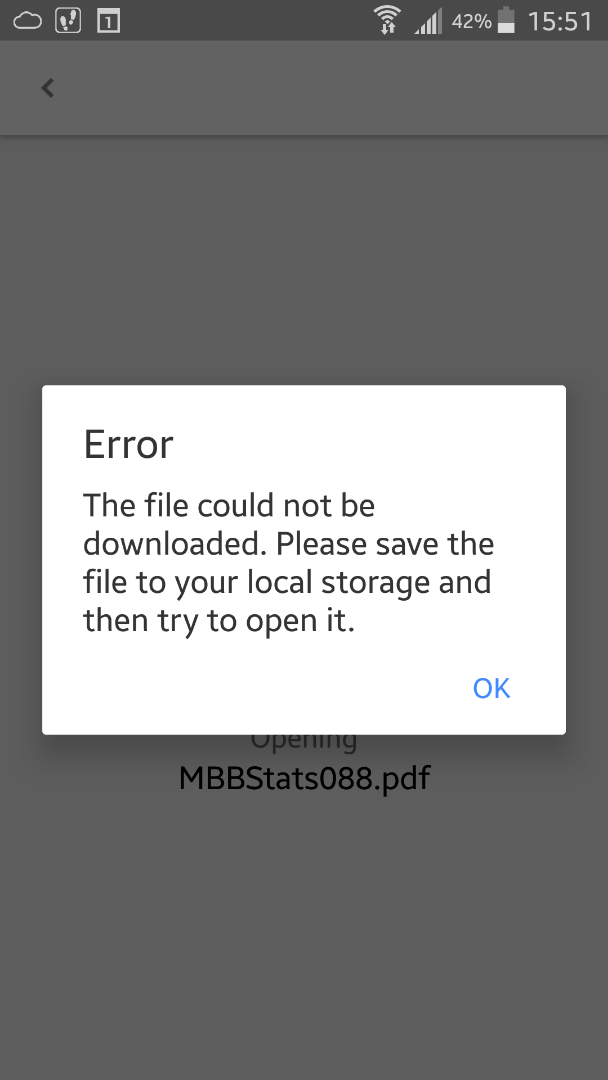
Copy link to clipboard
Copied
Hi PiotrPiluch,
Looking at the information shared above, if I understand correctly the pdf files that you have downloaded in your phone have links to the files saved on ftp. You can access them through desktop but not through the mobile application Adobe Reader.
If this is the case then, this won't be possible because of security reasons. The Acrobat Reader mobile application has certain limitation than desktop application. You get the basic features to access via mobile app, It doesn't support all the functionalities that you get in the desktop application.
Mobile application would not give you the access to the ftp server directly. You need to have those file saved locally, otherwise you can access it via phone.
Hope this answers your query.
Regards,
Akanchha