 Adobe Community
Adobe Community
- Home
- Acrobat Reader Mobile
- Discussions
- Re: Problems with notes in existing PDF file
- Re: Problems with notes in existing PDF file
Copy link to clipboard
Copied
Hi,
I am having troubles with the notes within an existing file,
Below example is when looking through document on iPad adobe Acrobat pop up notes are highlighted but won't open.
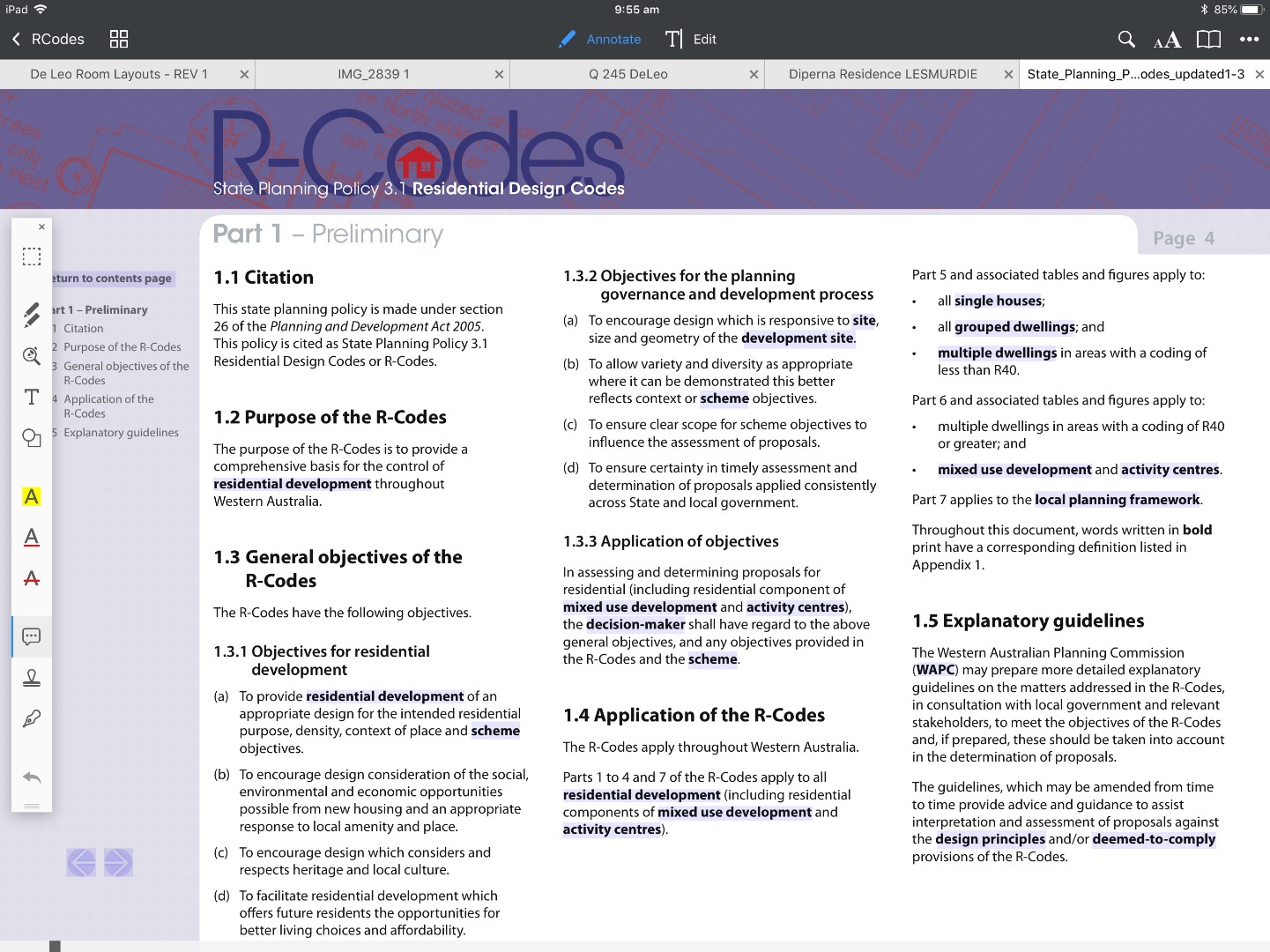
Using Mac book - Preview - pop up notes showing and I can not get rid of them or bring any of the behind ones to the front
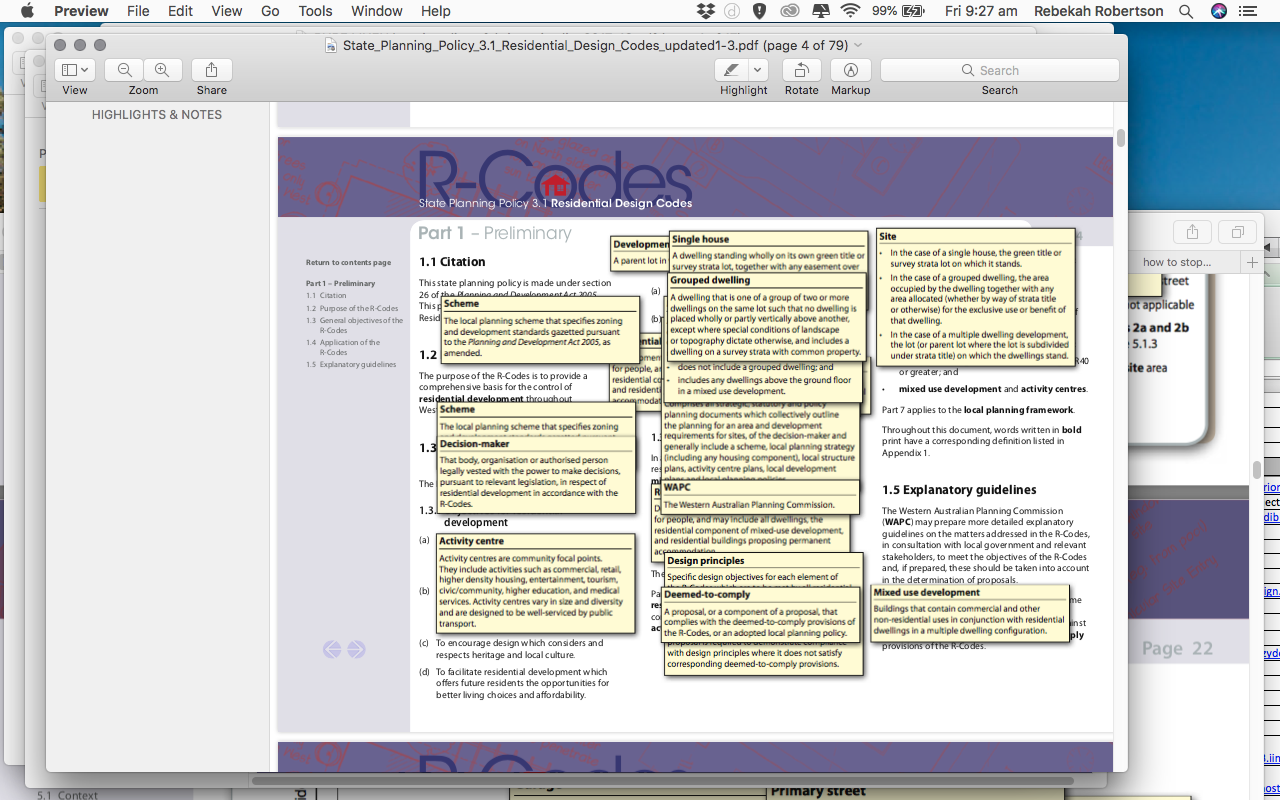
Any help around this would be great
Thanks
Copy link to clipboard
Copied
This kind of actions on the form buttons are not supported in Acrobat Reader for iOS.
Copy link to clipboard
Copied
I have sussed out the Mac book one, just needing help with the iPad now
Copy link to clipboard
Copied
What do you use on the iPad? The screenshot doesn't show Acrobat Reader.
Copy link to clipboard
Copied
Hi Bernd,
Just noticed I had screen shot the document in PDF expert, below is one in Adobe Acrobat. Still having an issue where it does not show you fly out boxes of text when hovering over bold wording. ![Image-1[1].jpg](/legacyfs/online/1581261_Image-1[1].jpg)
Copy link to clipboard
Copied
How did you create the notes?
Copy link to clipboard
Copied
Hi Bernd,
I did not create the notes they come within the existing document you download from the government here in Australia for building.
Copy link to clipboard
Copied
Can you share a link?
Copy link to clipboard
Copied
Its the ones with state planning policy & residential design codes - explanatory guidelines
Copy link to clipboard
Copied
This kind of actions on the form buttons are not supported in Acrobat Reader for iOS.
Copy link to clipboard
Copied
Ok, good to know.
Thanks for your help ![]()