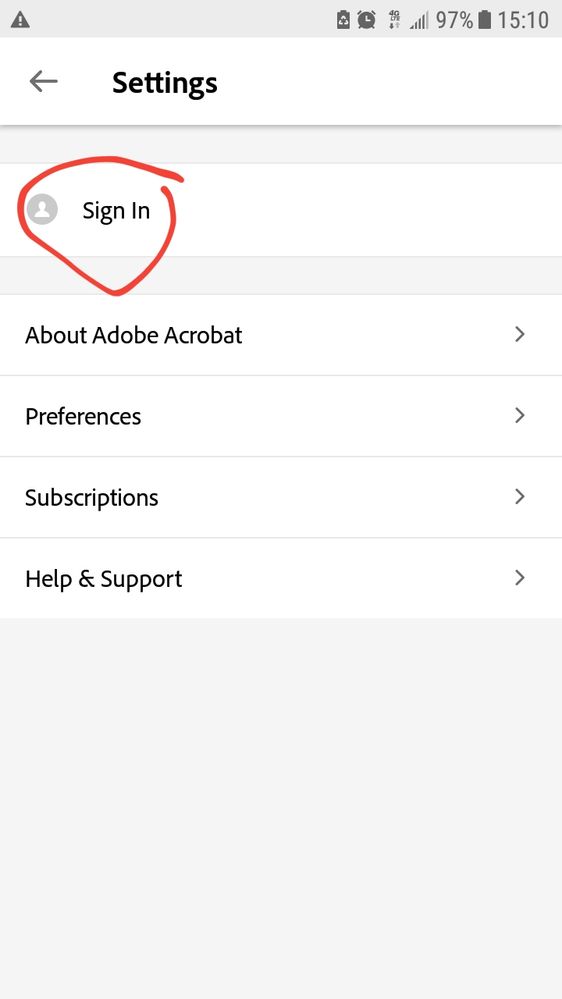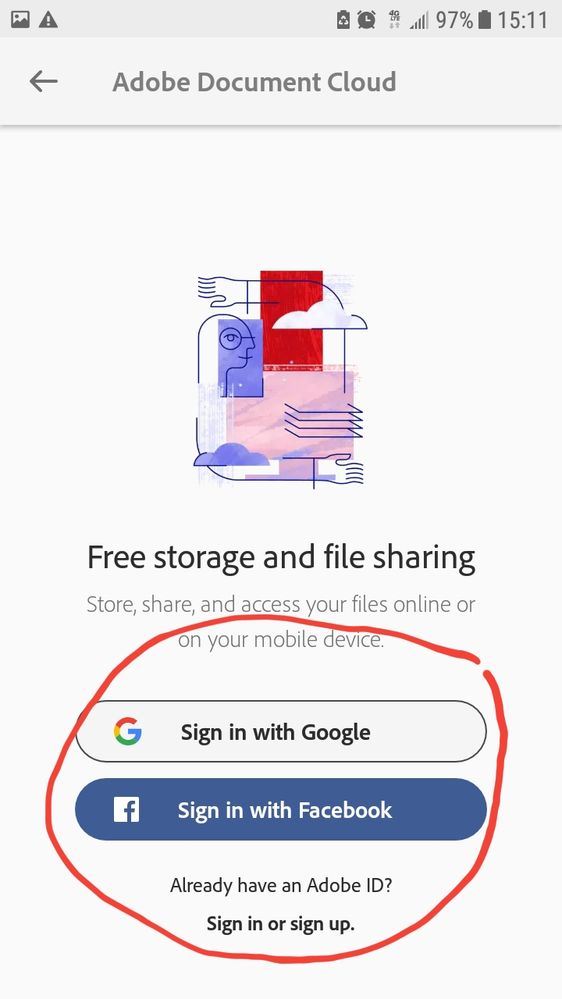Adobe Community
Adobe Community
- Home
- Acrobat Reader Mobile
- Discussions
- Re: Purchased Adobe Acrobat Premium for my Samsung...
- Re: Purchased Adobe Acrobat Premium for my Samsung...
Purchased Adobe Acrobat Premium for my Samsung Tablet
Copy link to clipboard
Copied
I was not able to edit the circles in my PDF to add numbers within the circle. When I downloaded the adobe acrobat reader I was able to edit the circles to add numbers inside. Then today I tried to do that an I was unable to. The app said I needed to download the acrobat premuim to be able to edit the pdf. So I purchased the app but I am still unable to fill in the circles with numbers. when does the premium app get activated?
Copy link to clipboard
Copied
Hi,
To unlock premium editing features you need to sign in with your AdobeID in the Reader Mobile App.
Copy link to clipboard
Copied
Hey there,
As per your Adobe account information, I see that you have an active subscription for Acrobat premium.
As suggested by expert, try signing out (if you are already signed in) and sign in back with the same email registered with us.
Thanks,
Akanchha
Copy link to clipboard
Copied
I have the same problem and I am suffering, I signed in and out many times, and I am still facing the same problem. I contacted apple support and spoke to them for about 35 minutes troubleshooting , deleting the app Re-downloading singing in With different accounts different emails etc... I have a deadline and I cannot depend on this app.
Copy link to clipboard
Copied
In which mobile device and operating system is this occuring?
Copy link to clipboard
Copied
I have have a active subscription and I am also struggling to edit pdf's and use any of the subscription features I am using a iPad not a Samsung please can you help, I've tried signing in and out re downloading the app I need to use this asap, please can you let me know what I else can do or offer a refund for the subscription if I can't get it to work
Copy link to clipboard
Copied
Barcode and Demmahon,
Have you been able to resolve this issue?
I was reviewing a few things and came accros the Adobe Reader Help guidance that you can access directly from the app.
If you are able to open the app, but not able to sign-in with your AdobeID, open the app and click once on the user icon.
Go to Help, and there are two types of helpx guides: by site or page.
Also, under the Help option ther is also "Manage Subscriptions". I have Android so I don't know how this looks in iOS. But check there if you need to disable, clear or remove any old subscription(s).
Additionally, if you acquired this app throu Apple iTune store, there's specific Apple guidance and Google Playstore on similar issue. Check if you also need to deactivate from the appstore your active subscription there. There are occasions in which the user(s) uninstall the app from the mobile device but the device appears active in the appstore.
If this would be the case, deactivate or completely remove the mobile device(s) associated with the misbehaving app, and then try again by uninstalling and re-installing the app.