 Adobe Community
Adobe Community
- Home
- Acrobat Reader Mobile
- Discussions
- Re: Receiving error in iOS “This document requires...
- Re: Receiving error in iOS “This document requires...
Copy link to clipboard
Copied
Produced a pdf from one of our corporate programs that Aways worked in the past—- I was able to update acrobat reader on my iMac, and it opens the file now. However, there is no available app to open these new were PDF – X Or “new” PDF files on my iPhone or iPad any longer.
So it seems that Adobe came out with a newer, possibly more secure version of the PDF file, but it is useless because I cannot open it on my mobile devices.
I would hope that you are going to tell me that there is going to soon be a new Adobe acrobat reader DC app available in the App Store that cost less than $14 a month i.e. free.
Please help. the renaming thing doesn’t do anything either.
thanks!
gregg
Copy link to clipboard
Copied
Hi Cinemagic,
Acrobat Reader for iPhone and iPad displays the following dialog, if you try to open one of the special type of forms called static or dynamic XFA forms that are authored with Adobe LiveCycle Designer.
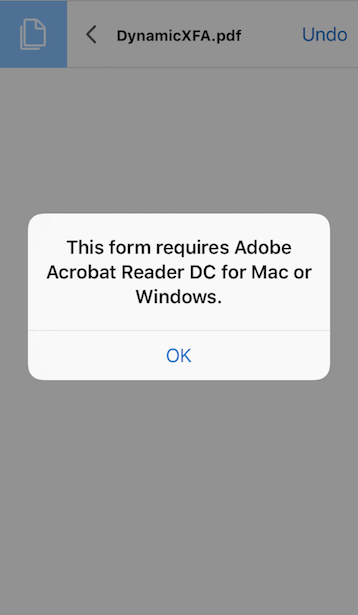
Acrobat Reader mobile apps for iOS and Android support only regular PDF forms (a.k.a. "Acroforms") that are authored with Acrobat Forms tools, for example.
The alert above is intended to remind the users to use the desktop version of Acrobat Reader on a Mac or Windows computer/laptop to view and fill out the static or dynamic XFA form.
The following blog was posted on April 2014. But it still remains relevant to this date.
Adobe Reader Mobile and XFA forms from LiveCycle Designer | Adobe LiveCycle Blog
Sorry for the inconvenience.
Copy link to clipboard
Copied
Hi Cinemagic,
Acrobat Reader for iPhone and iPad displays the following dialog, if you try to open one of the special type of forms called static or dynamic XFA forms that are authored with Adobe LiveCycle Designer.
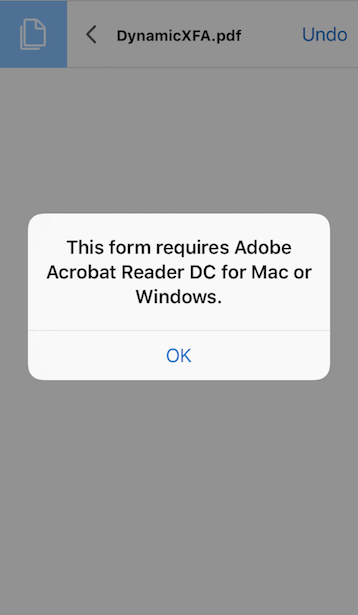
Acrobat Reader mobile apps for iOS and Android support only regular PDF forms (a.k.a. "Acroforms") that are authored with Acrobat Forms tools, for example.
The alert above is intended to remind the users to use the desktop version of Acrobat Reader on a Mac or Windows computer/laptop to view and fill out the static or dynamic XFA form.
The following blog was posted on April 2014. But it still remains relevant to this date.
Adobe Reader Mobile and XFA forms from LiveCycle Designer | Adobe LiveCycle Blog
Sorry for the inconvenience.