 Adobe Community
Adobe Community
Turn on suggestions
Auto-suggest helps you quickly narrow down your search results by suggesting possible matches as you type.
Exit
- Home
- Acrobat Reader Mobile
- Discussions
- Some characters cannot be displayed on iPad
- Some characters cannot be displayed on iPad
0
Some characters cannot be displayed on iPad
New Here
,
/t5/acrobat-reader-mobile-discussions/some-characters-cannot-be-displayed-on-ipad/td-p/10044405
Jul 17, 2018
Jul 17, 2018
Copy link to clipboard
Copied
Guys,
how can solve this issue, some characters cannot be displayed and is replaced with blank boxes and questionmarks.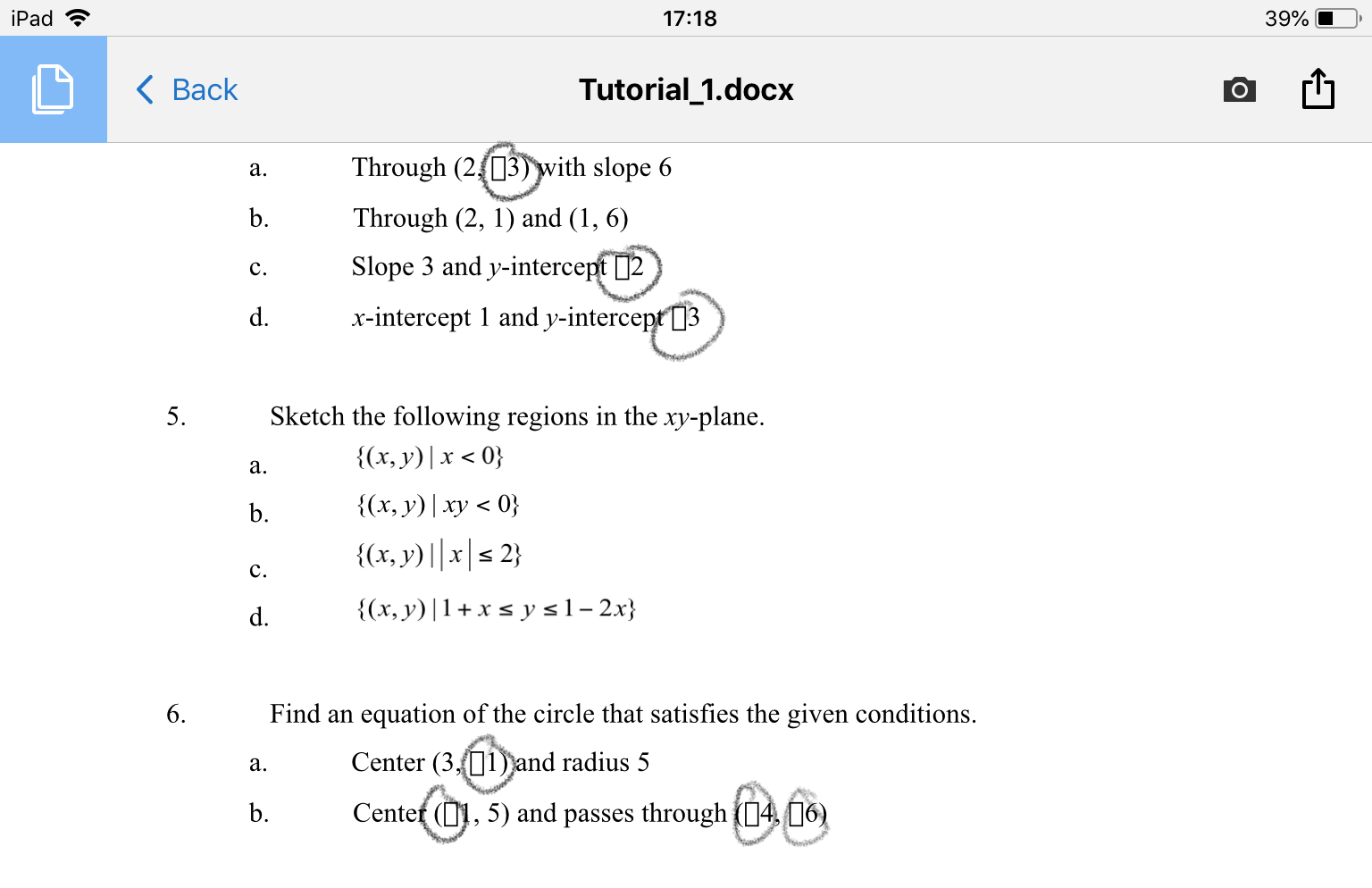
TOPICS
iOS
Community guidelines
Be kind and respectful, give credit to the original source of content, and search for duplicates before posting.
Learn more
Adobe Employee
,
LATEST
/t5/acrobat-reader-mobile-discussions/some-characters-cannot-be-displayed-on-ipad/m-p/10044406#M4355
Jul 18, 2018
Jul 18, 2018
Copy link to clipboard
Copied
Hi Hui,
As the some of the characters not displaying in the PDF, is it an issue with this particular PDF?
Could you please let us know how exactly the PDF was created?
Is it possible to share the PDF with us? Share the file using the steps mentioned here How to share a file using Adobe Document Cloud.
You can share the file either here in the forum or in the private message.
To initiate the private message, refer to the steps provided here How Do I Send Private Message.
Let us know if you need any help.
We will be waiting for your response.
Regards,
Meenakshi
Community guidelines
Be kind and respectful, give credit to the original source of content, and search for duplicates before posting.
Learn more
Resources
About Adobe Acrobat Reader
Acrobat Reader Features & Workflows
Liquid Mode
Copyright © 2024 Adobe. All rights reserved.