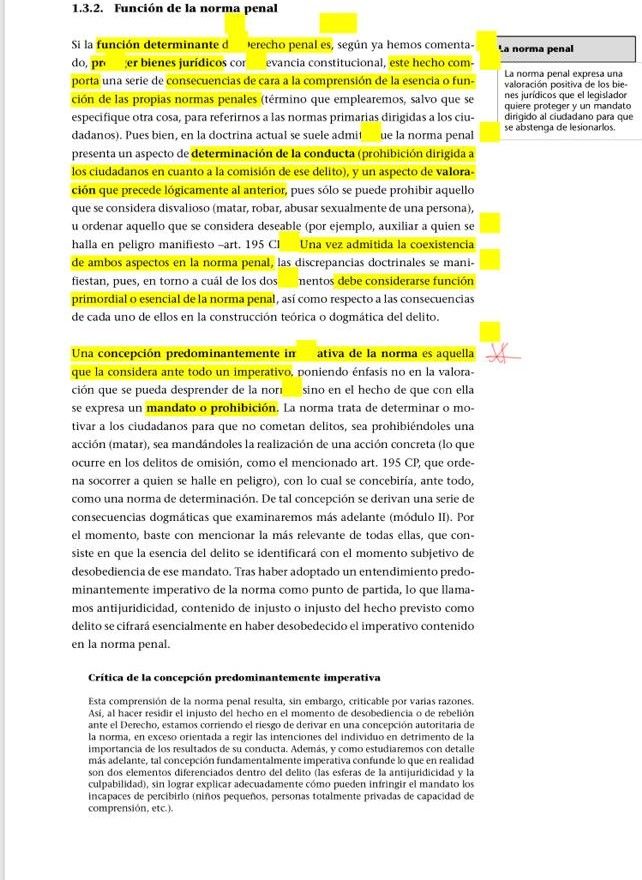Adobe Community
Adobe Community
- Home
- Acrobat Reader Mobile
- Discussions
- Some marks appearing on PDF after adding annotatio...
- Some marks appearing on PDF after adding annotatio...
Some marks appearing on PDF after adding annotations - iPad Pro
Copy link to clipboard
Copied
Hi to all!
I use Acrobar Reader with my iPad for all my PDF files. Lately I realiced about the following issue. When I add a handwritting note or just highlighting the document, I see some marks on my PDF document. I upload a picture where you can see this marks.
Any idea what can I do?
It looks that this marks or boxes appears every time that i add some comments or hignlighter to the file.
[Title renamed by moderator]
Copy link to clipboard
Copied
Hi Alrodca,
As you have mentioned above, there are some marks appears on the PDF after adding the highlighters or comments.
- Is it an issue with a particular PDF? If yes, please confirm if it is a scanned PDF.
- Did you check if the similar issue occurs with any other document?
- Would it be possible to share the PDF with us? We would like to check it on our end. To share a file, use the steps provided here https://forums.adobe.com/docs/DOC-7161
- Also, share the application and OS version on your device.
Let us know if you need any help.
Regards,
Meenakshi