 Adobe Community
Adobe Community
- Home
- Acrobat Reader Mobile
- Discussions
- Re: Stop saving PDF to iCloud file
- Re: Stop saving PDF to iCloud file
Copy link to clipboard
Copied
Adobe has started to save me Pdf’s Files to my iCloud files how do I stop this?
Copy link to clipboard
Copied
Hi,
If you do not want to save any changes back to the original document stored in iCloud Drive, you should not re-open the document from "Recent" and make changes.
Please copy the document to your iPad/iPhone and open it from "Local".
Thank you.
Copy link to clipboard
Copied
Hi koreyp94654959,
Acrobat Reader does not automatically start saving your local PDF documents to iCloud Drive.
How do you open a PDF document? Do you open it from "Recent" in Acrobat Reader?
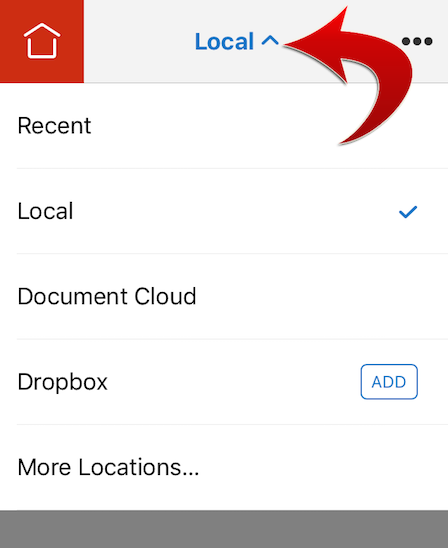
What do you do to save changes to a PDF document? Do you do anything other than closing it?
For example, if you open a PDF document from "Local", make changes to the PDF document, and close the document by tapping the < (Back) button, the changes will be saved to the PDF document in "Local", not iCloud Drive.
Would you please post screenshots in your next forum reply? That would help us understand the problem that you've experienced.
How to add a screenshot to a forum message from iPad/iPhone
Thank you.
Copy link to clipboard
Copied
That is what is happening I take a form from ICloud and transport to Adobe app. When the form is finished it saves it on a local drive and also in the iCloud. This has been happening since Monday. I get people to fill out forms and sign them. One the form is signed i can not remove the signature once it is save. How on earth would a screen shot help?
[personal information removed by moderator]
Copy link to clipboard
Copied
Hi,
If you do not want to save any changes back to the original document stored in iCloud Drive, you should not re-open the document from "Recent" and make changes.
Please copy the document to your iPad/iPhone and open it from "Local".
Thank you.