 Adobe Community
Adobe Community
- Home
- Acrobat Reader Mobile
- Discussions
- Re: student on iPad app can't access files in Adob...
- Re: student on iPad app can't access files in Adob...
student on iPad app can't access files in Adobe Cloud. Could access yesterday.
Copy link to clipboard
Copied
I am a librarian working with a student who is unable to access her pdf's in her Adobe document cloud on a school iPad. She is using the Adobe app.
She uploaded these pdf's to the Adobe Cloud yesterday because they wouldn't open in her local view. She could only open pdf's that were in the Adobe Cloud.
Today she is not able to access pdf's in the Adobe Cloud. The message she gets is Error opening document. Please try again later. She can open pdfs in Local and Recent view. She uploaded a local pdf to the cloud a few minutes ago and was able to open that pdf in the Cloud.
I talked with an Adobe help chat rep and that went nowhere.
Any suggestions as to how I can help her?
Copy link to clipboard
Copied
Hi paseohillslibrary,
It's not easy to diagnose the cause of the problem without looking at the actual device.
Would you ask her to sign out and sign in again?
1. Go to My Account.
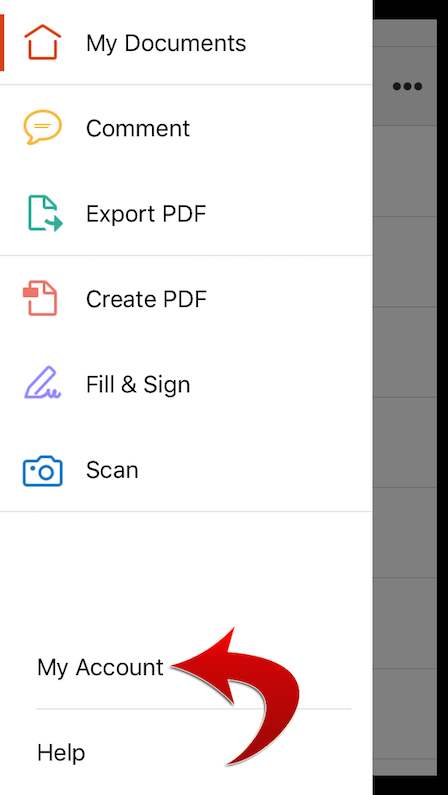
2. Tap "Sign Out" (the gray button).
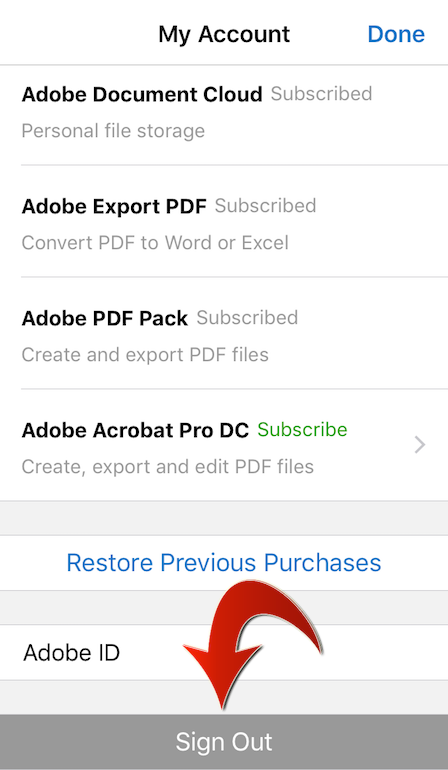
3. Tap "Sign In" to sign in with the existing Adobe ID.
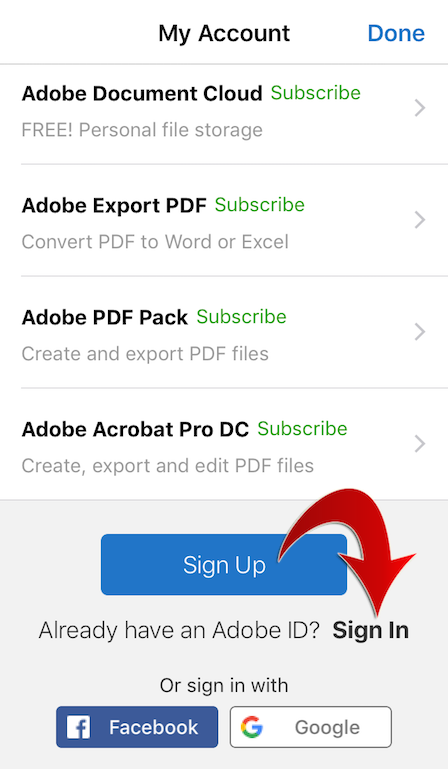
It is also possible that (a) network connection was intermittent or (b) the Adobe Document Cloud server was temporarily unavailable.
You can check network connection by launching Safari and go to https://cloud.acrobat.com/ to see if it works.
Please let us know if the problem persists.
Thank you.