 Adobe Community
Adobe Community
- Home
- Acrobat Reader Mobile
- Discussions
- Text form aligned right skips last 2 symbols
- Text form aligned right skips last 2 symbols
Text form aligned right skips last 2 symbols

Copy link to clipboard
Copied
Hello,
I have a document with many Forms, some of them are fillable , others are calculated.
I stuck on one thing - form looks good on desktop version of Acrobat, Acrobat Pro but looks bad on iPad which is critical (it is made for iPad)
I made a long text form aligned right for name of the partner but it "eats" last two symbols of the name - screenshot attached,
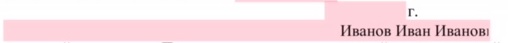
please help me

Copy link to clipboard
Copied
Ok i have a point on this - this happens only with cyrillic names, latin are OK
Copy link to clipboard
Copied
hi andreyg34910483,
May I suggest a workaround as followings,
1. Using the Desktop version of Acrobat and open the PDF Form
2. Go to "Tools"->"Prepare Form"
3. Right-click mouse button on the desired text field to bring up the contextual menu
4. Select "Properties"
5. In the "Text Field Properties" dialog, select "Options"
6. Check ON "Multi-line" check box as below,
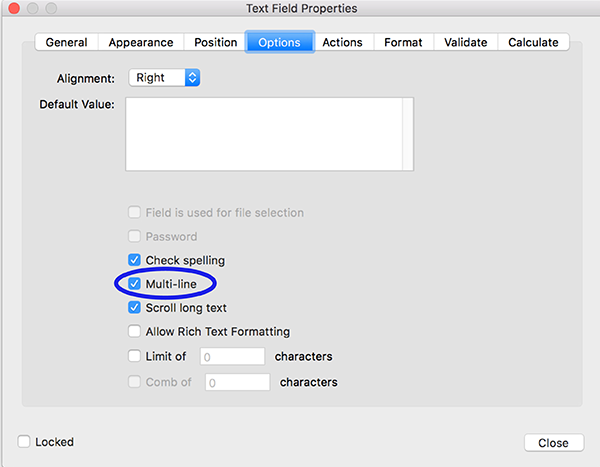
7. Click "Close" button
8. Repeat Step #3 to Step #7 on all the text fields you wanted
9. Save PDF
Now, when filling out the PDF Form on iPad or iPhone, there should be no truncation issue.
Hope this help,