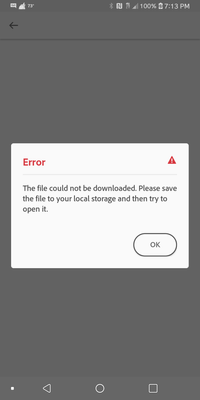Adobe Community
Adobe Community
- Home
- Acrobat Reader Mobile
- Discussions
- unable to view/print PDF docs in Firefox on androi...
- unable to view/print PDF docs in Firefox on androi...
unable to view/print PDF docs in Firefox on android
Copy link to clipboard
Copied
the above message is what is shown whenever i attempt to view documents that are meant to be printed from a secure connection. i am unable to download the document 1st. only the print document option is available.
any help would be greatly appreciated.
Copy link to clipboard
Copied
Hi DVaune,
As you have mentioned above, you are opening documents from a particular website or connection.
It seems that there are some restrictions added for opening PDF on that site.
Could you please let us know from where exactly you are trying to open the PDF?
Did you check with the support team for that particular website?
Are you able to open the PDF on the dekstop from that website?
We will be waiting for your response.
Regards,
Meenakshi
Copy link to clipboard
Copied
If I am not mistaken ,print is the only option to save a secured pdf document.
I would not use a browser to open a secured PDF when in fact you can download and install for free the Adobe Acrobat mobile app